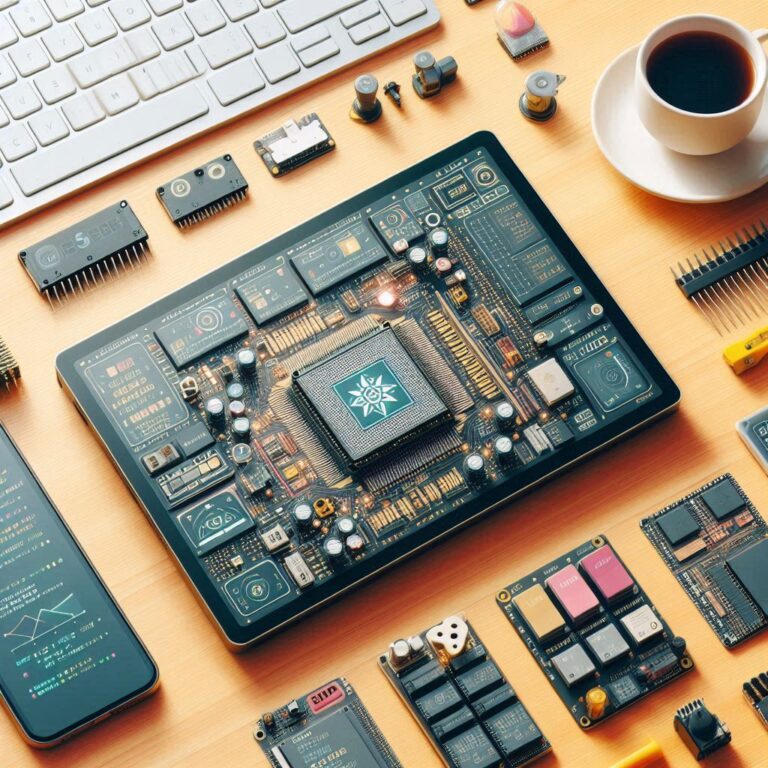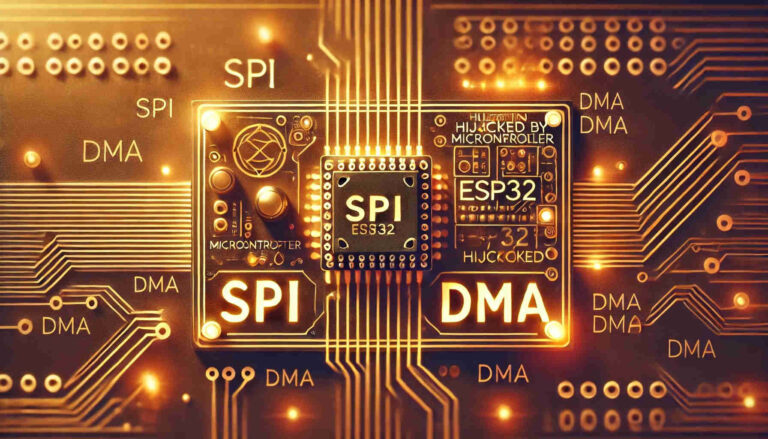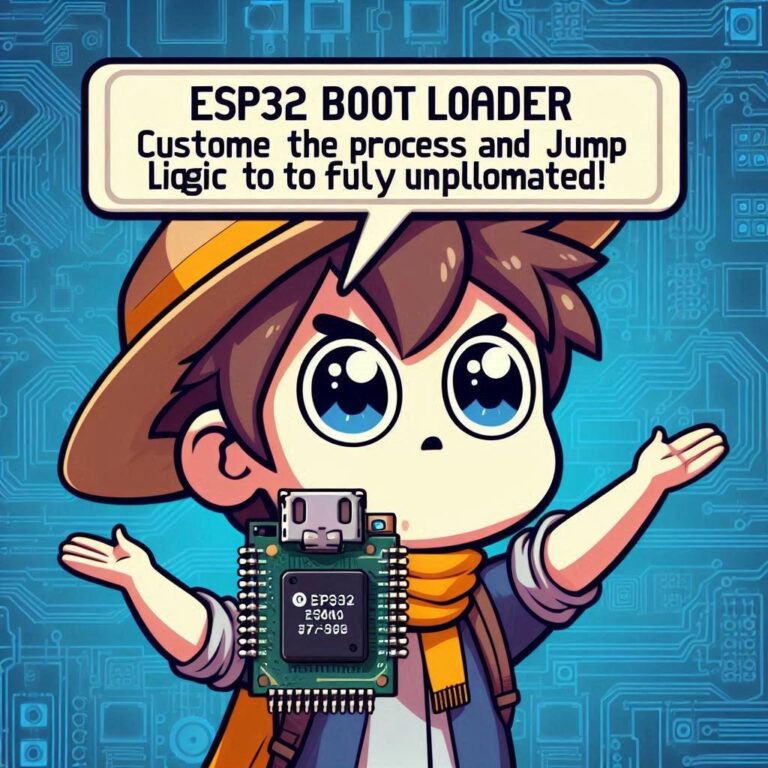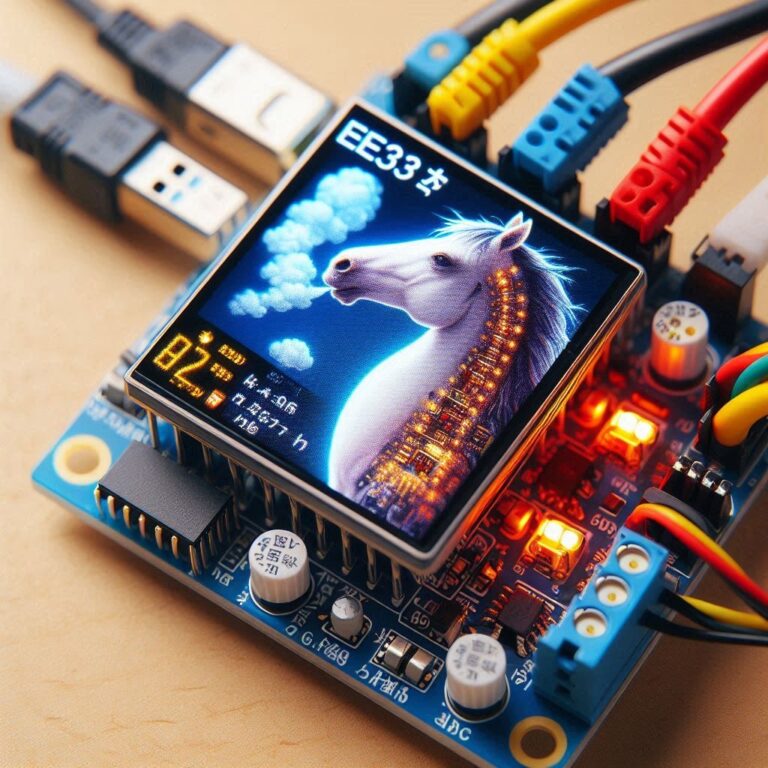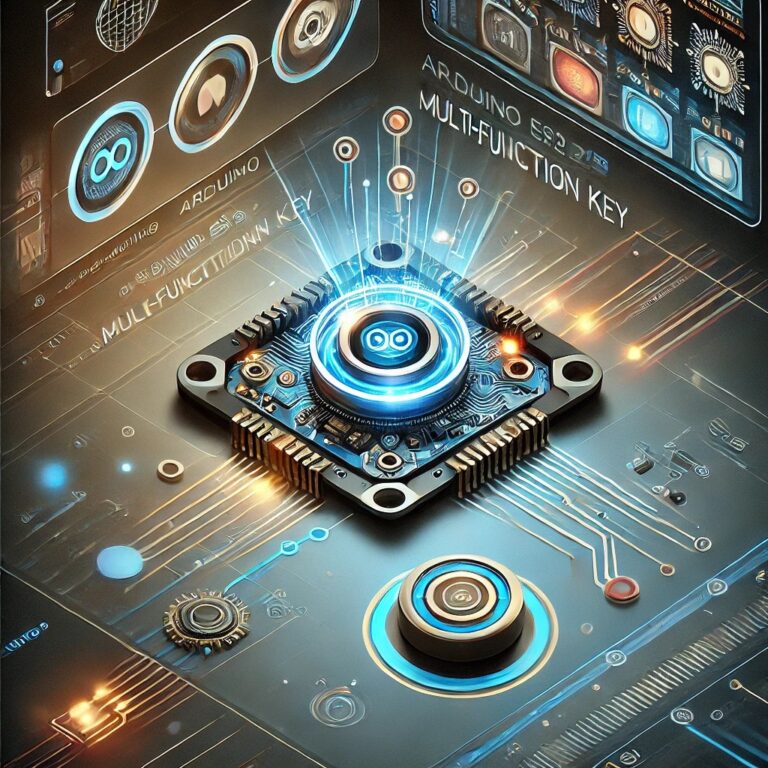ESP32 Tutorial – How To Build Multiple Versions Of ESP-IDF SDK
Contents
Introduction
ESP-IDF (Espressif IoT Development Framework) is a development framework provided by Espressif Systems for microcontrollers such as ESP32 or ESP8266. Each version usually includes the latest support for hardware, driver updates, new features, and performance and stability improvements. When choosing which version to use, it is recommended to check the release content of the corresponding version to learn detailed update information and supported hardware functions. Release notes and associated SDK download links for each version are available on Espressif's official GitHub repository.
Prepare ESP-IDF And VSCode
1. Install Visual Studio Code from official website. 2. Install the ESP-IDF plug-in.
Install More ESP-IDF Versions
Press "Ctrl(Cmd)+Shift+P" or "F1" to open the command palette. Enter "esp idf configure esp idf extension".
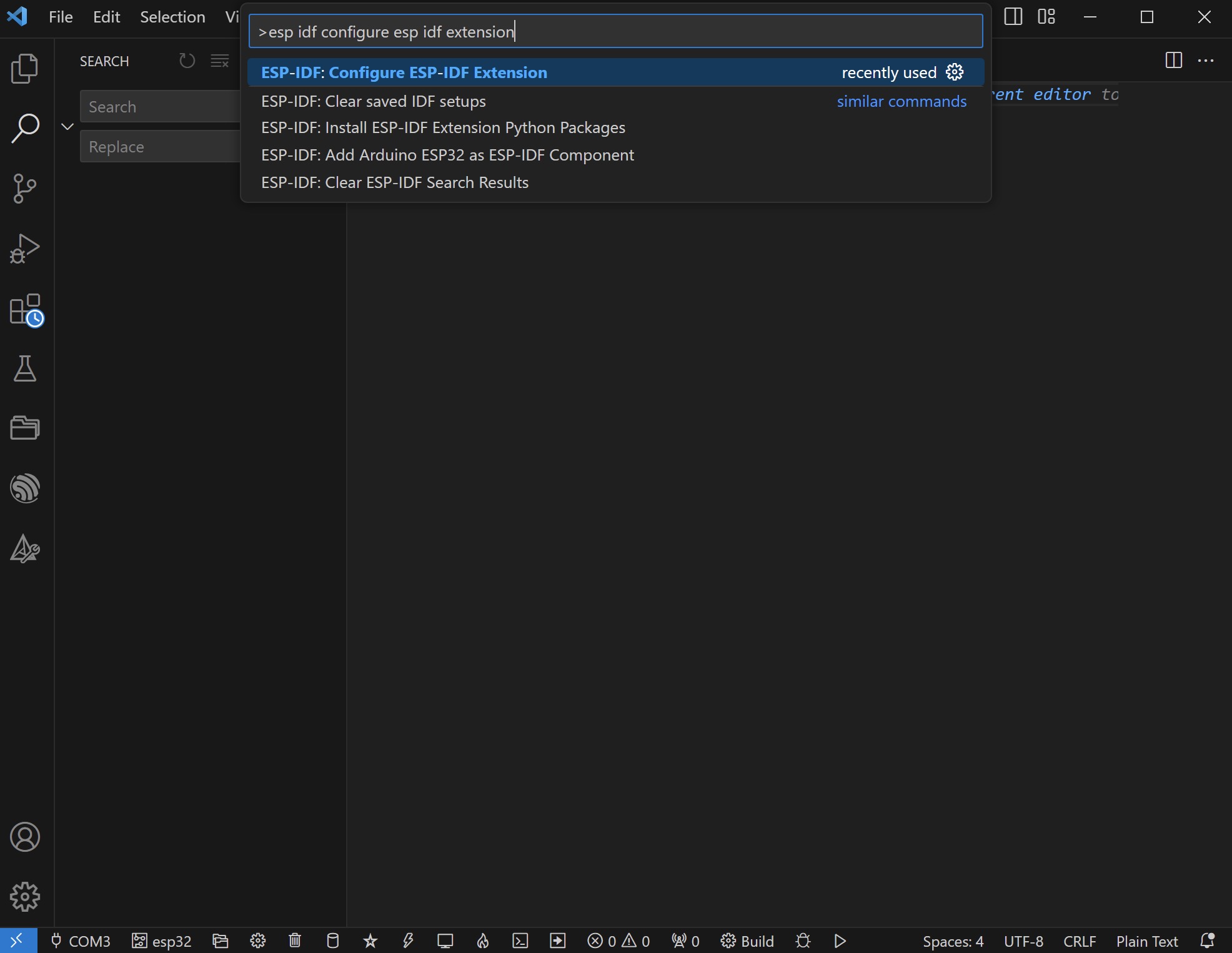
Select "ADVANCED".
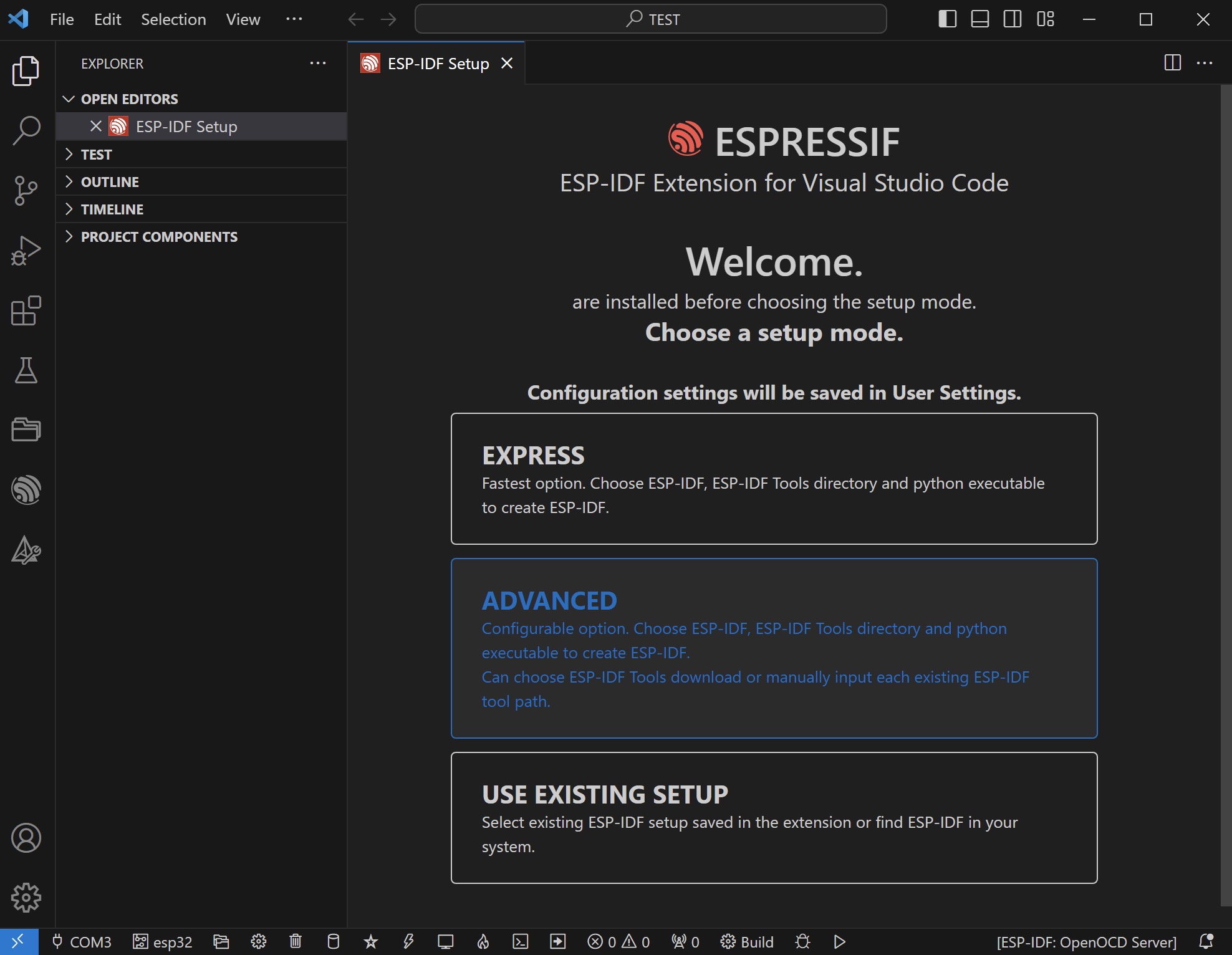
Select a new version you want as shown below...
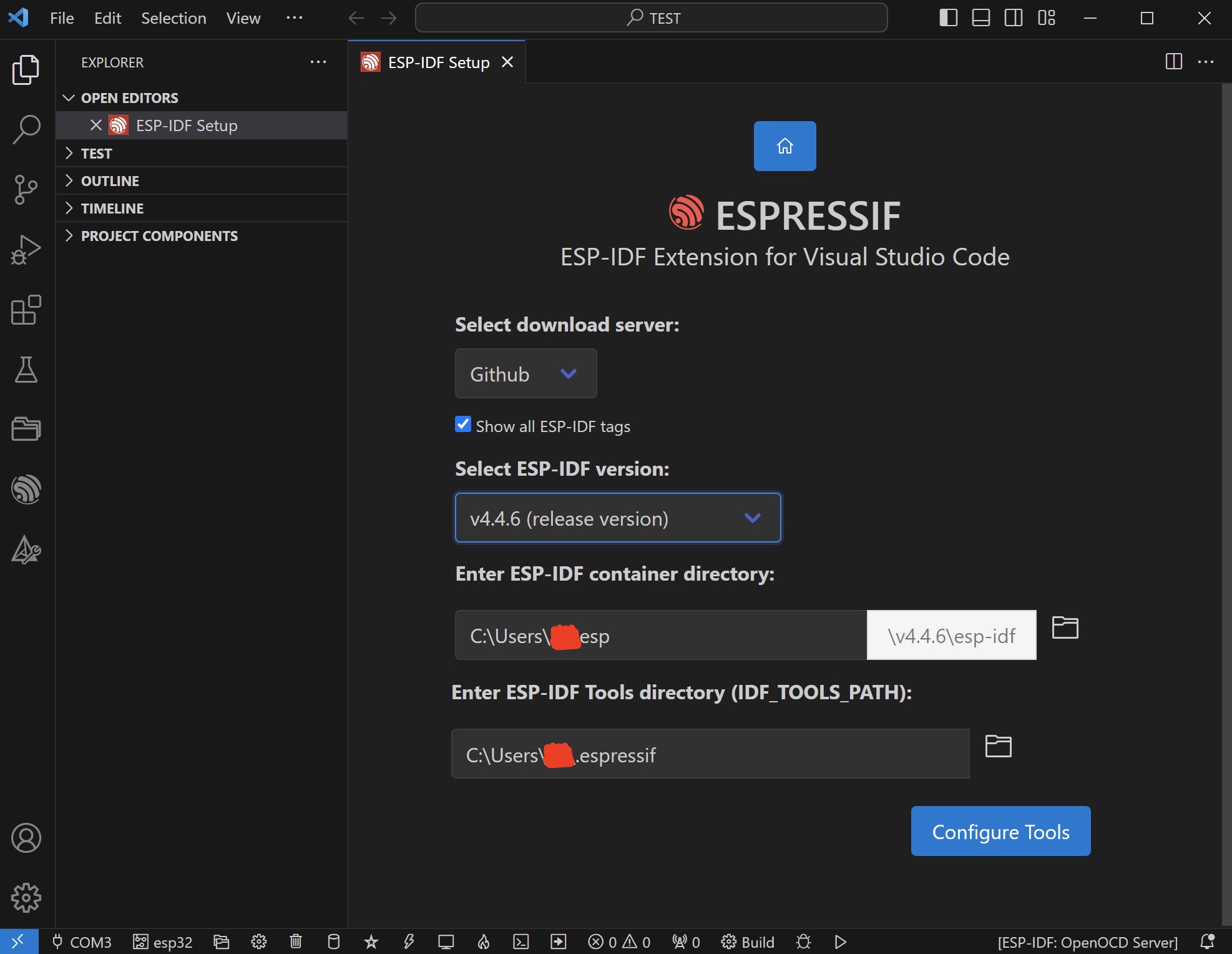
After clicking "Configure Tools" you will enter the installation screen.
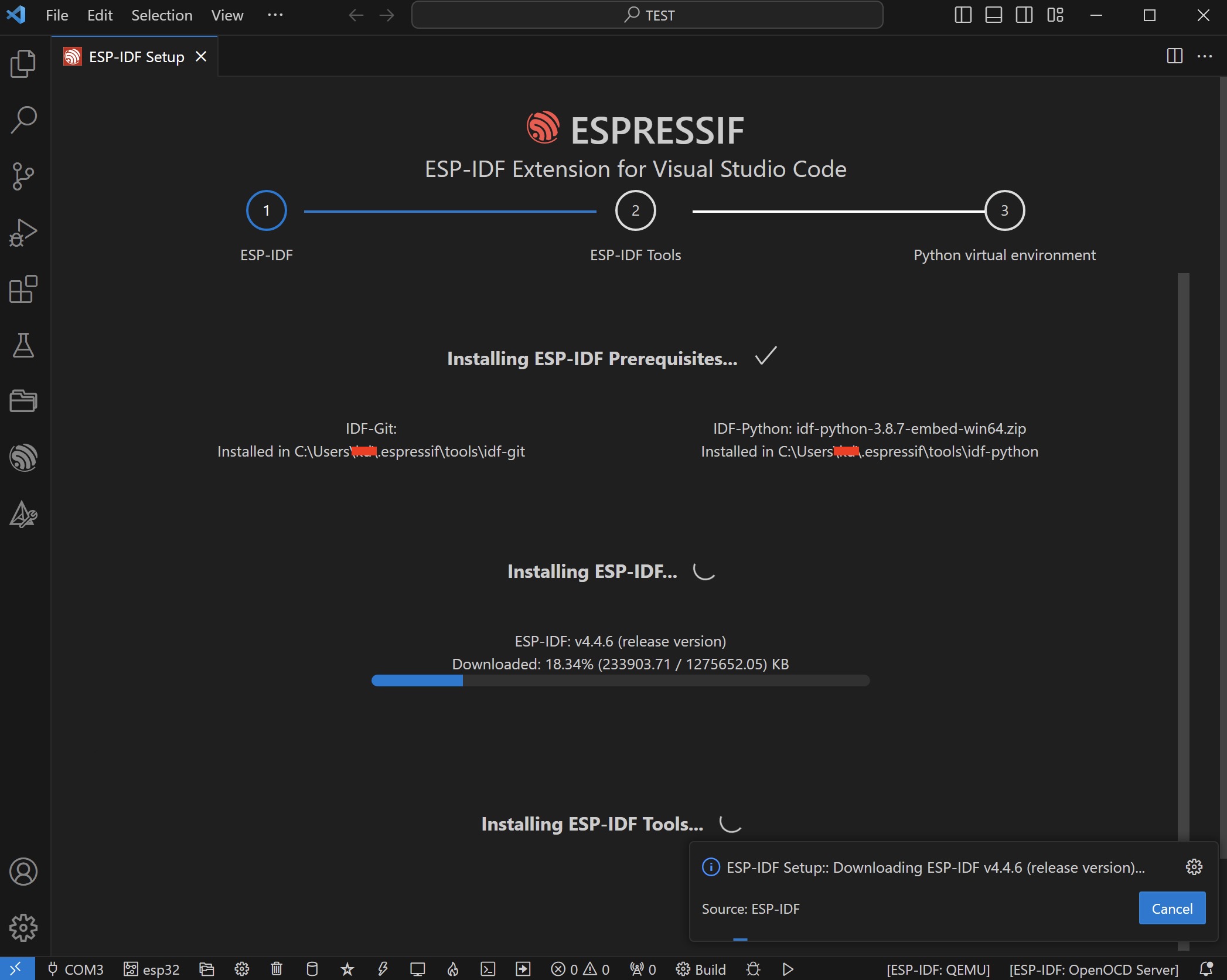
ESP-IDF Tools will be installed after installing ESP-IDF Extension.
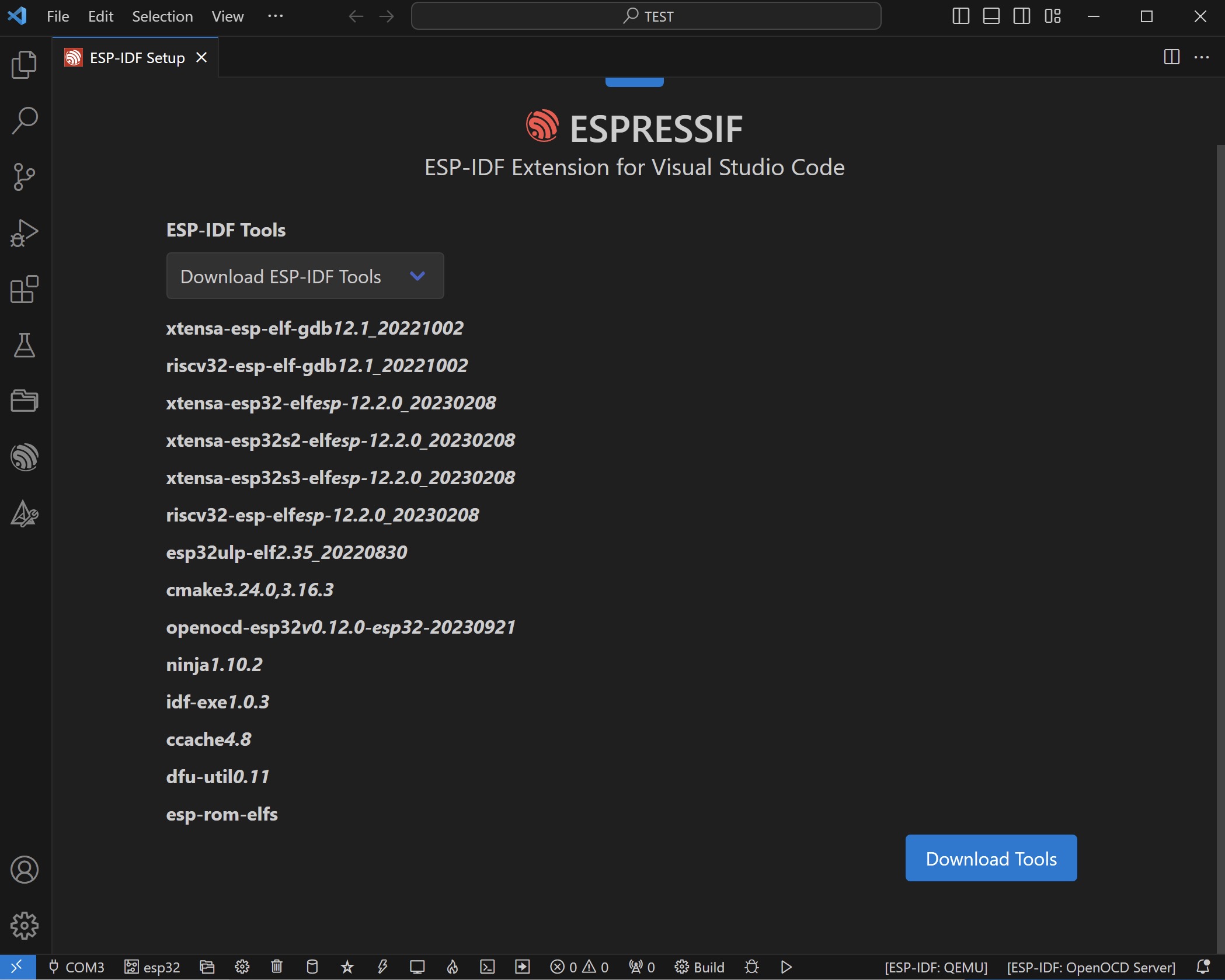
After clicking "Download Tools", you will enter the installation screen, as shown below...
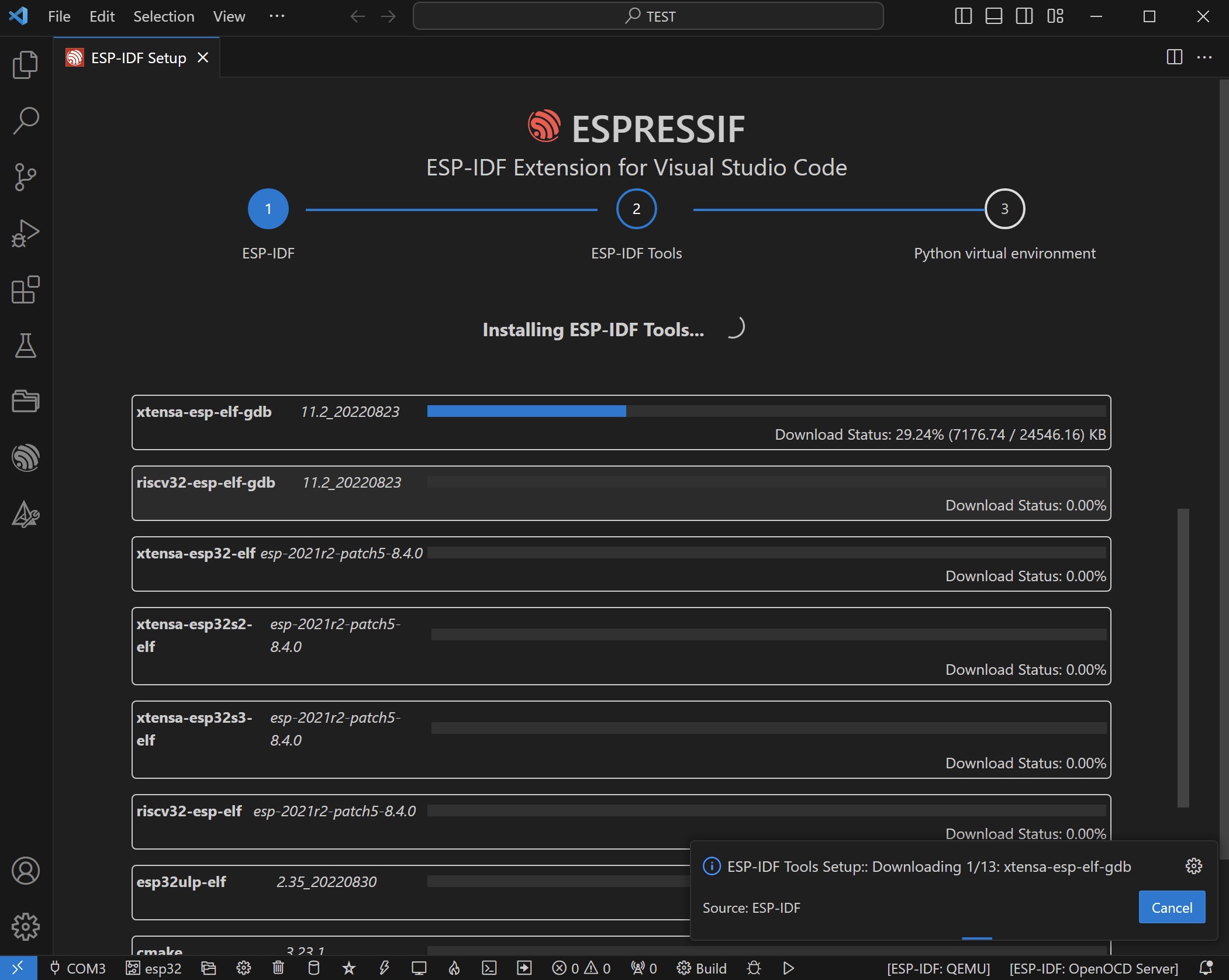
Wait for the installation, once it is complete it will look like this...
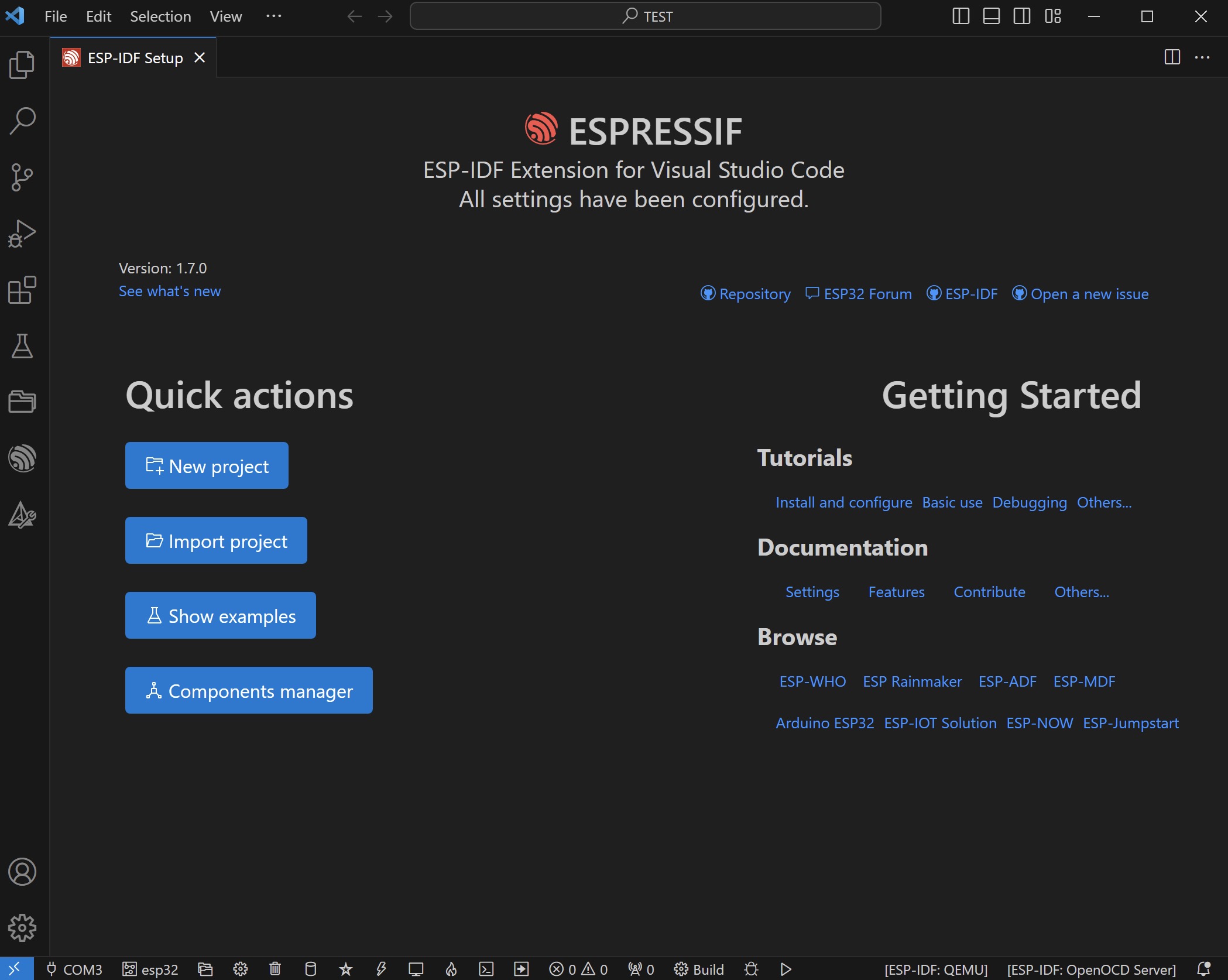
View Current ESP-IDF Version
After the installation is complete, select File ▷ New Window to reopen a new VSCode window and close the old window.
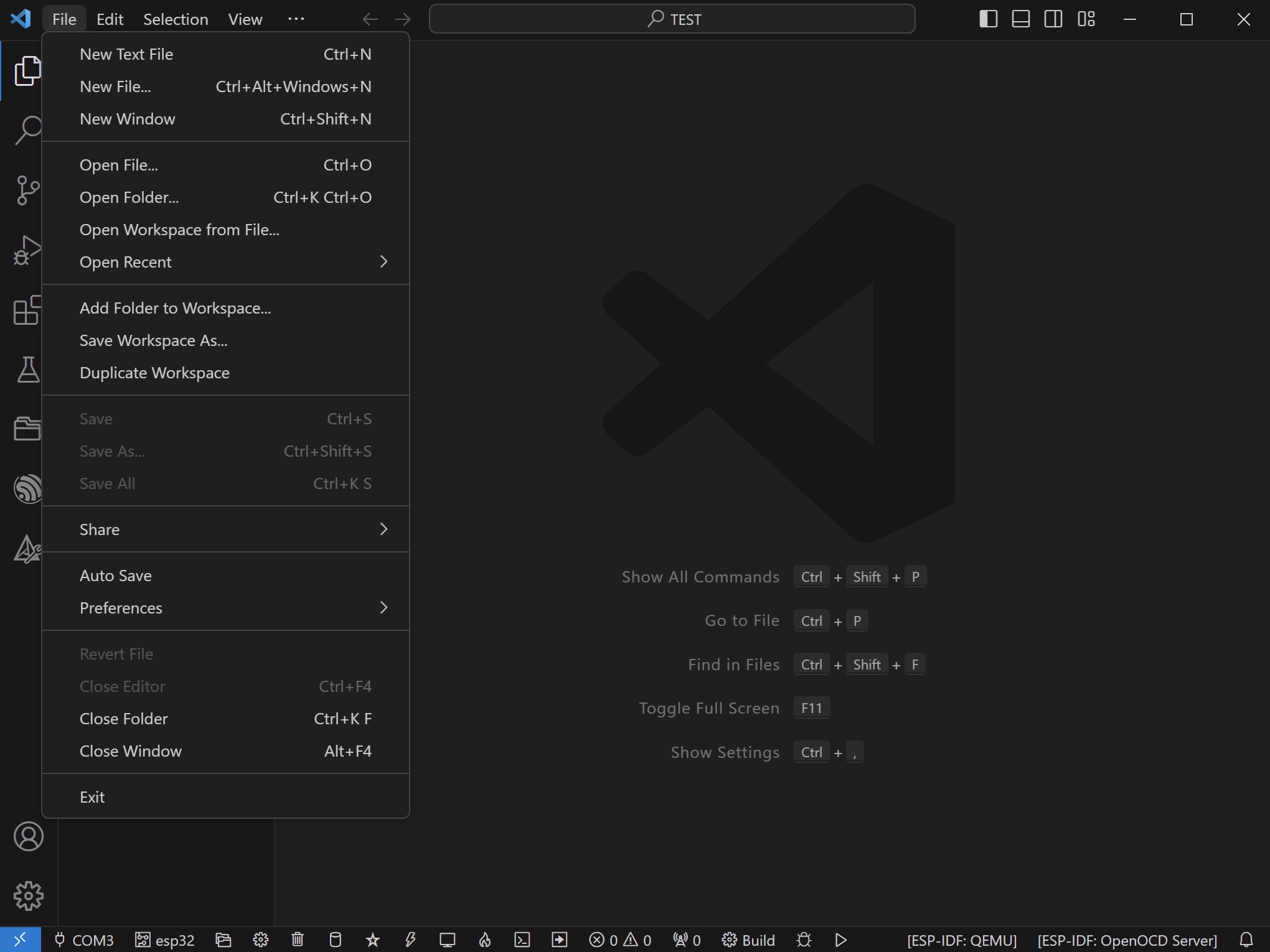
Press "Ctrl(Cmd)+Shift+P" or "F1" to open the command palette. Type "esp idf show examples projects" and click "ESP-IDF:Show Examples Projects".
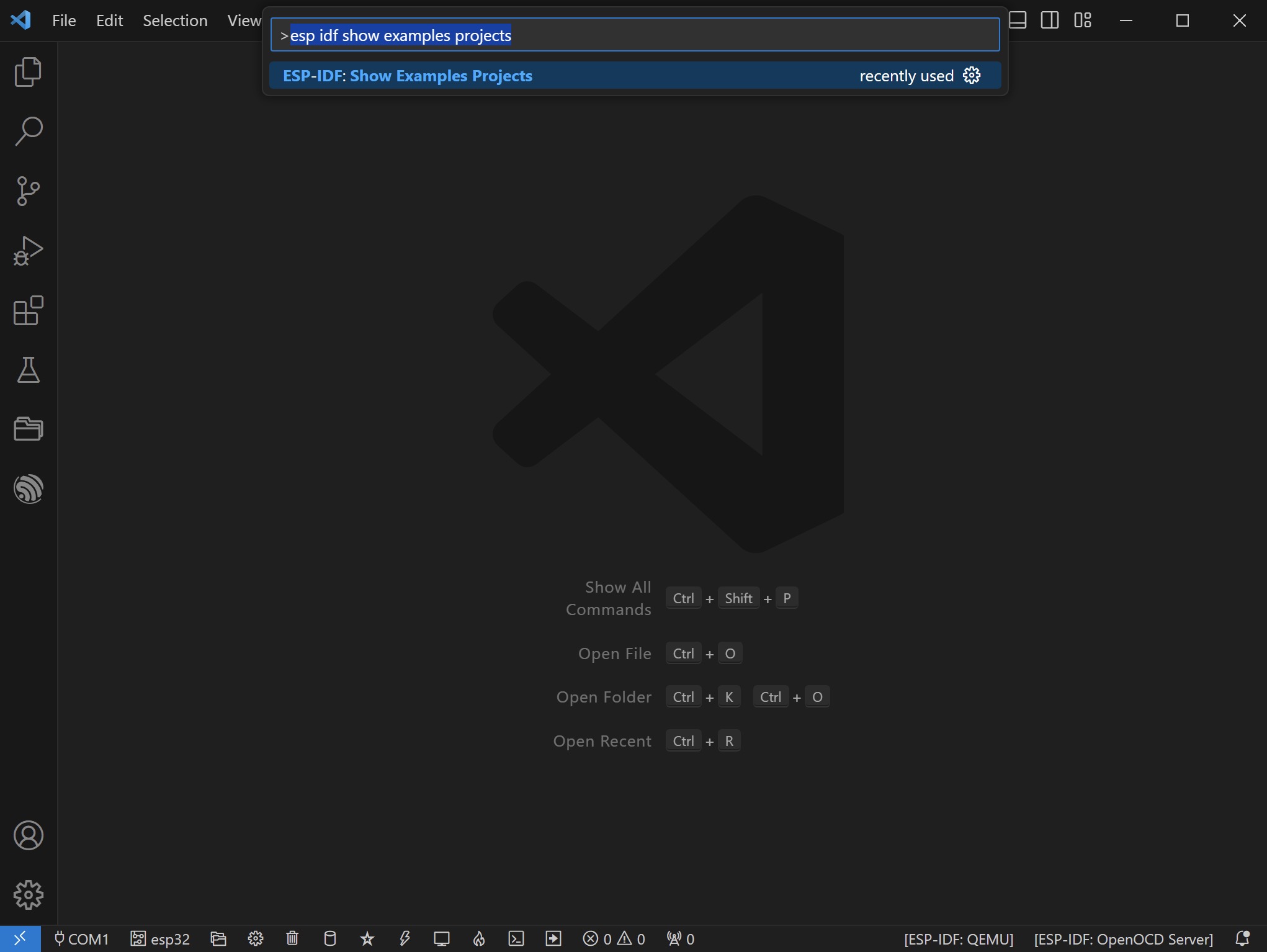
You will see that the current example version of ESP-IDF used is v4.4.6.
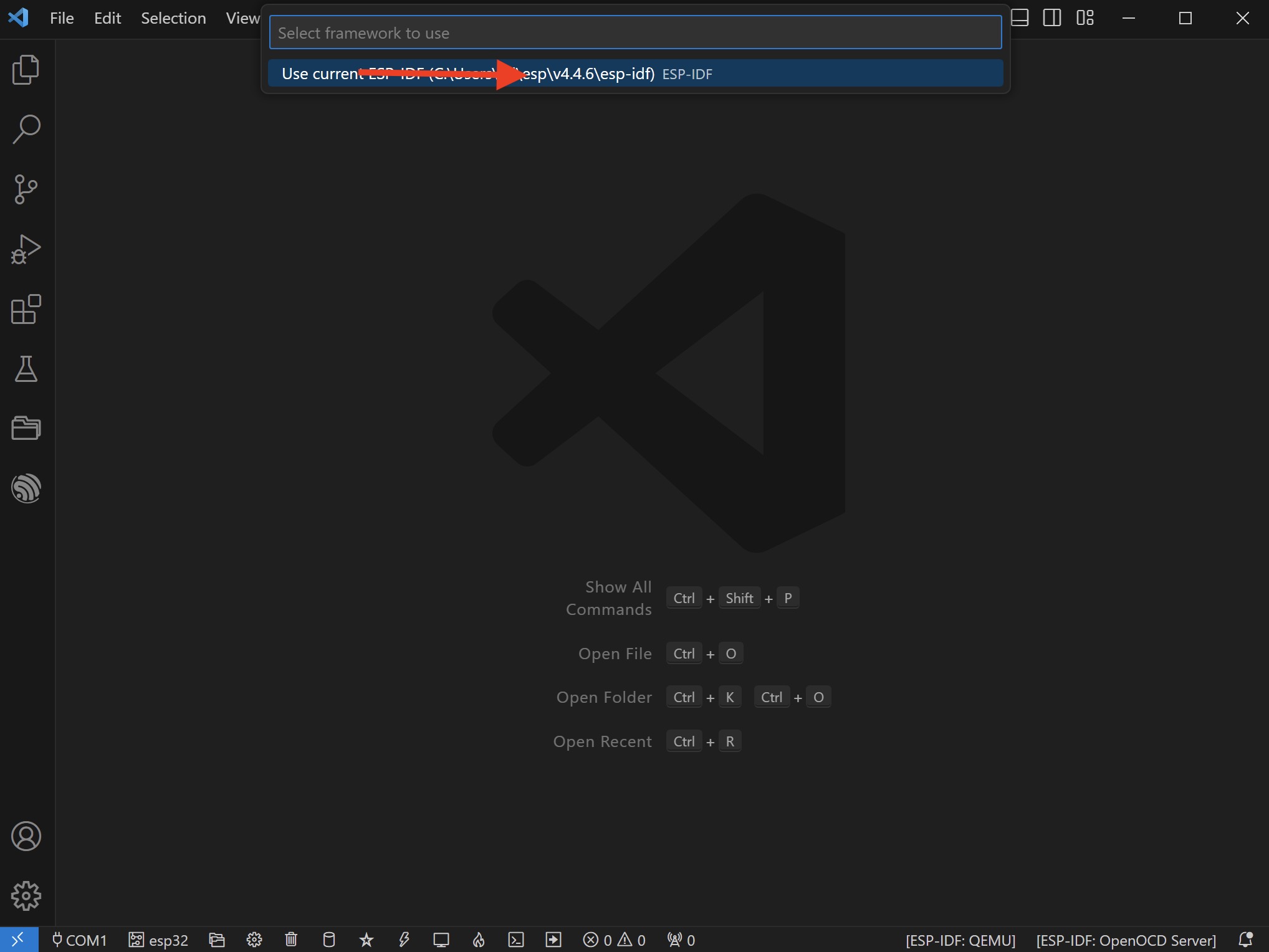
Change To Other ESP-IDF Versions
Press "Ctrl(Cmd)+Shift+P" or "F1" to open the command palette. Enter "esp idf configure esp idf extension" and select the "USE EXISTING SETUP" option.
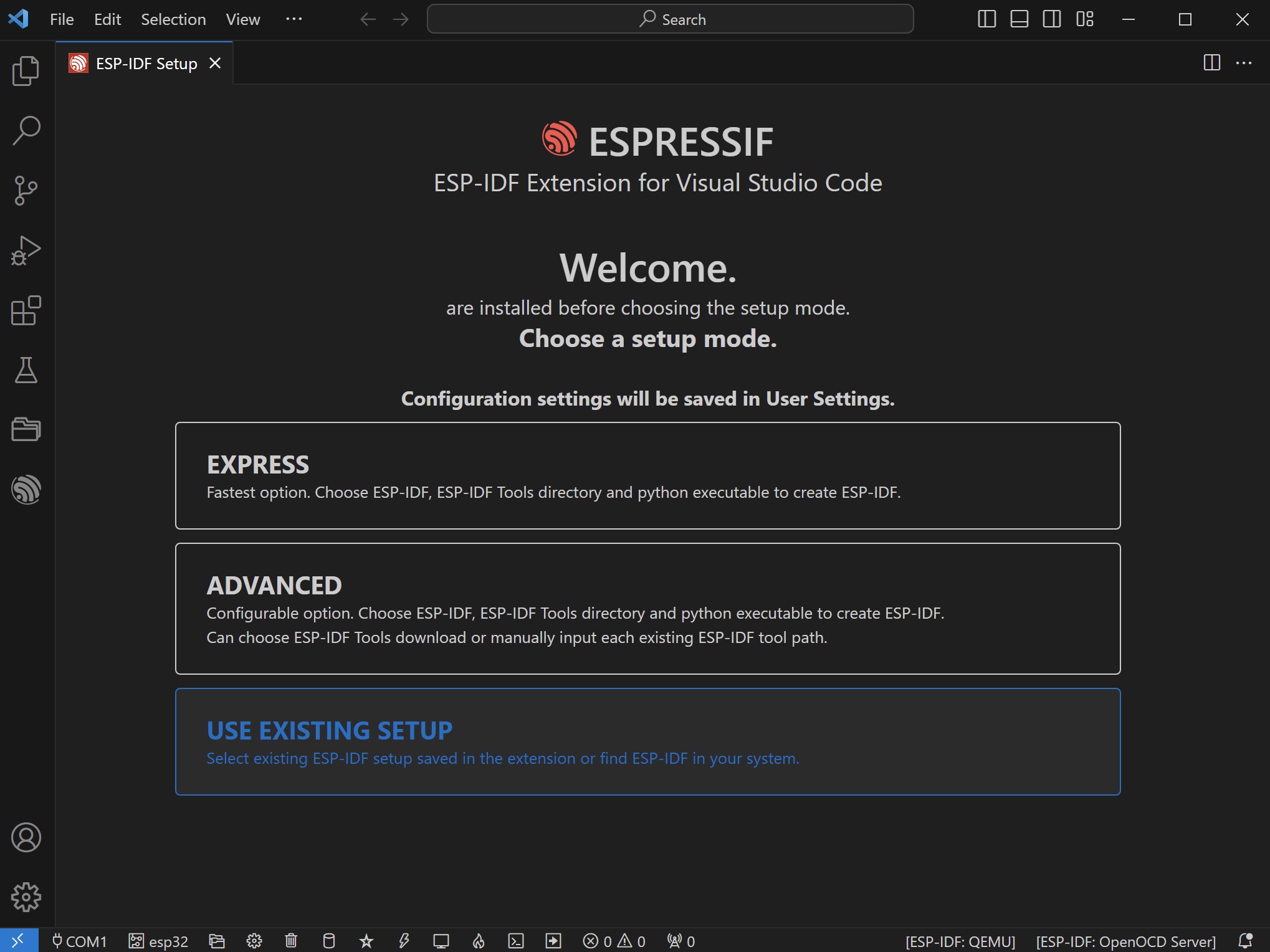
You can see multiple versions installed.
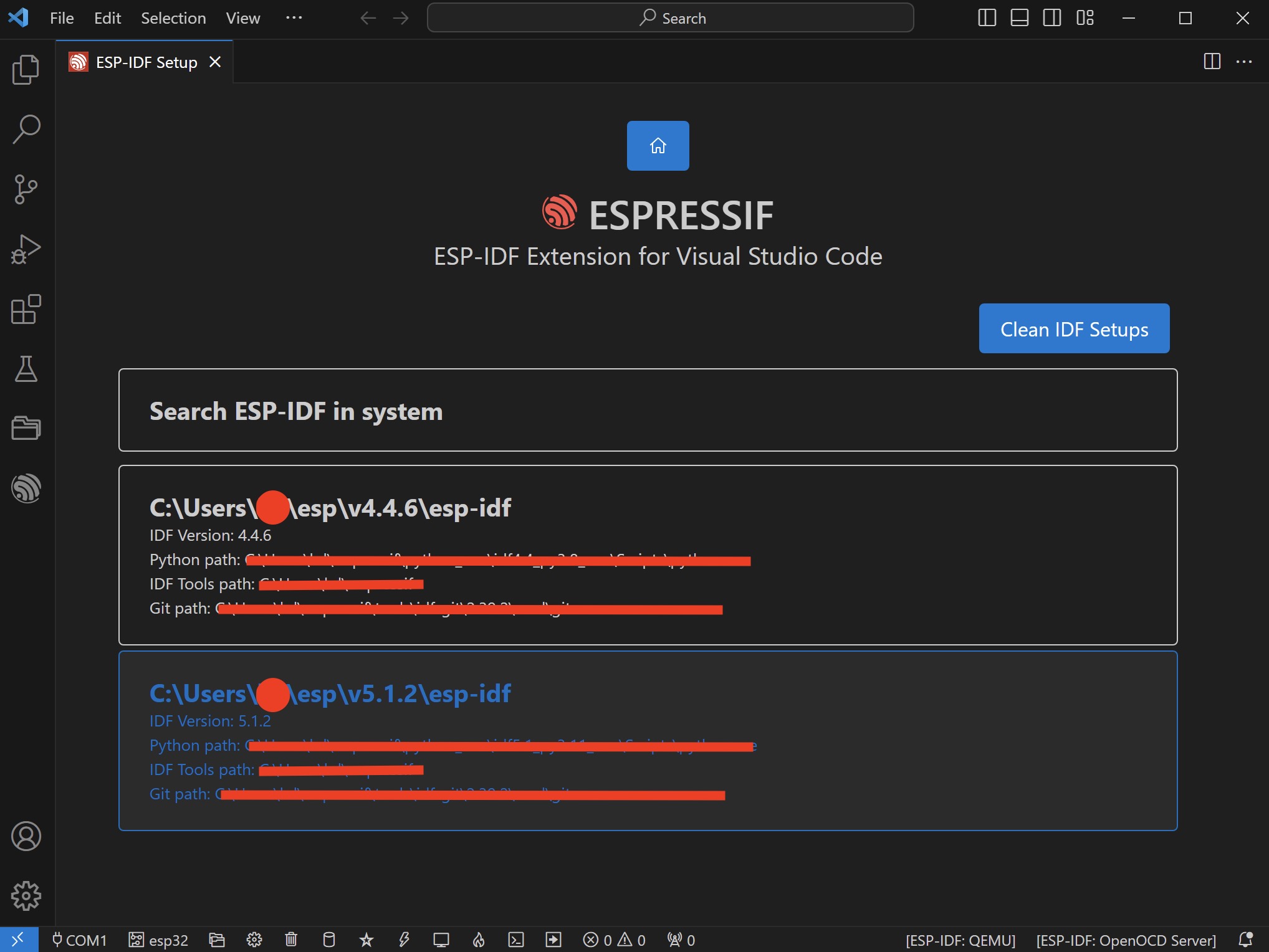
After clicking on version v5.1.2, you will enter the ESP-IDF environment installation screen, as shown below...
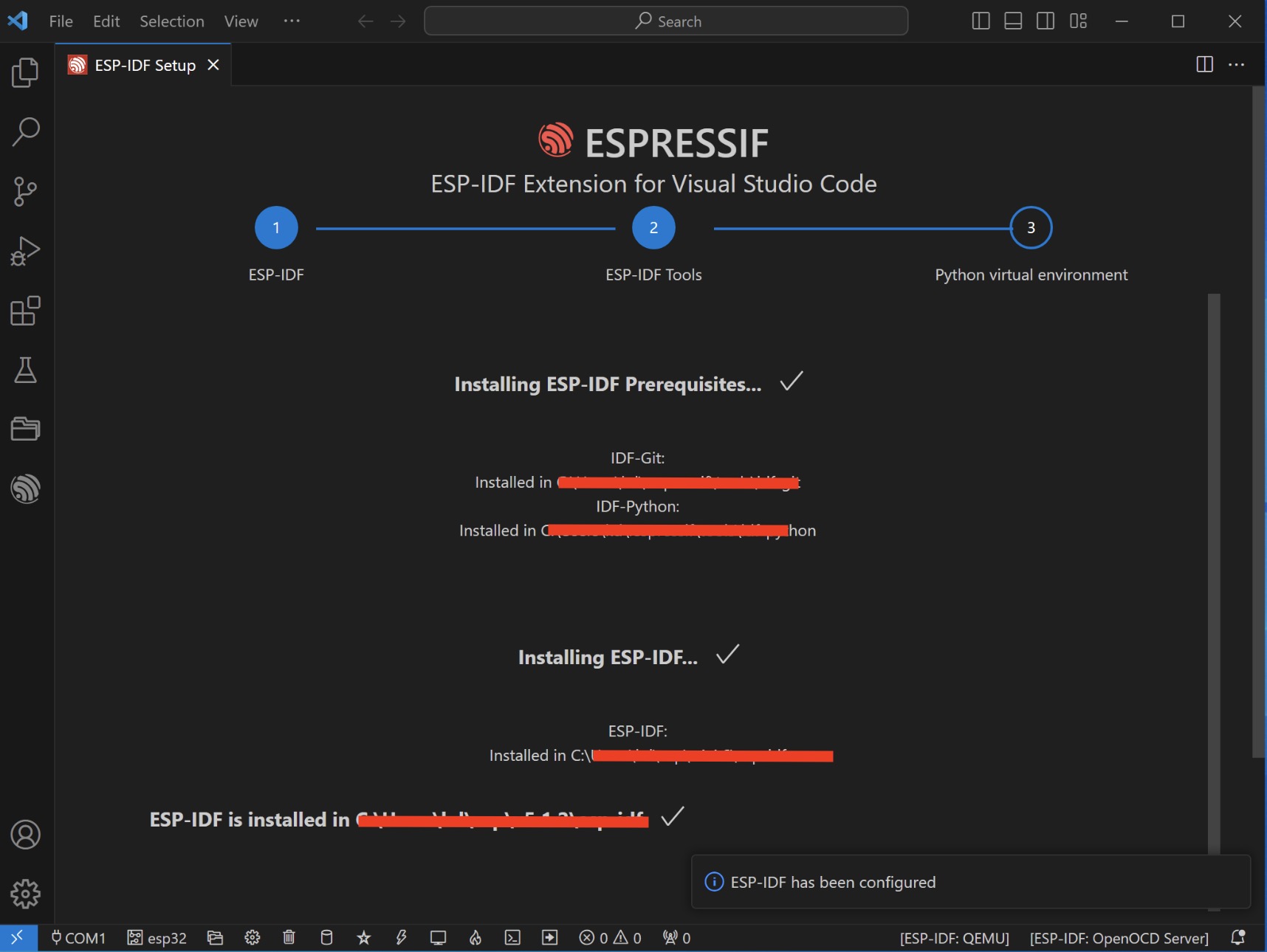
Once done and open the command palette again. Type "esp idf show examples projects" and click ESP-IDF:Show Examples Projects. You will see that the current version is v5.1.2.
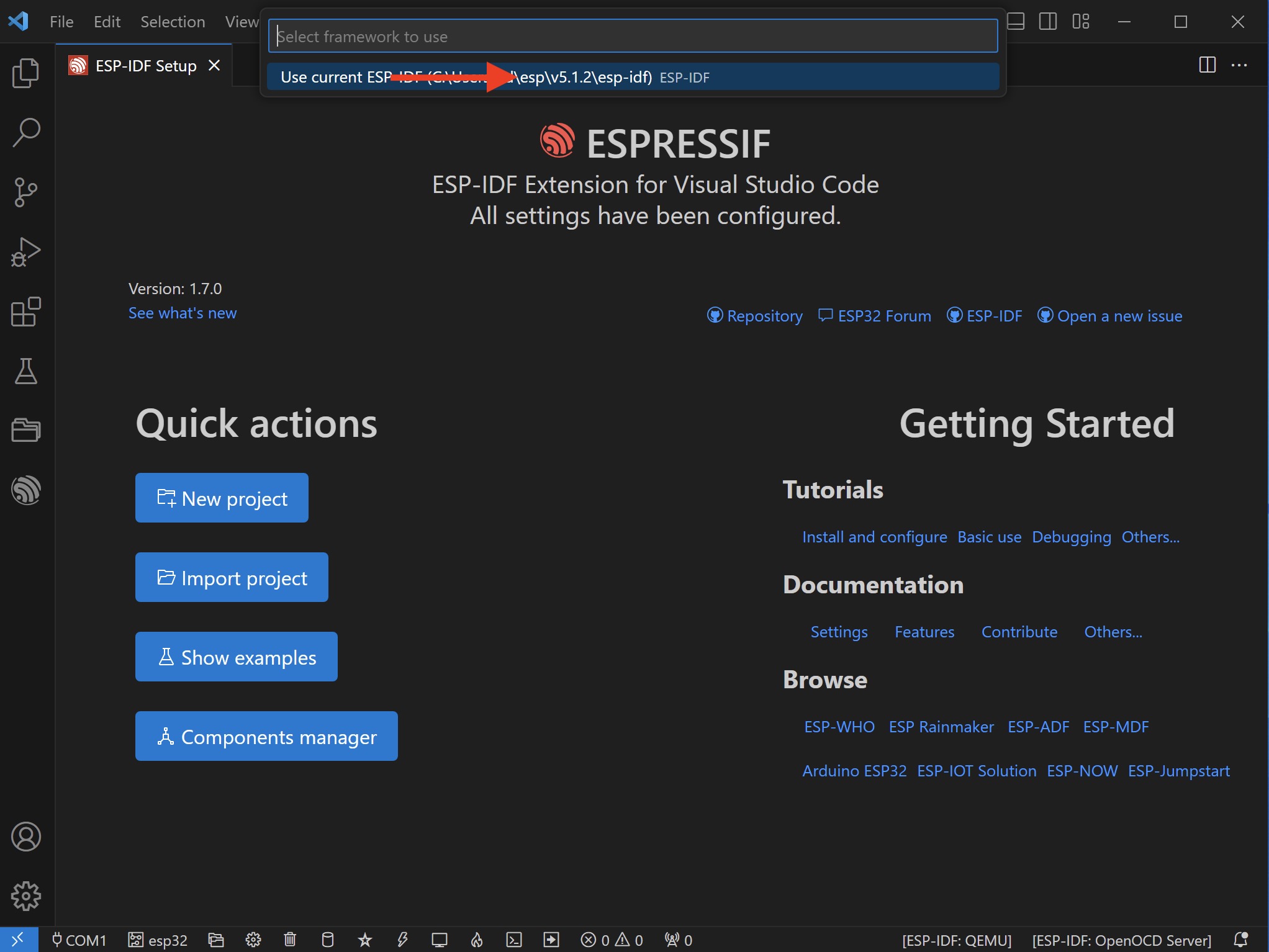
Conclusion
Through the above steps, you will quickly use VSCode and ESP-IDF tools to establish a convenient and complete development environment with more versions. This allows you to focus more on the development of ESP-IDF without being affected by the establishment of the entire development environment. Make sure you have set up ESP-IDF and VSCode correctly. You can also refer to official and website resources.