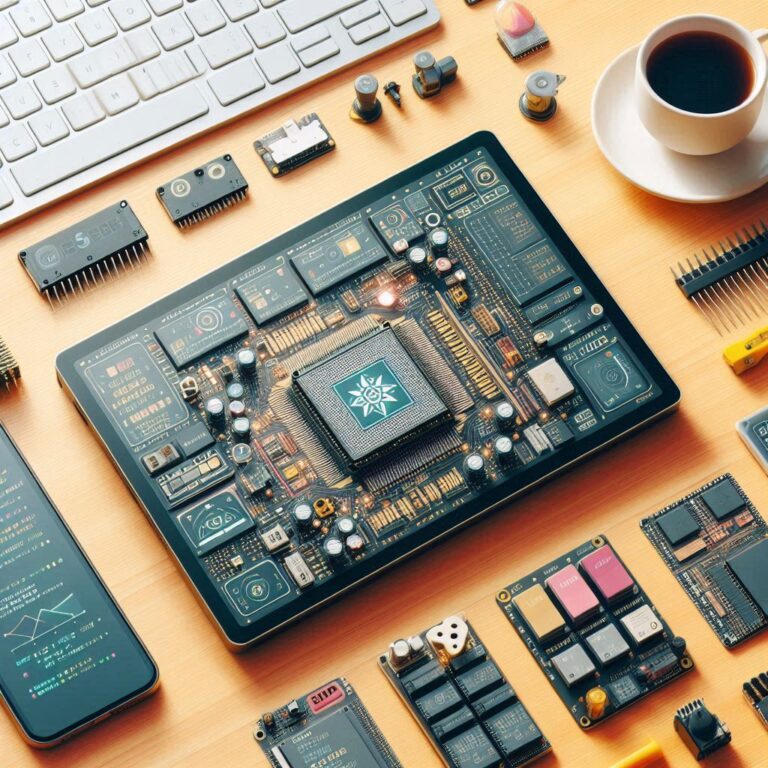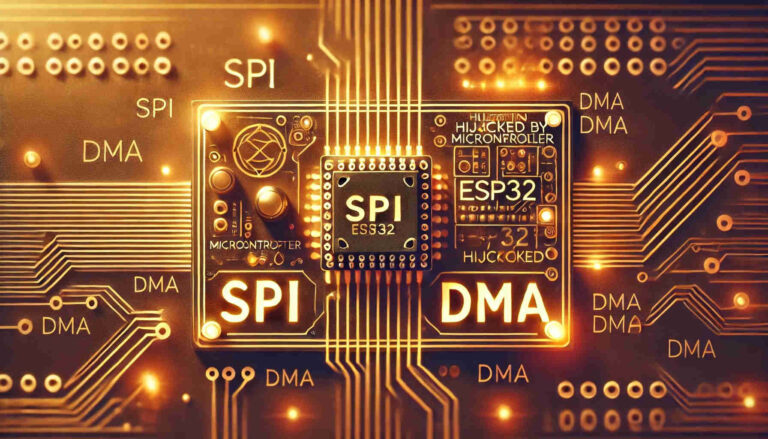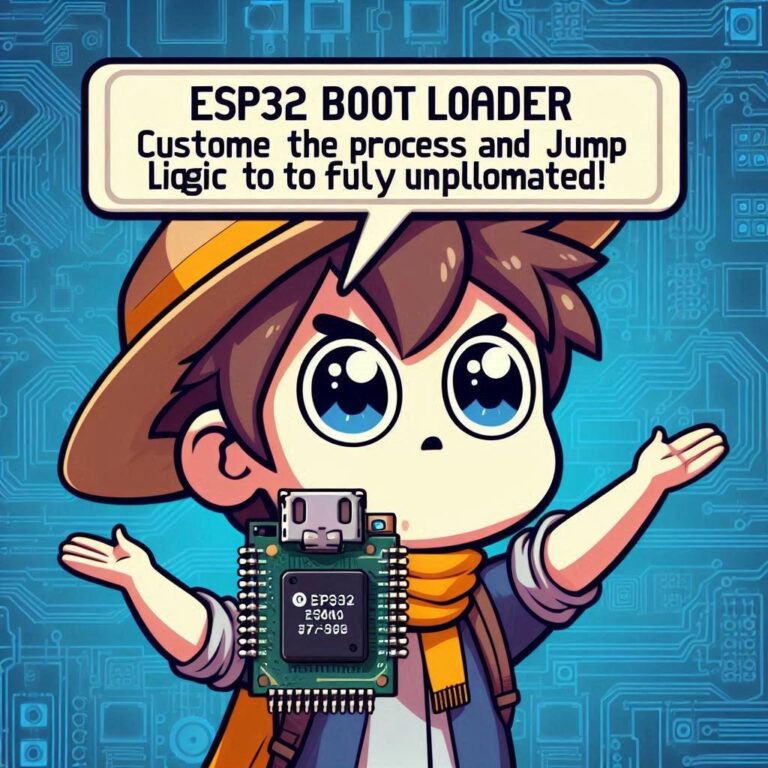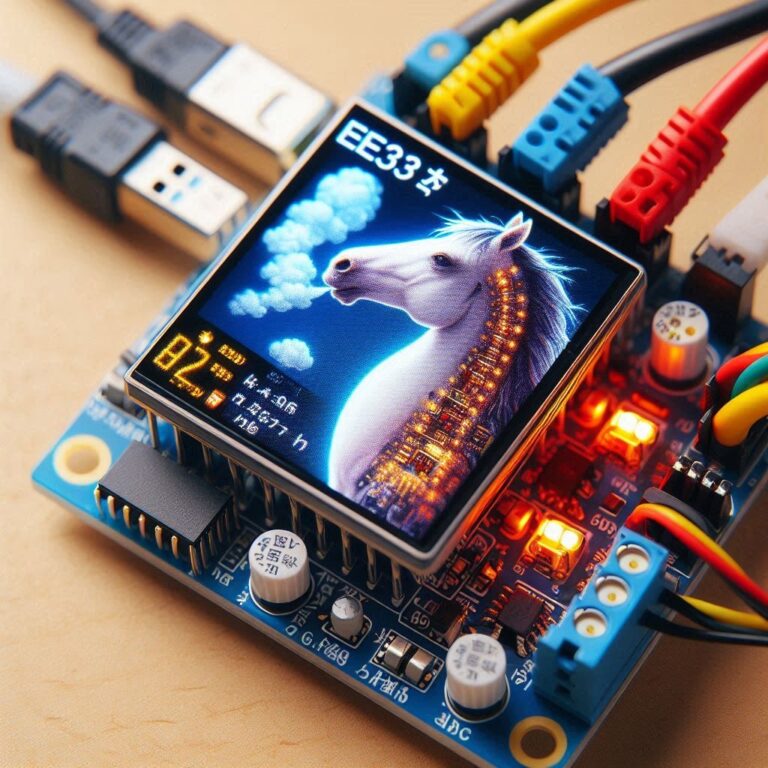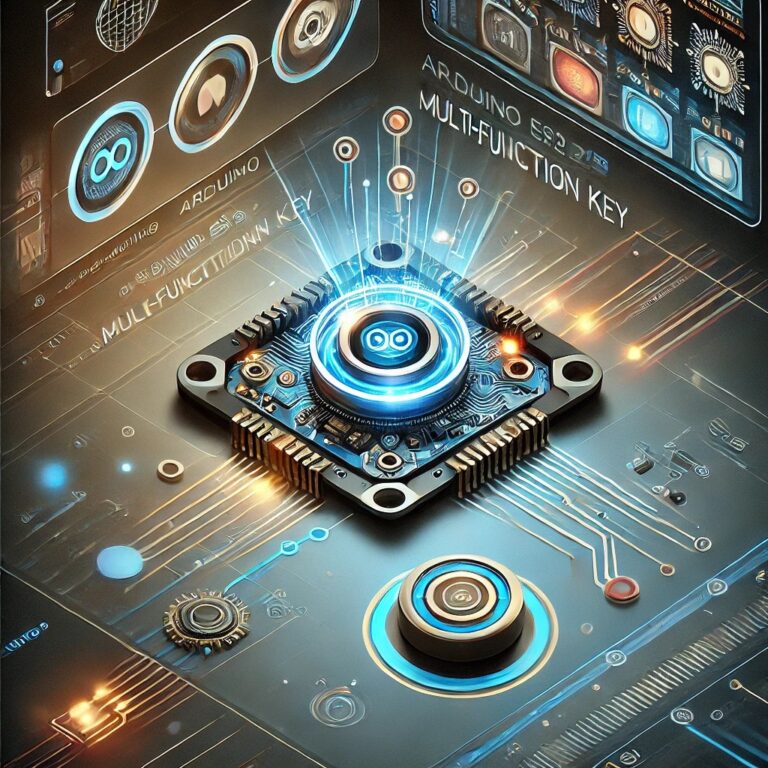How To Check ESP-IDF Version
Contents
Method 1 – Check ESP-IDF Git
If you downloaded the ESP-IDF file using git, you can enter the following command in the "esp-idf" directory...
git describe
Example ( in macOS )
➜ ~ cd esp ↩️ ➜ esp cd esp-idf ↩️ ➜ esp-idf git:(1329b19fe4) git describe ↩️ v4.4.1
SDK version is showing "v4.4.1".
Method 2 – Check ESP-IDF Command
If you have installed the ESP-IDF tool and set the environment variables, you can use the following command...
idf.py --version
Example 1 ( in macOS )
➜ ~ idf.py --version ↩️ ESP-IDF v4.4.1
Example 2 ( in macOS )
➜ ~ . $HOME/esp/esp-idf/export.sh . . . Go to the project directory and run: idf.py build ➜ ~ idf.py --version ↩️ ESP-IDF v4.4.1
SDK version is showing "ESP-IDF v4.4.1".