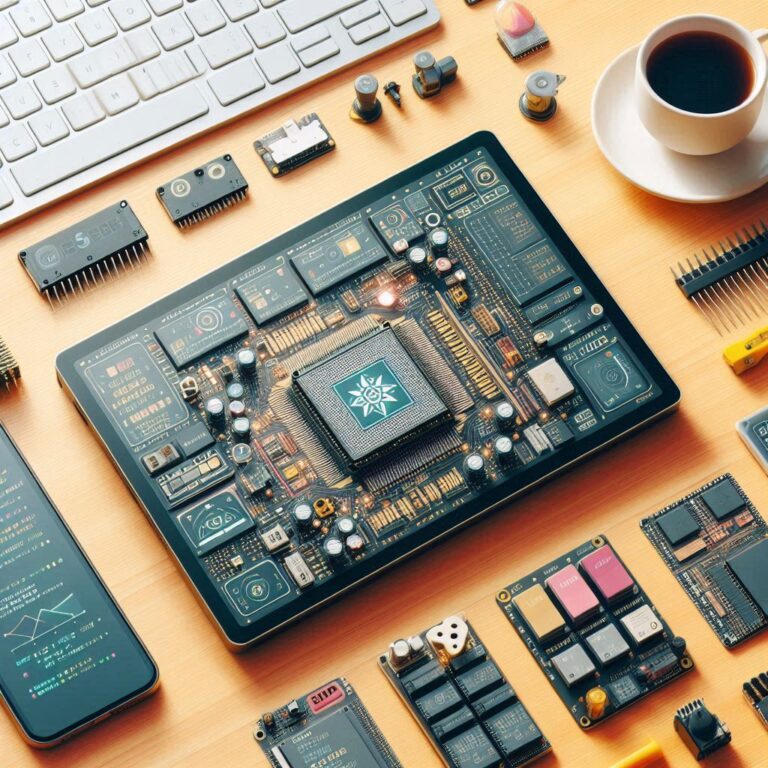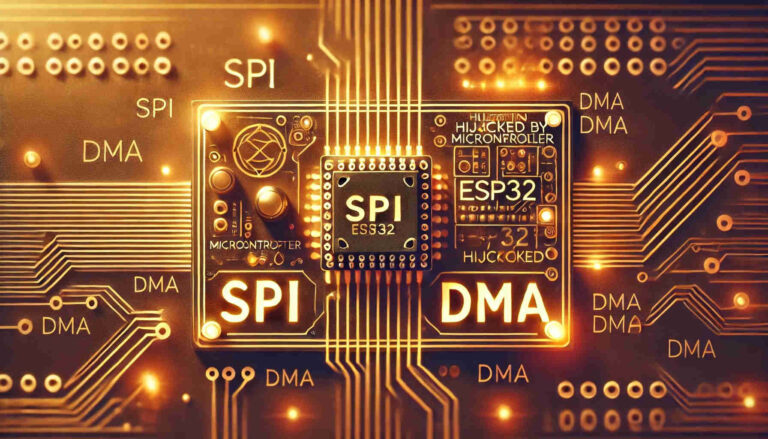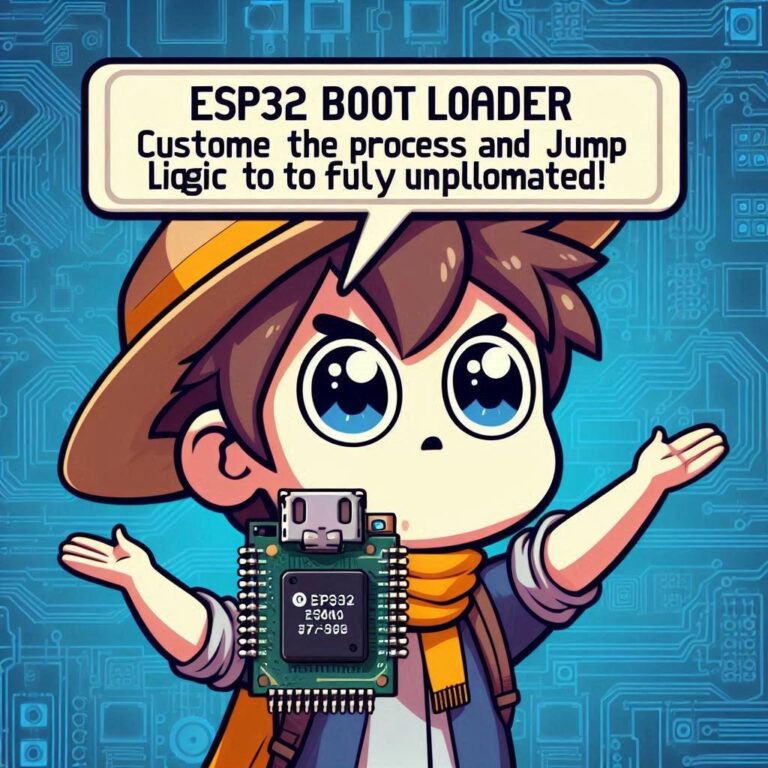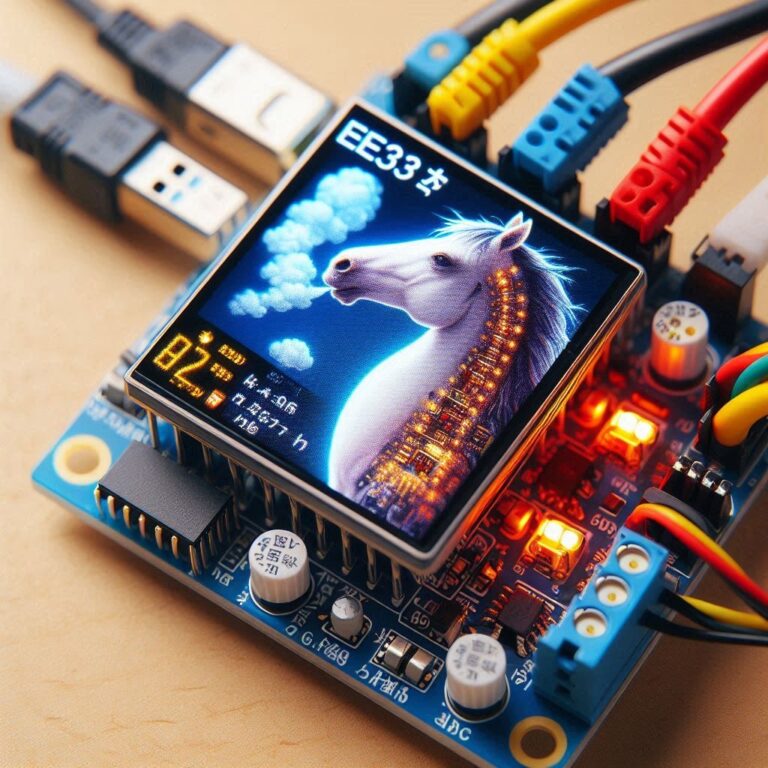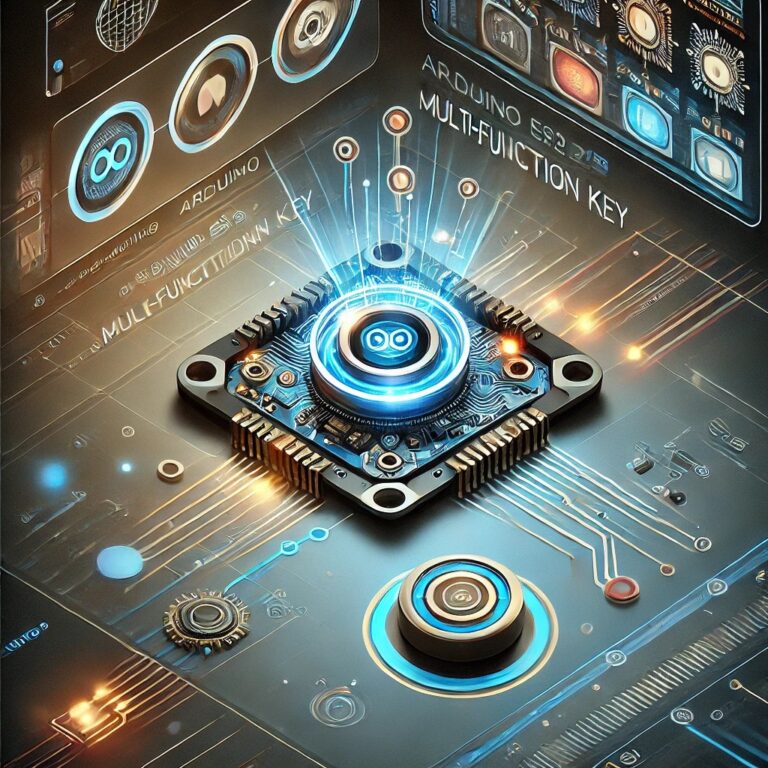How To Check ESP – IDF Version With VSCode
Contents
Introduction
ESP-IDF (Espressif IoT Development Framework) is a development framework provided by Espressif Systems for microcontrollers such as ESP32 or ESP8266. Each version usually includes the latest support for hardware, driver updates, new features, and performance and stability improvements. When choosing which version to use, it is recommended to check the release content of the corresponding version to learn detailed update information and supported hardware functions. Release notes and associated SDK download links for each version are available on Espressif's official GitHub repository.
Prepare ESP-IDF And VSCode
1. Install Visual Studio Code from official website. 2. Install the ESP-IDF plug-in.
Method 1 – Check ESP-IDF Version In VSCode
Press "Ctrl(Cmd)+Shift+P" or "F1" to open the command palette. Enter "esp idf configure esp idf extension".
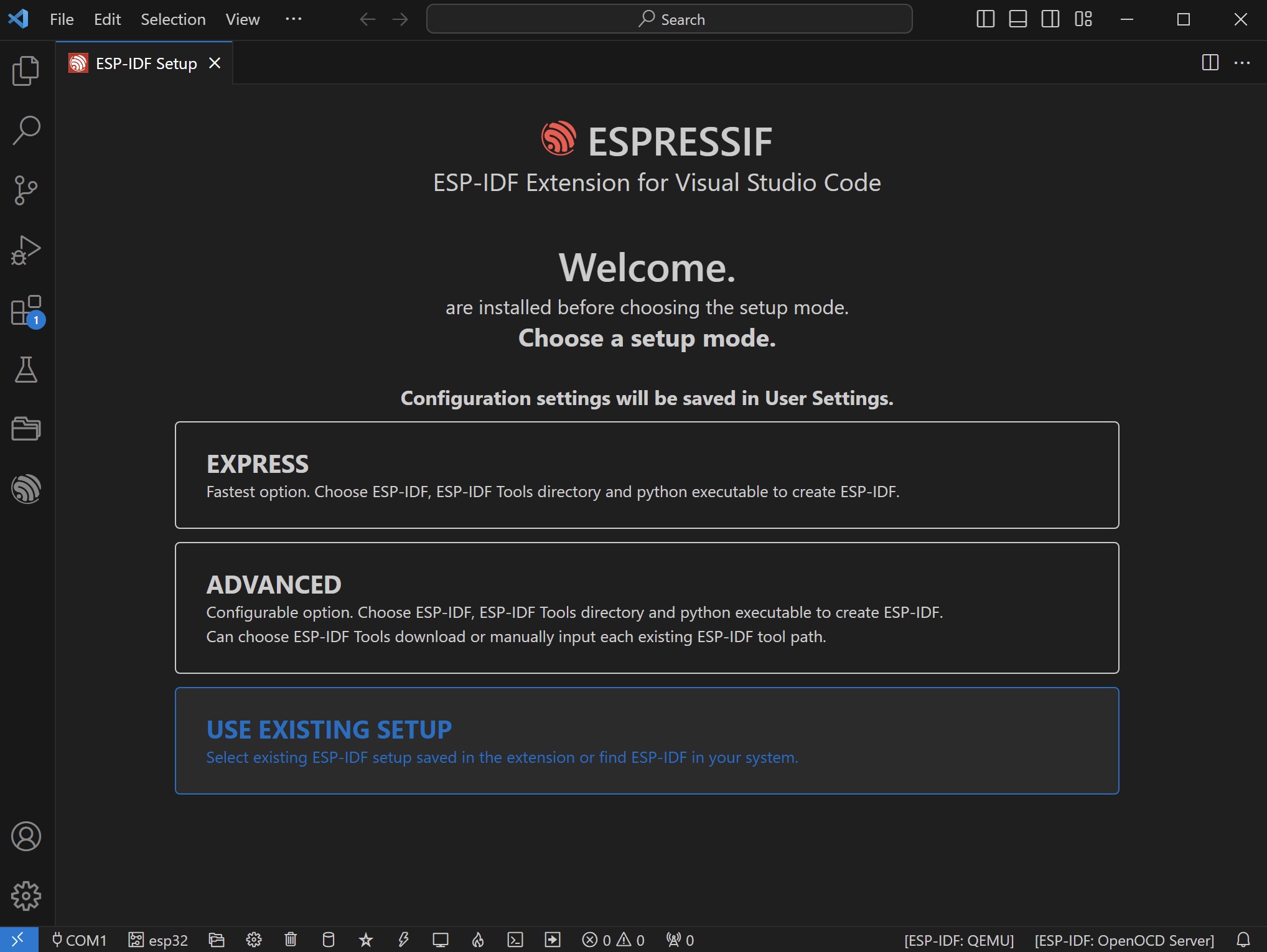
After selecting USE EXISTING SETUP, you can see the target installed versions 4.4.6 and 5.1.2.
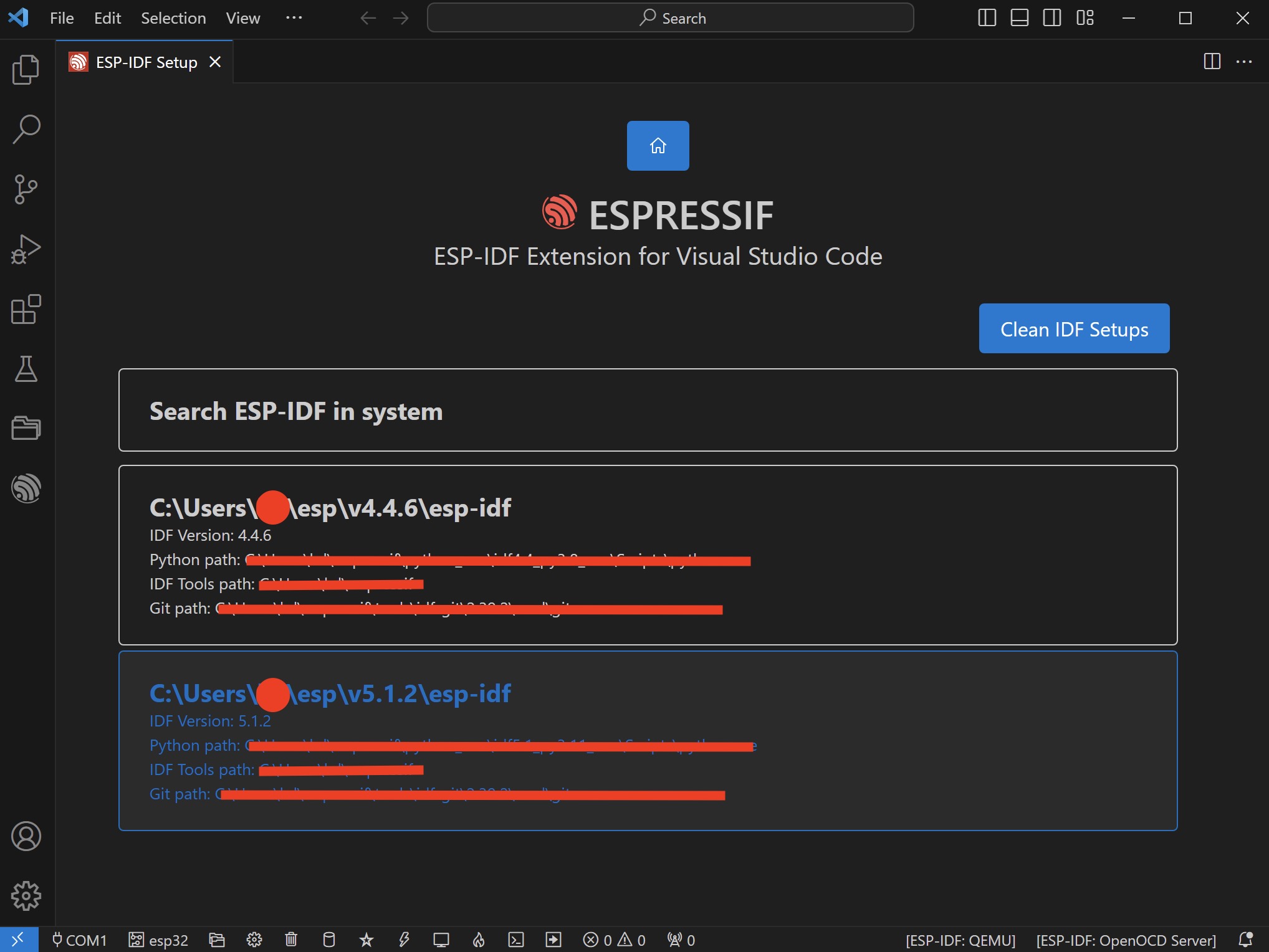
Method 2 – Use Example To Check Version
Press "Ctrl(Cmd)+Shift+P" or "F1" to open the command palette. Enter "esp idf show examples projects" and click "ESP-IDF:SHOW Examples Projects".
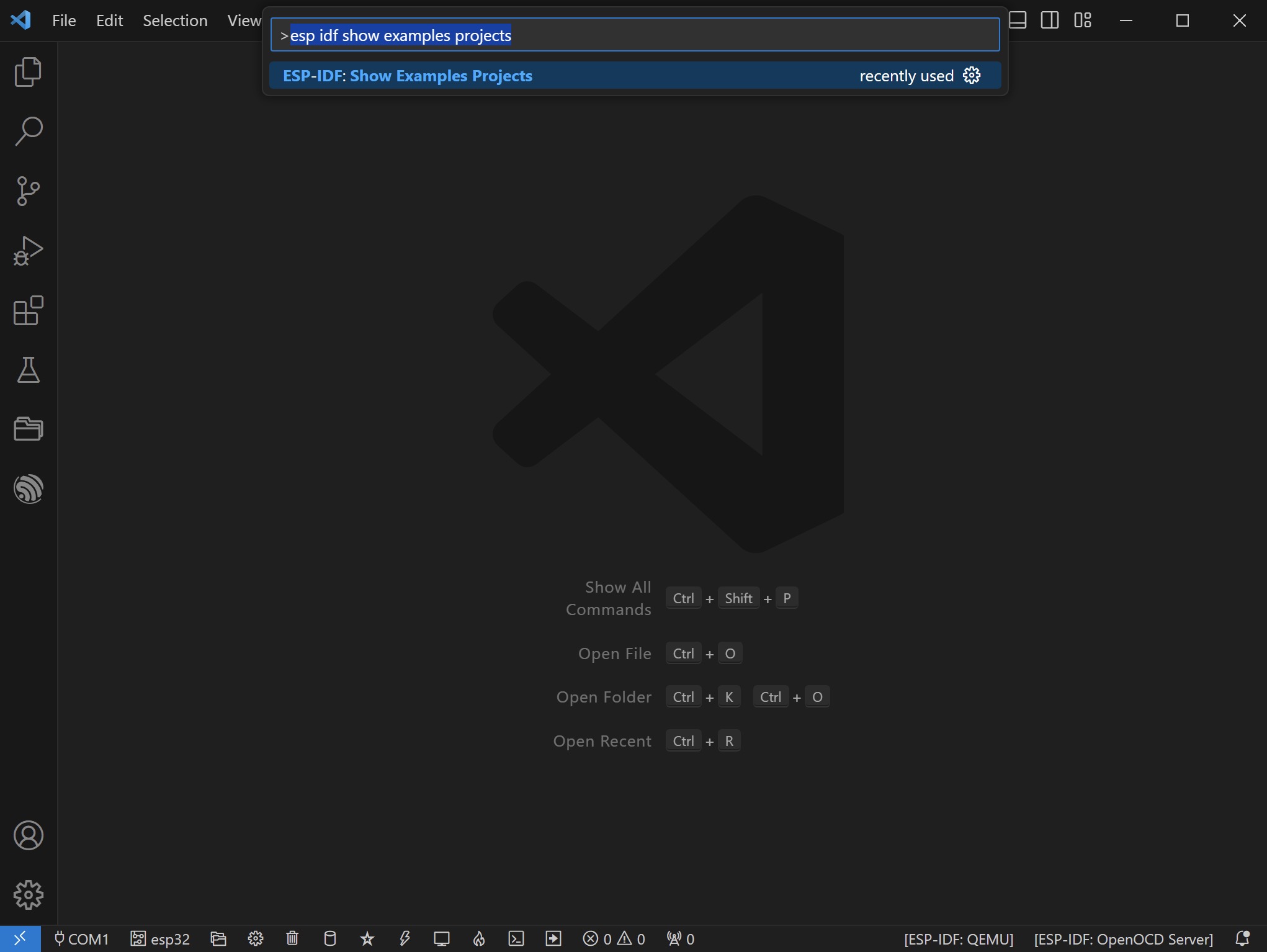
You can see that the currently set ESP-IDF is version 4.4.6.
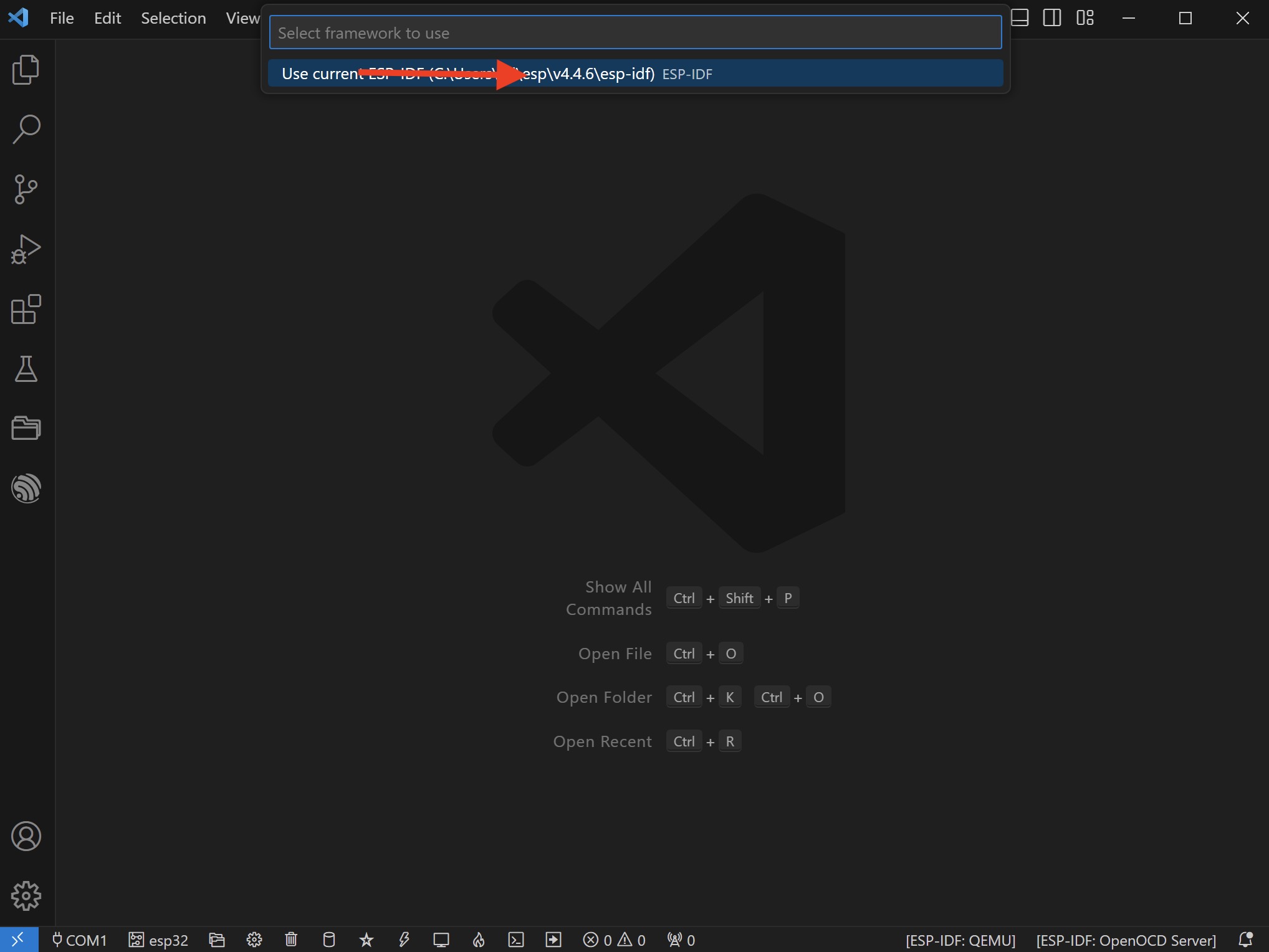
Conclusion
Through the above steps and methods, you can easily check your ESP-IDF version in Visual Studio Code, or refer to another article to check the version.