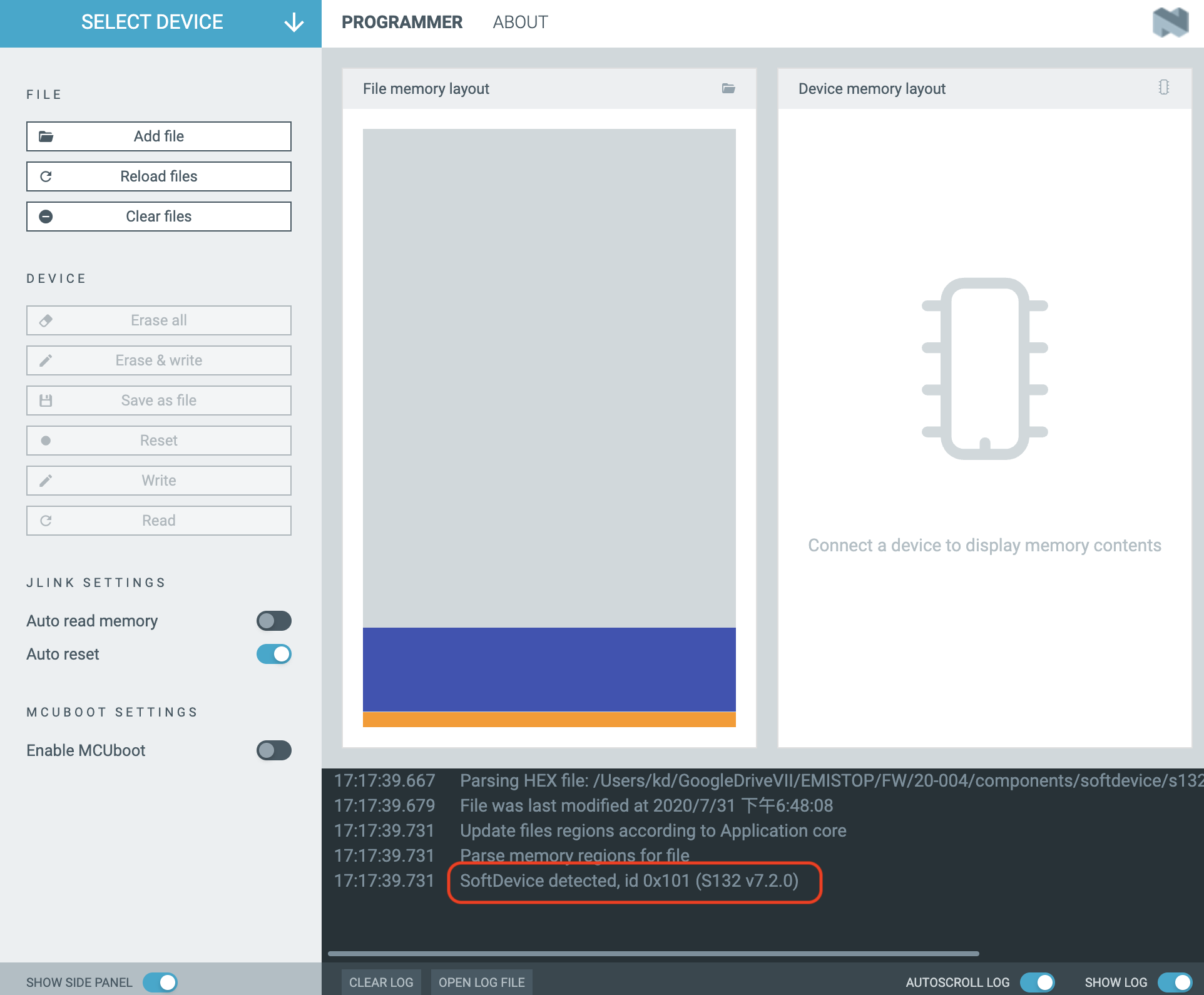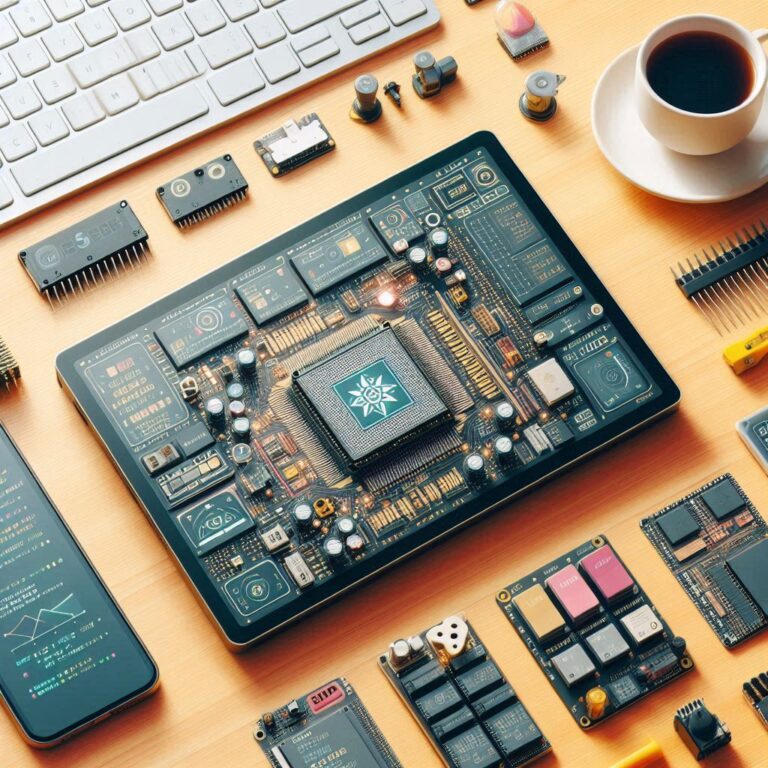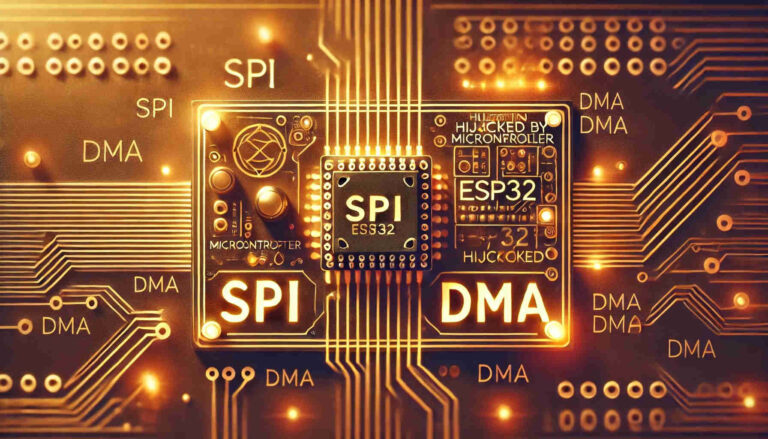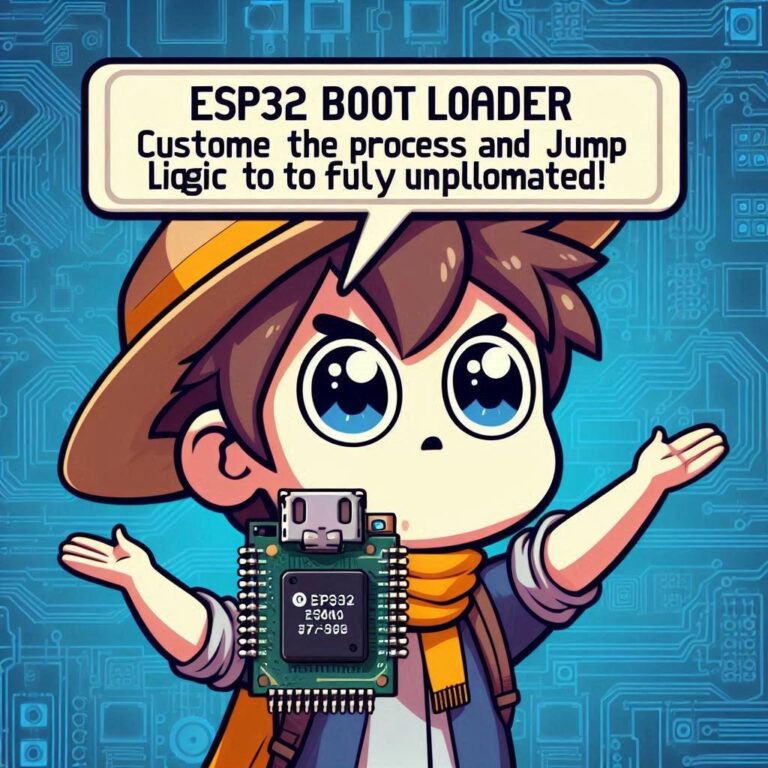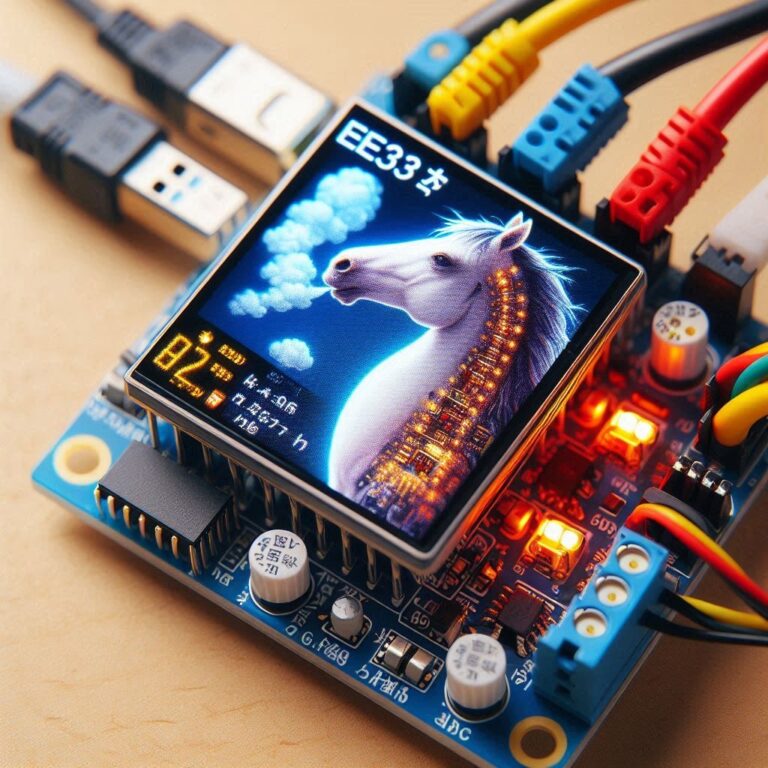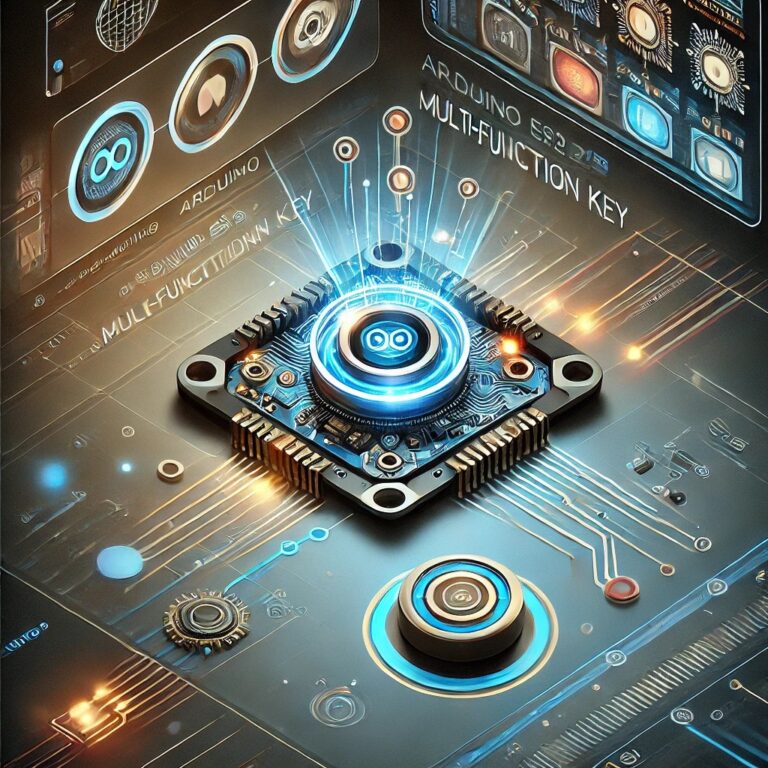How to Check the SoftDevice Version of an nRF52x
Content
Introduction
The SoftDevice Firmware is a Bluetooth protocol stack developed by Nordic Semiconductor to support Bluetooth Low Energy (BLE) communication. Each SoftDevice Firmware version has a unique identifier called the SoftDevice ID. The SoftDevice Firmware ID version list is not public. We need to fill it in when using DFU's OTA, so we need to know the SoftDevice ID.
Preparation
Install nRF5 SDK v17.1.0。
Install nRF Connect for Desktop and Programmer function。
Find SoftDevice ID Method 1
The "nRF52832" as an example, find the s132_nrf52_7.2.0_release-notes.pdf file in the installation directory of nRF5 SDK v17.1.0.
.../nRF5_SDK_17.1.0_ddde560/components/softdevice/s132/doc/s132_nrf52_7.2.0_release-notes.pdf
After opening s132_nrf52_7.2.0_release-notes.pdf, you can find the following SoftDevice ID 0x0101.
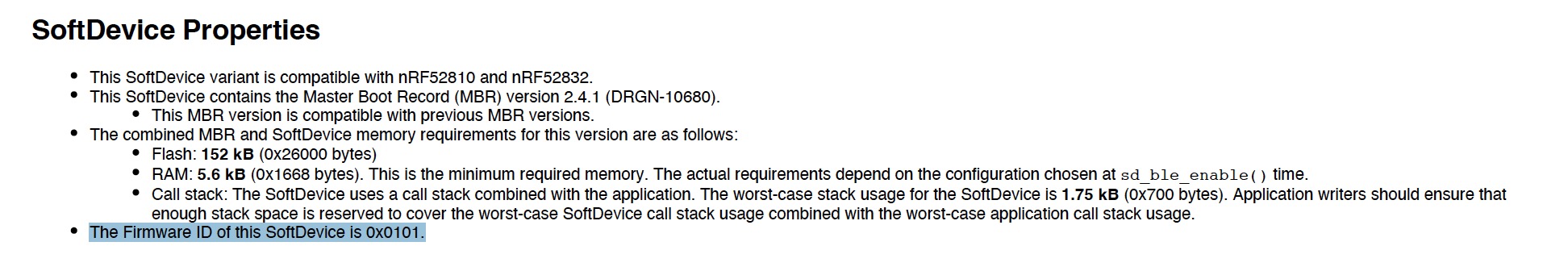
Find SoftDevice ID Method 2
Execute the installed "nRF Connect for Desktop" application and click "Open" of the "Programmer" function.
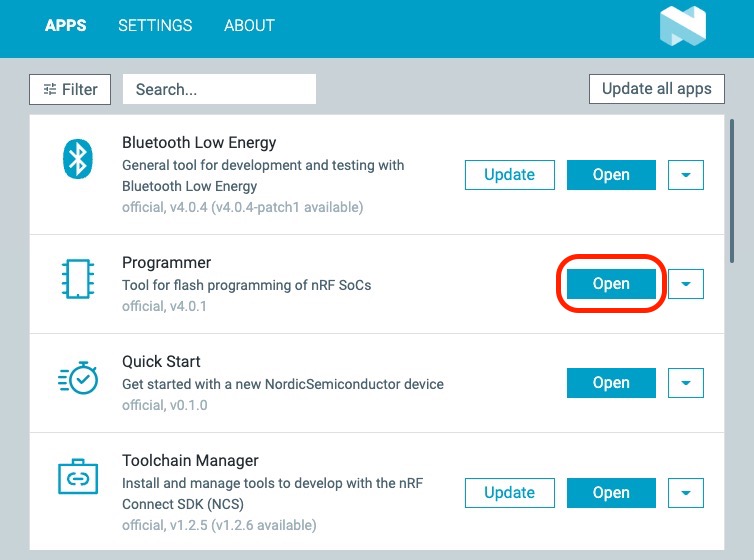
Click "Add file".
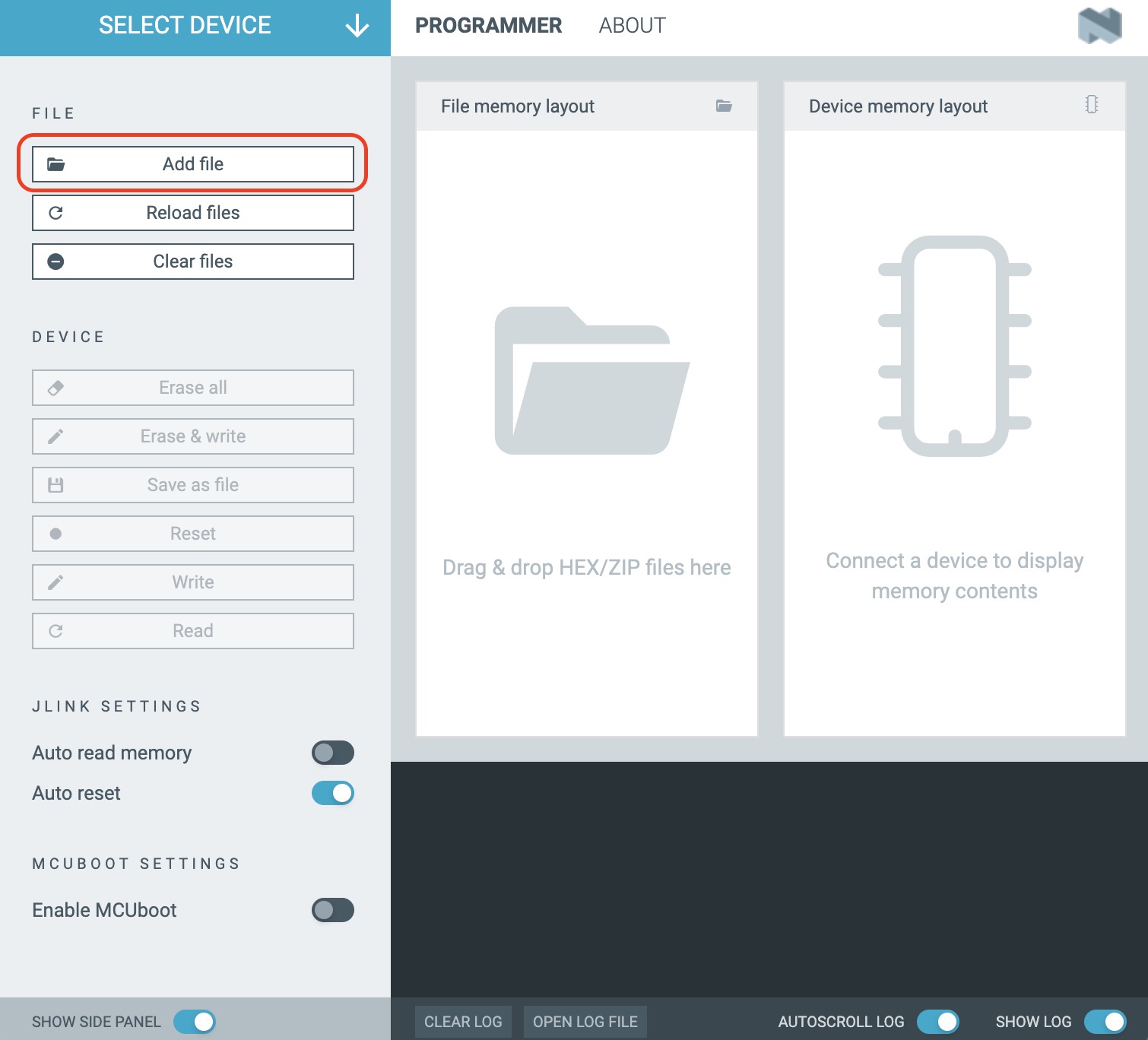
Select "Browse..." to load the SoftDevice's hex file.
.../nRF5_SDK_17.1.0_ddde560/components/softdevice/s132/hex/s132_nrf52_7.2.0_softdevice.hex
You can find the following SoftDevice ID 0x0101 in the LOG window.