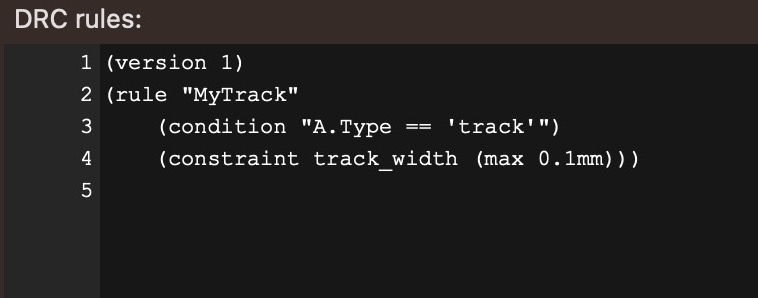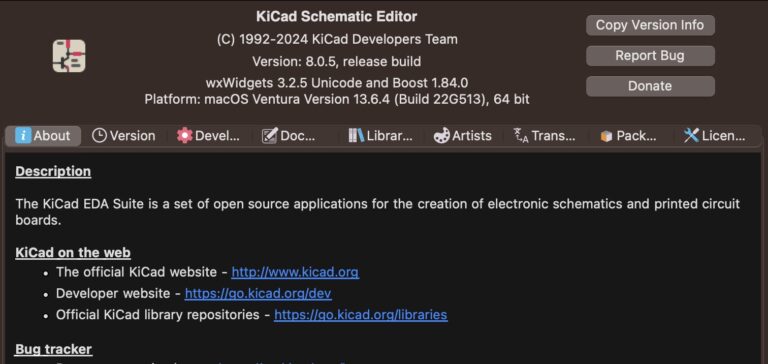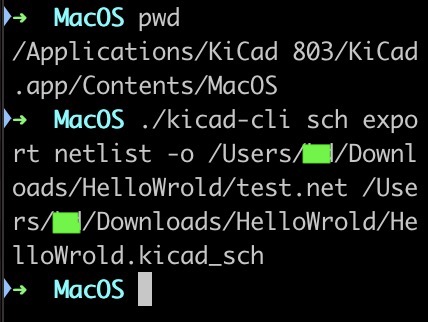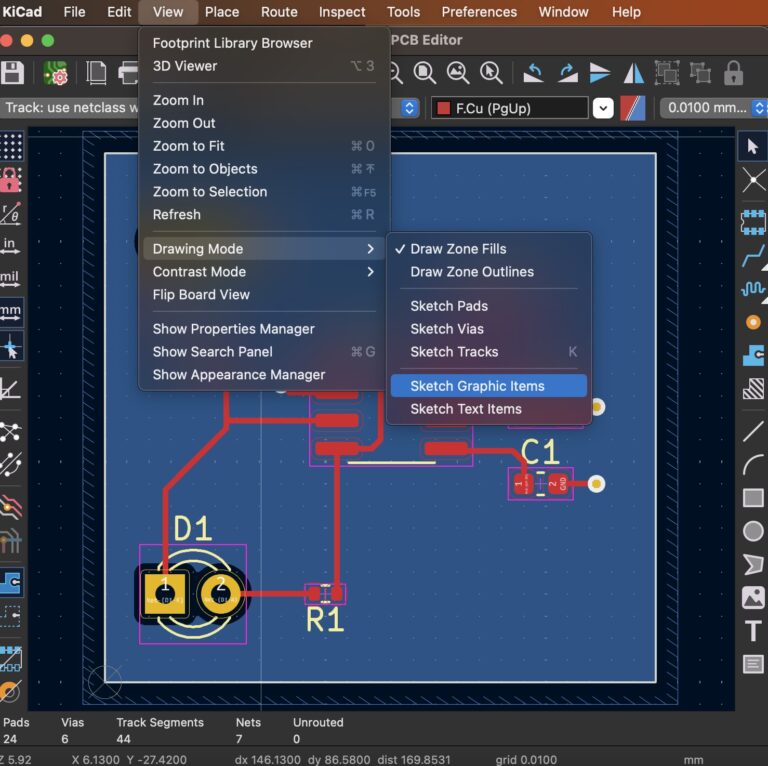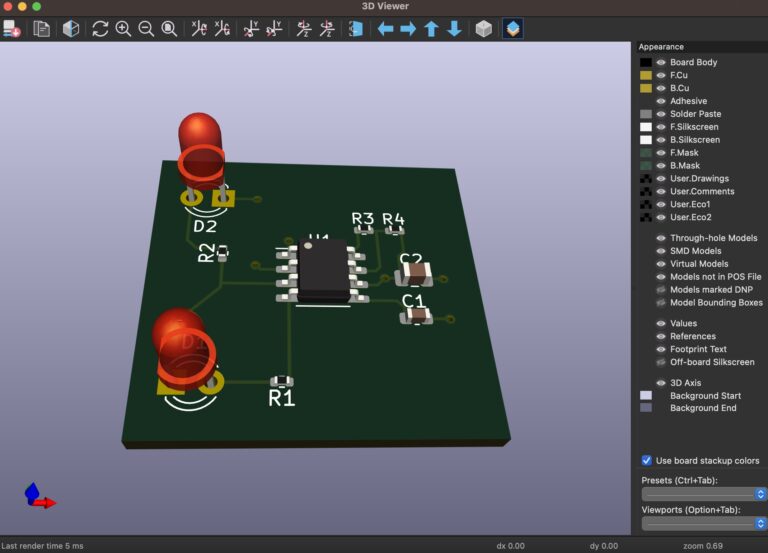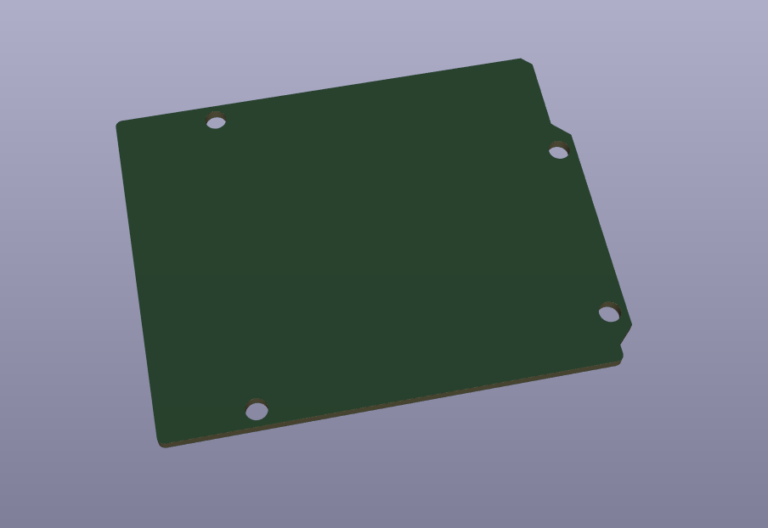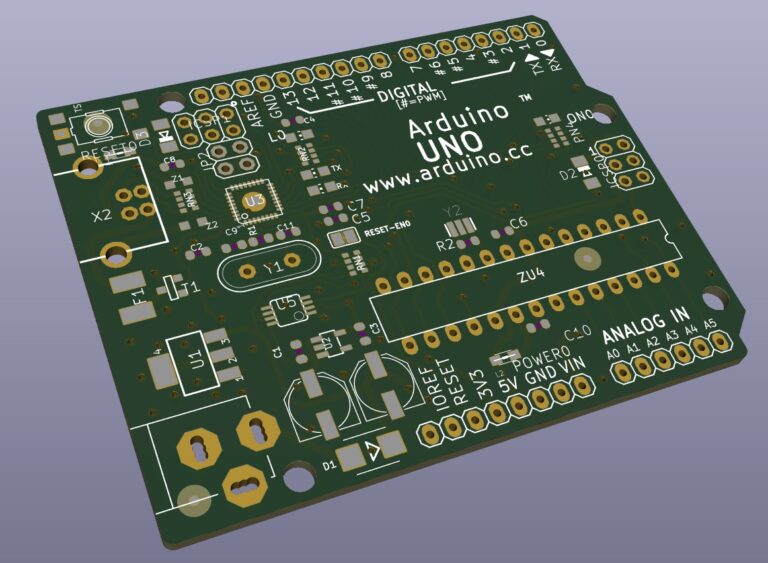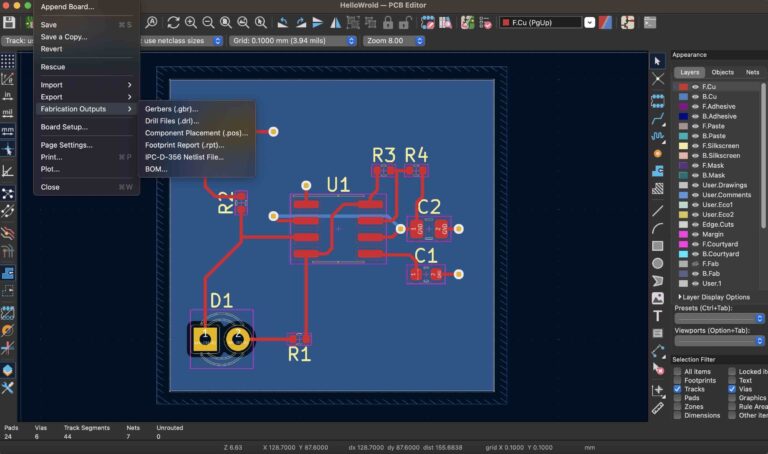How To Import Altium PCB Board Into KiCad 7
Contents
Introduction
Prepare an Altium PcbDoc File
Prepare an Altium PcbDoc file as a demonstration file Altium UNO shield template.
Create a KiCad 7 Project
Launch KiCad 7 software and create a KiCad project named Arduino_R3_UNO_Sheild as shown below...
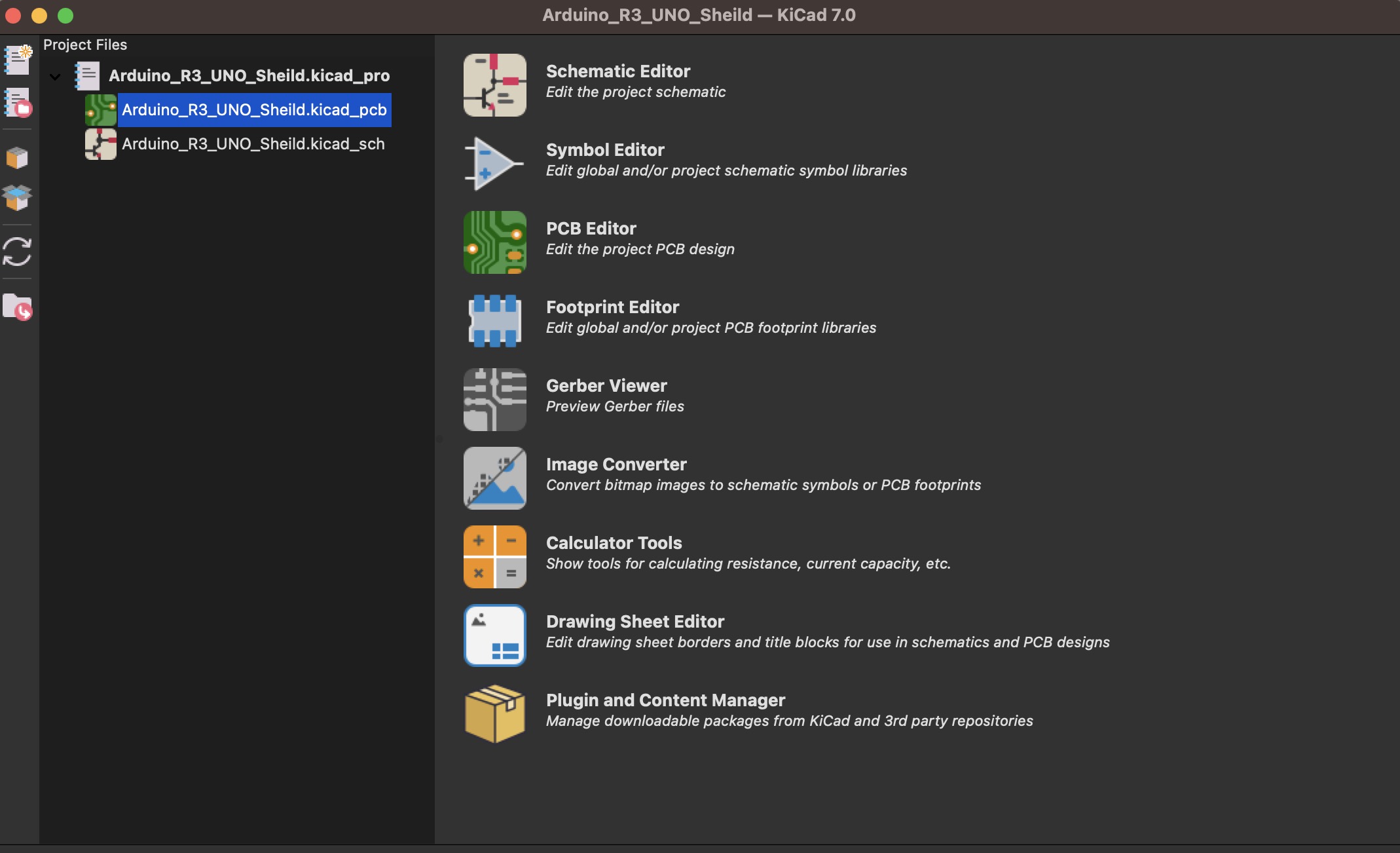
Import Altium PcbDoc File
Double click Arduino_R3_UNO_Sheild.kicad_pcb and select File ▷ Import ▷ Non-KiCad Board File... as shown below...
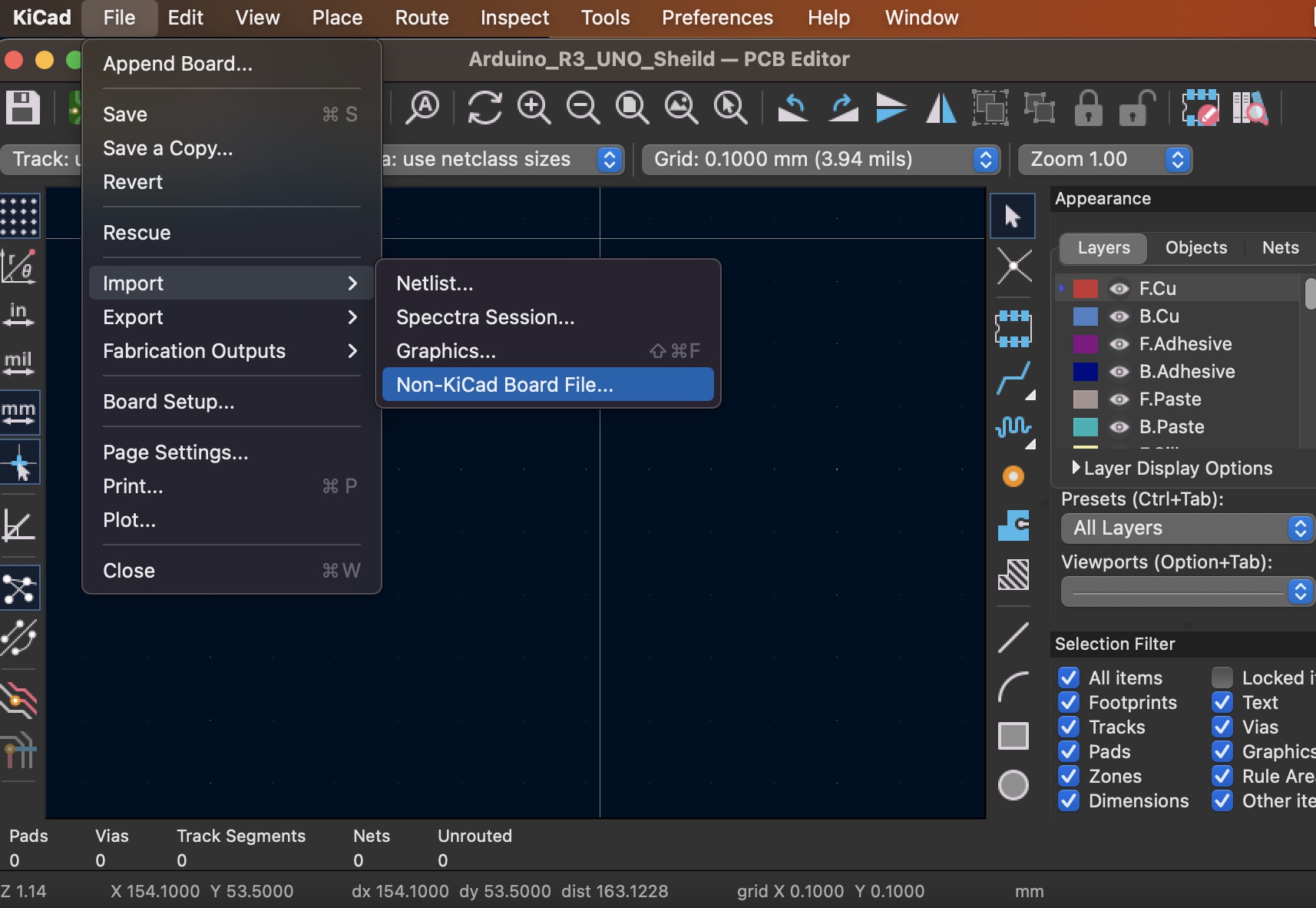
Select *.PcbDoc File
After unzipping AltiumArduinoR3_UNOSheild.zip you can see ArduinoUnoShield.PcbDoc and select it and click Open.
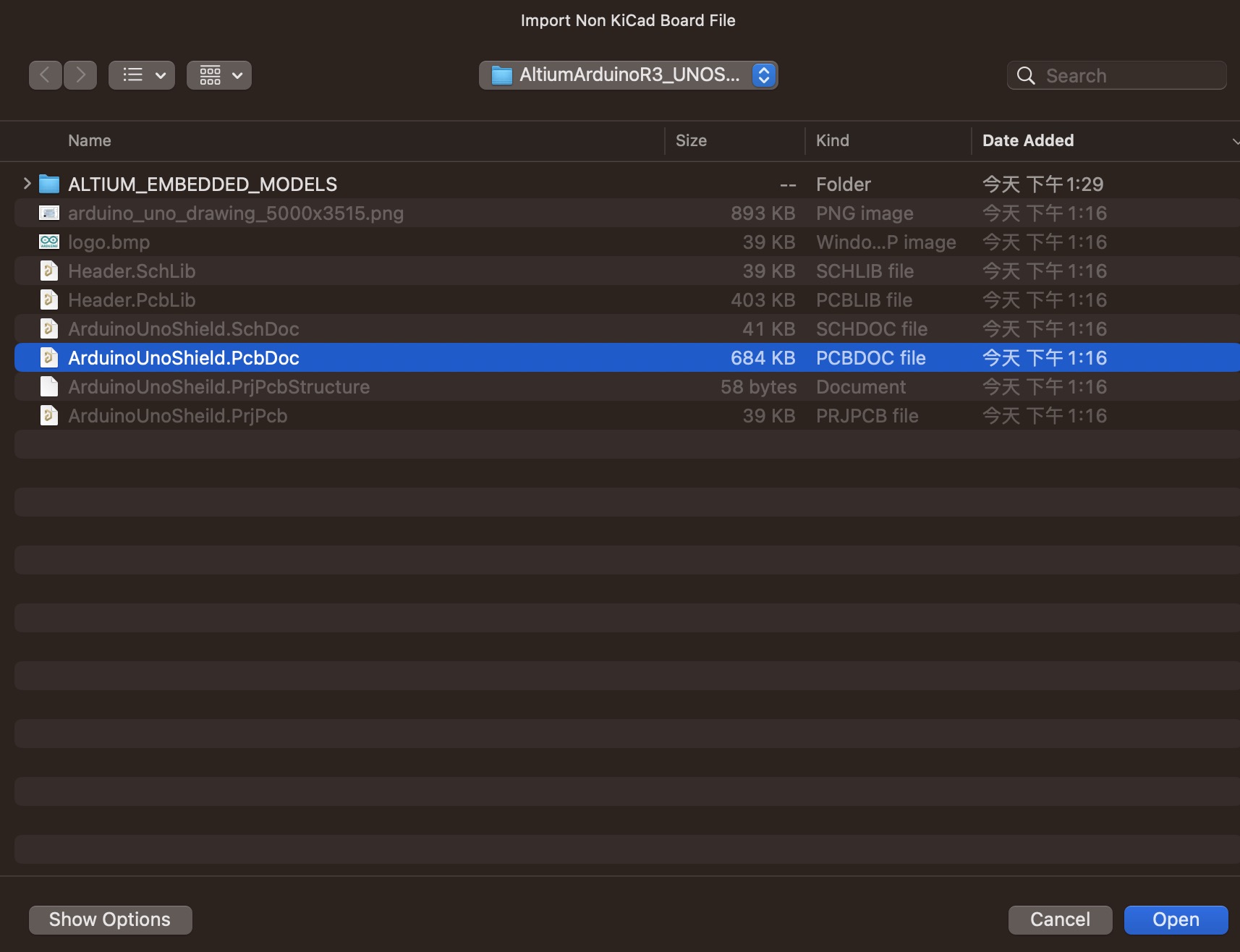
Import Completed
After clicking Open, you will see that *.PcbDoc is automatically converted to a KiCad format file and can be saved and edited, as shown below...
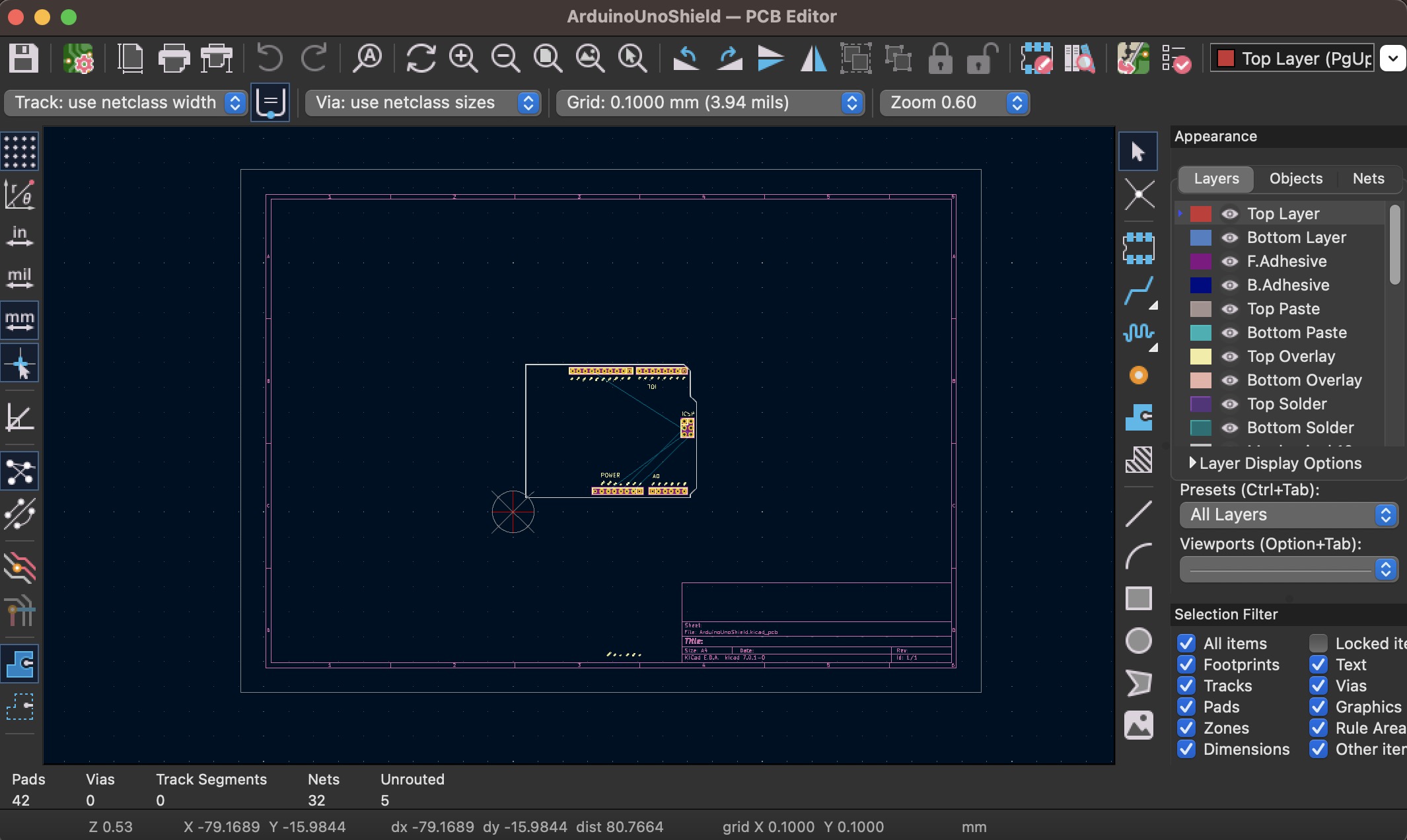
Conclusion
Since KiCad and Altium are two different EDA tools, the conversion process may not be completely flawless. Therefore, after conversion, you may need to make further checks and adjustments to ensure correctness. For more information, please check the official documentation of KiCad 7 or the discussion forum for more information.