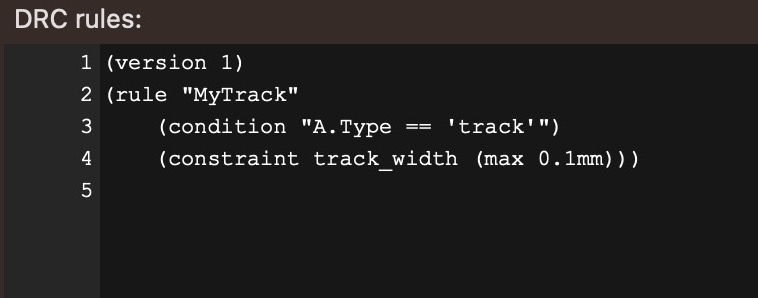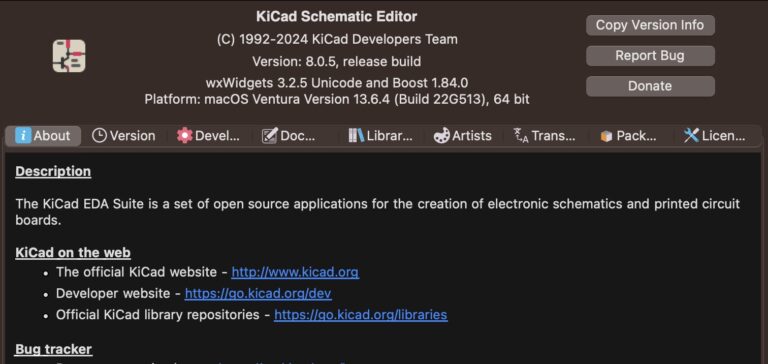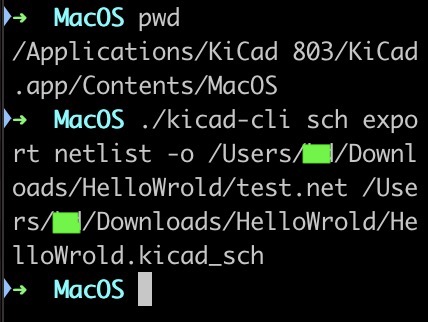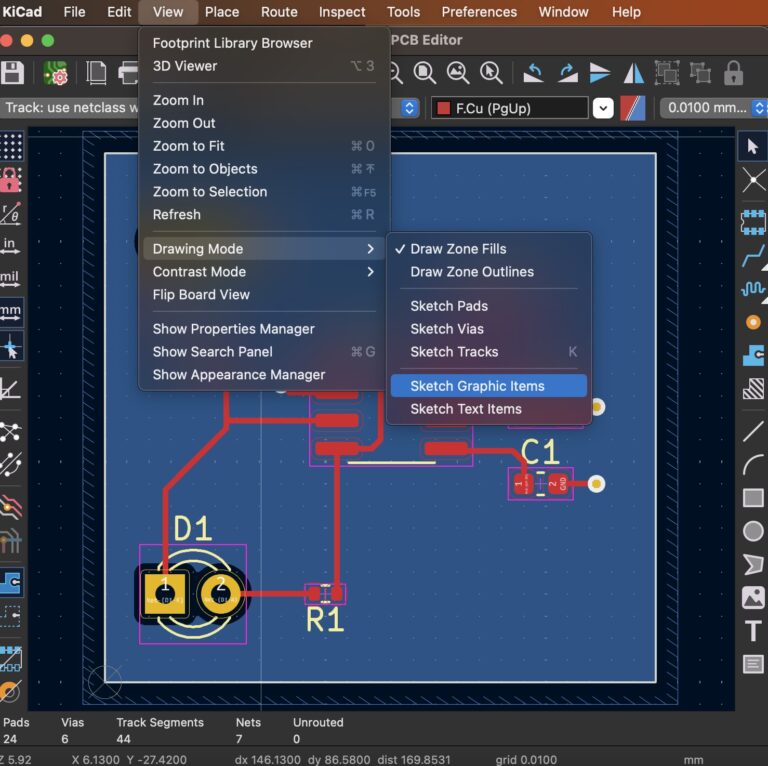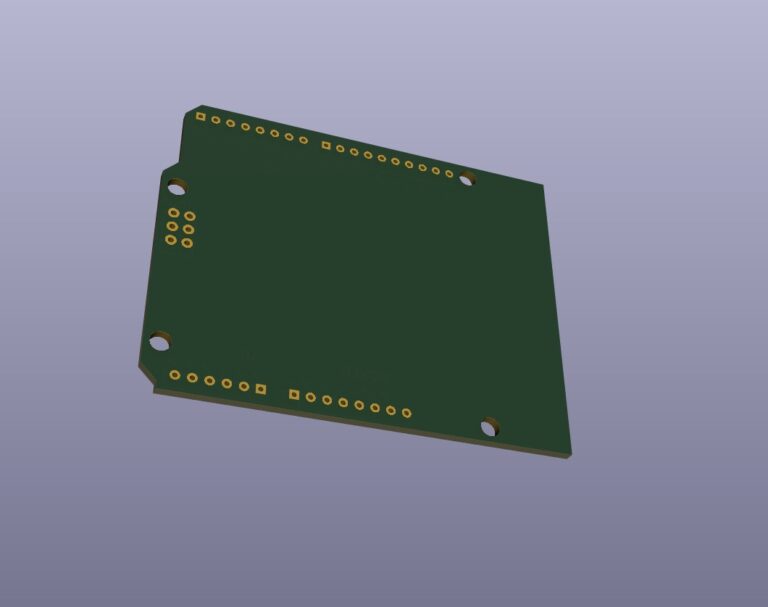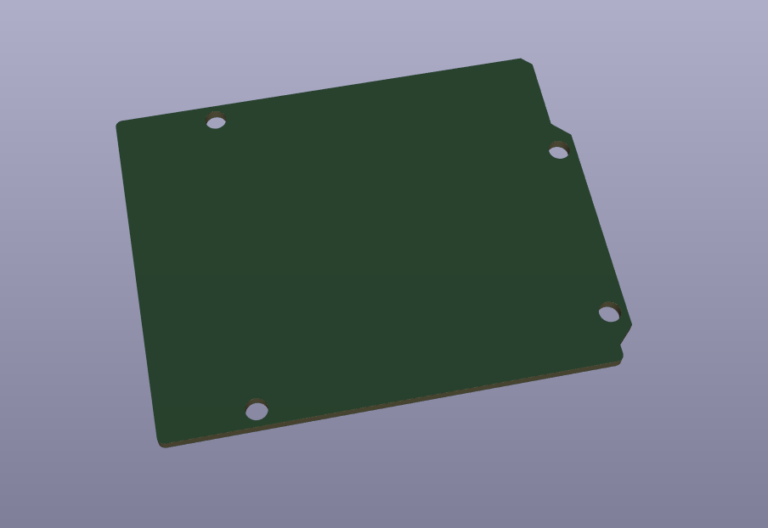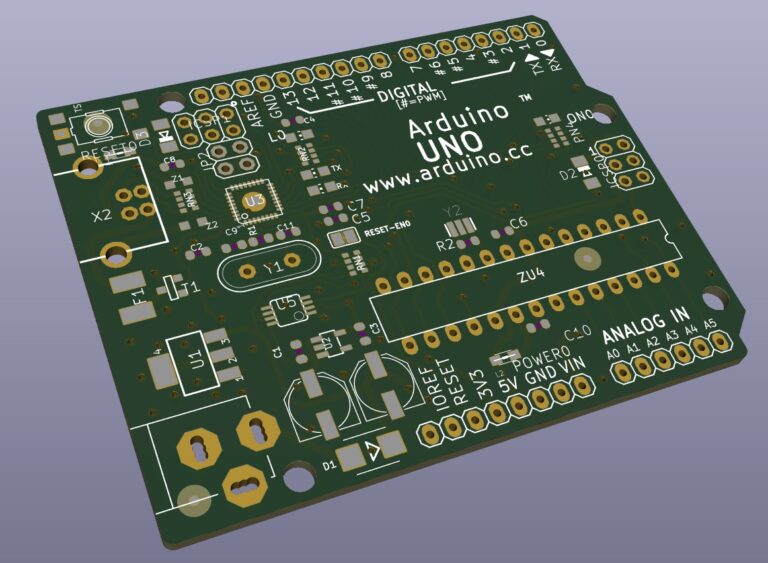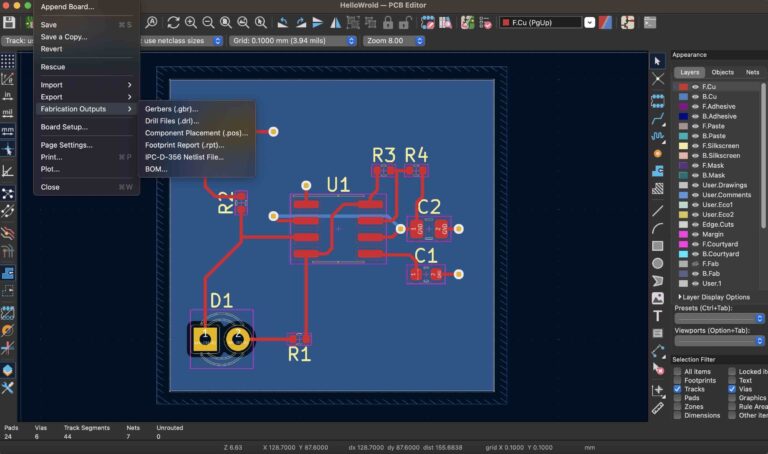KiCad 8.x Tutorial – Comparison With KiCad 7.x
Contents
Introduction
KiCad releases version 8.0 this year! KiCad 8 is packed with new features, improvements, and hundreds of bug fixes. eYou can go to the KiCad download page to get the latest version.
Whether you have already started using KiCad 8.0 or not, you can use this article to briefly introduce the latest tools and features of KiCad 8.0 and enhance your design process.
Prepare A KiCad Project File
Prepare a KiCad Project (containing Schematic and PCB files).
Download & Install KiCad 8.x
Download KiCad 8.x and complete the installation.
Run KiCad Project Using KiCad 8.x
Click KiCad ▷ Open Project... to open the previous KiCad 7.x project. The project management screen of 8.0 is roughly the same as that of 7.0.
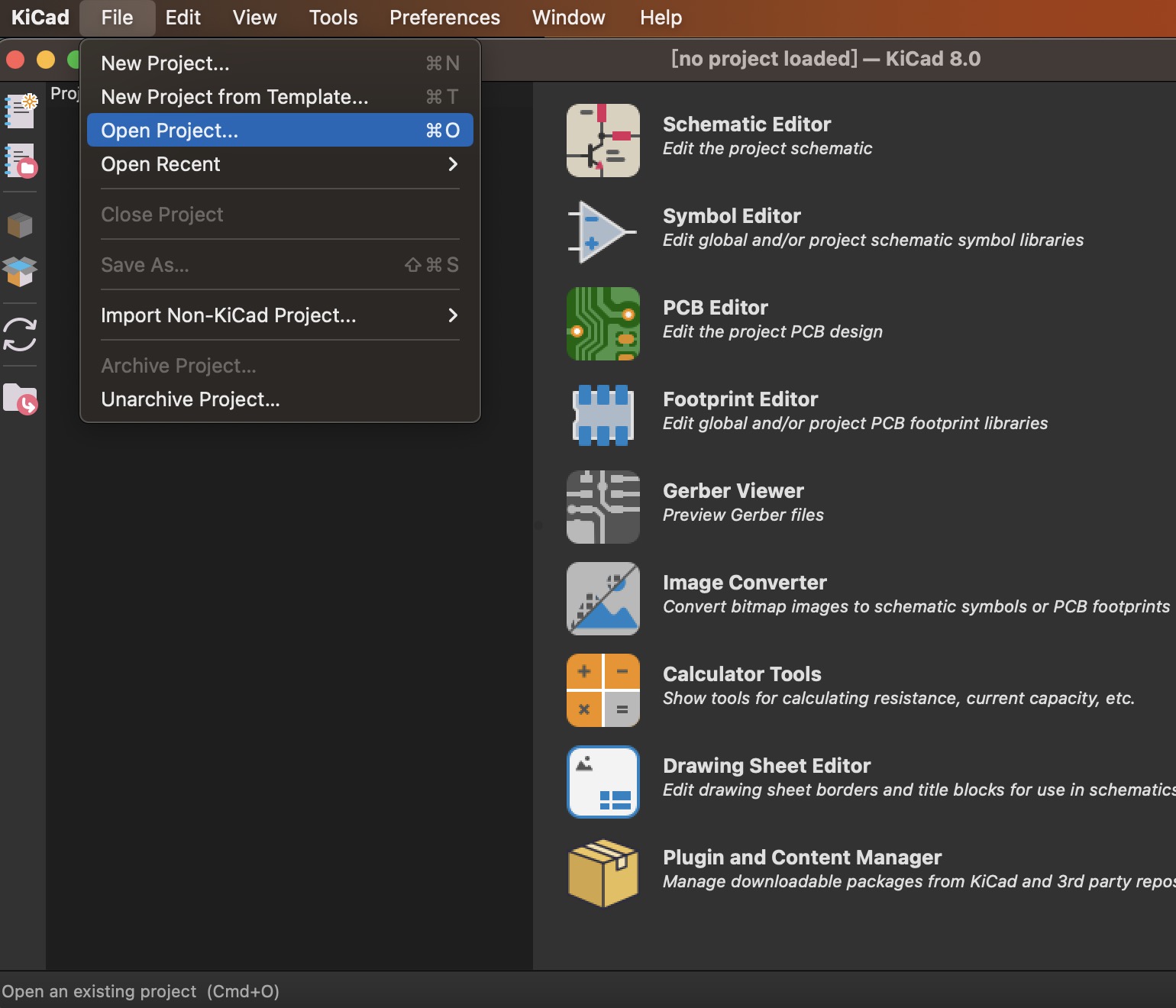
New Features In Schematic Editor
Open the *.kicad_sch file as shown below...
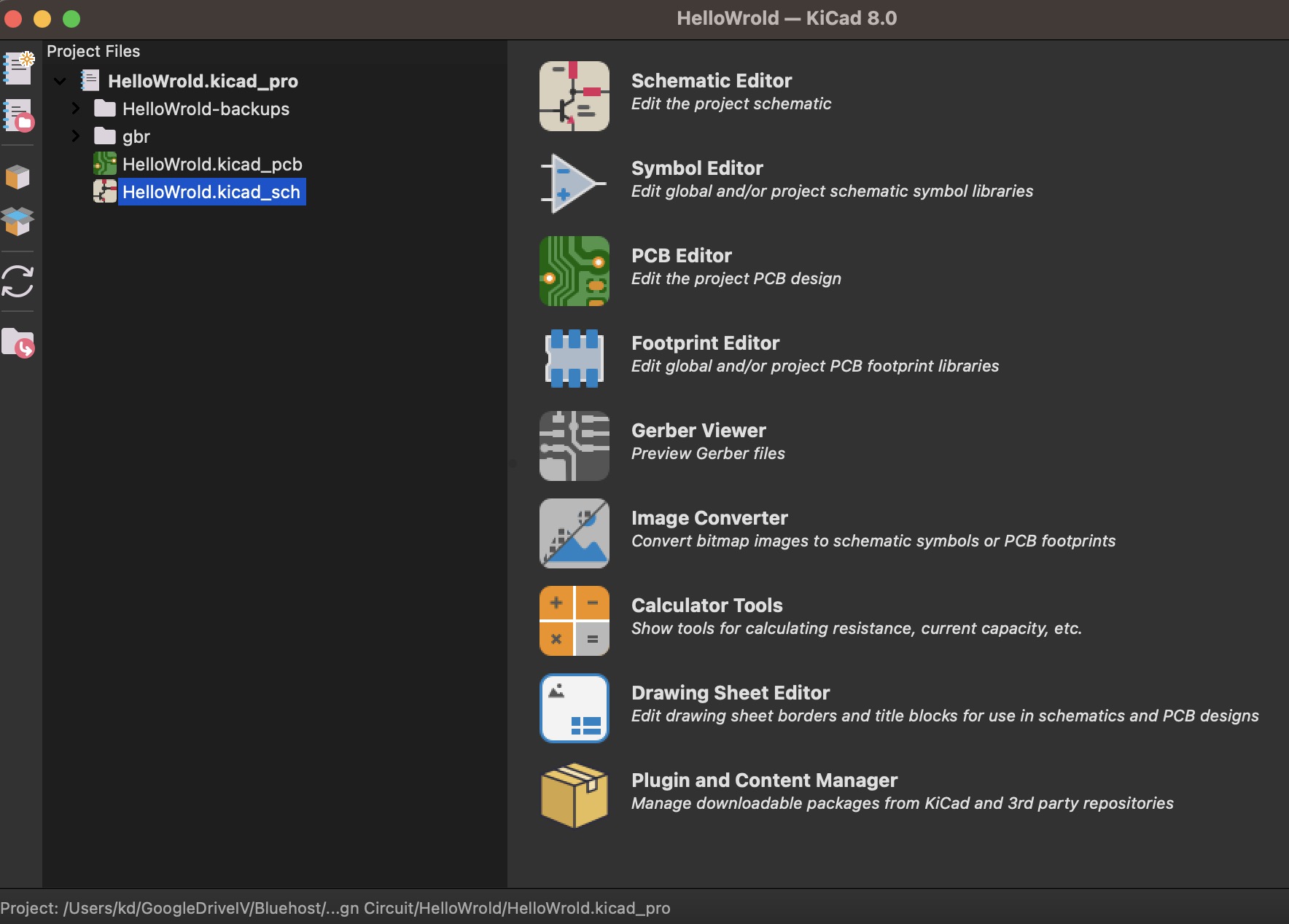
Click View ▷ Show Search Panel, Hierarchy Navigator, Show Properties Manager, Show New Navigator to display the latest UI features of KiCad 8.x.
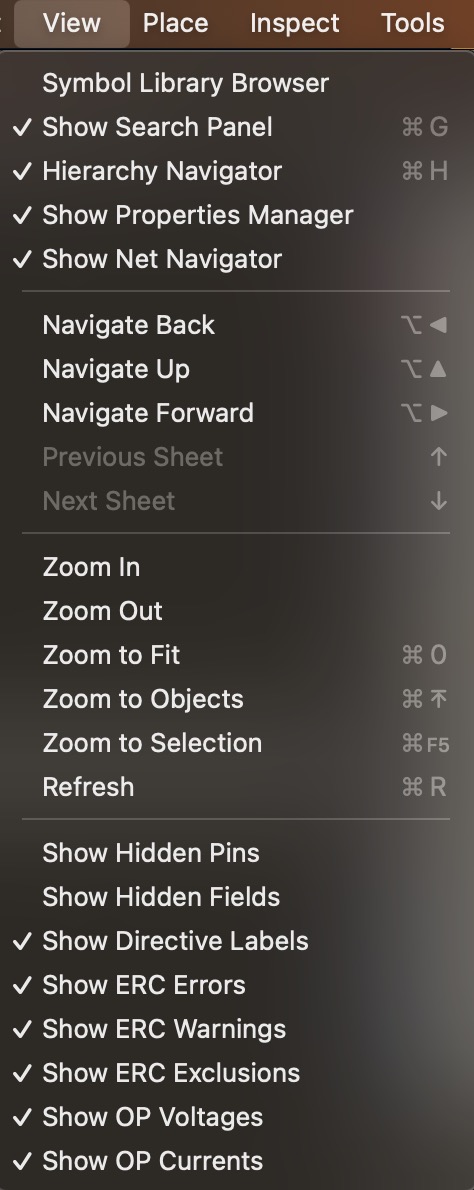
When you click on a part or network, the properties of each object will appear, as shown in the figure. These tools are only available in KiCad 8.x.
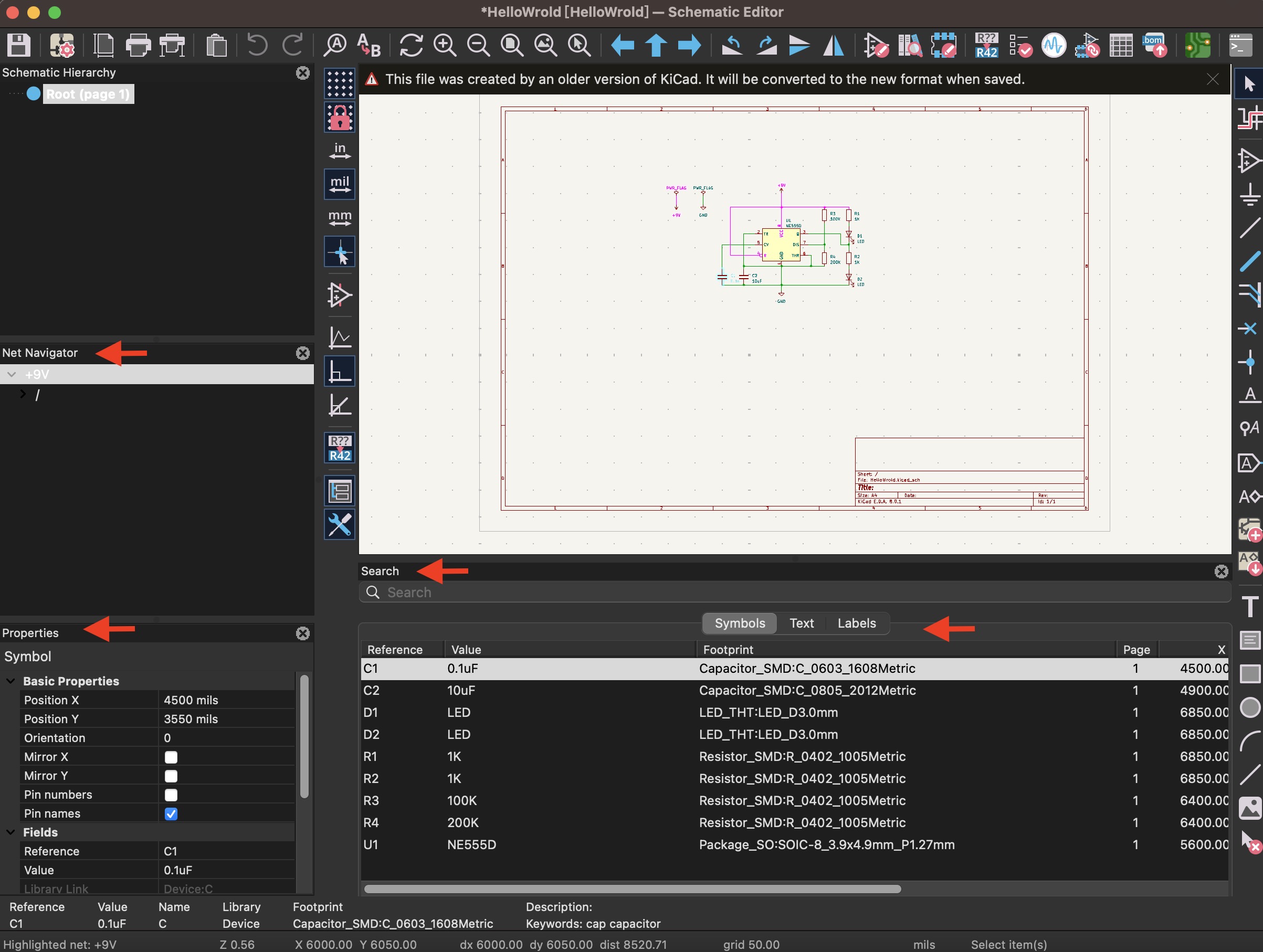
New Features In PCB Editor
1. Drag function of multiple components
2. Interactive trace length adjustment
3. Irregular graphics and wiring connections
For more information, please refer to Version 8.0.0 Released.
New Features In 3D
Open the 3D view of the PCB, and you can add the "Appearance" control option on the right side of the panel to facilitate viewing of objects on each layer.
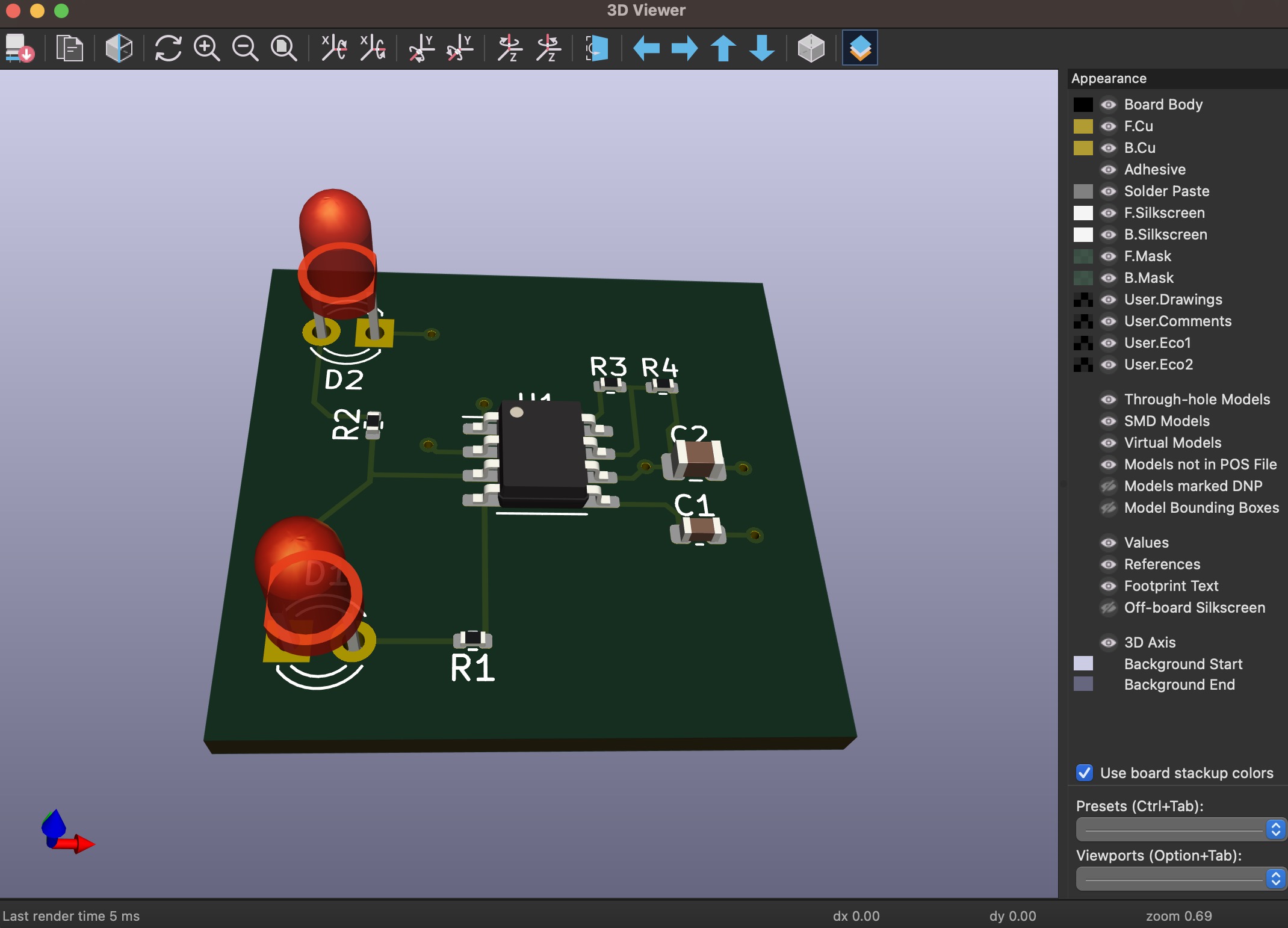
Conclusion
This introduction allows us to quickly explore the new interfaces and features of KiCad 8.x. KiCad 8.x versions were released in separate versions in January and February 2024. It has made great progress and improvements with KiCad 7.x and is a PCB design tool worth owning and using.