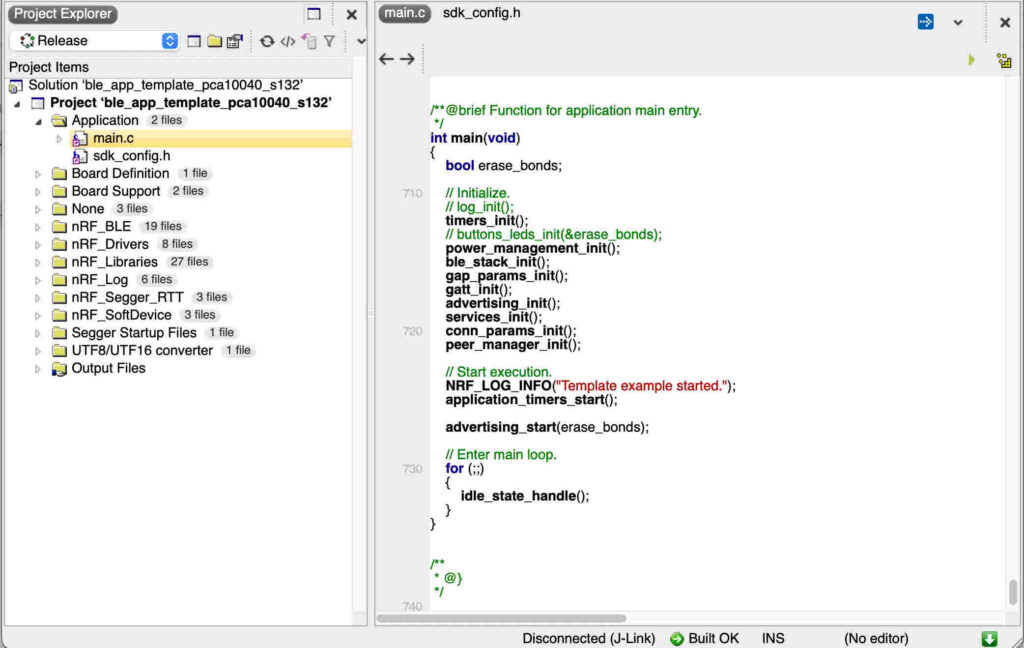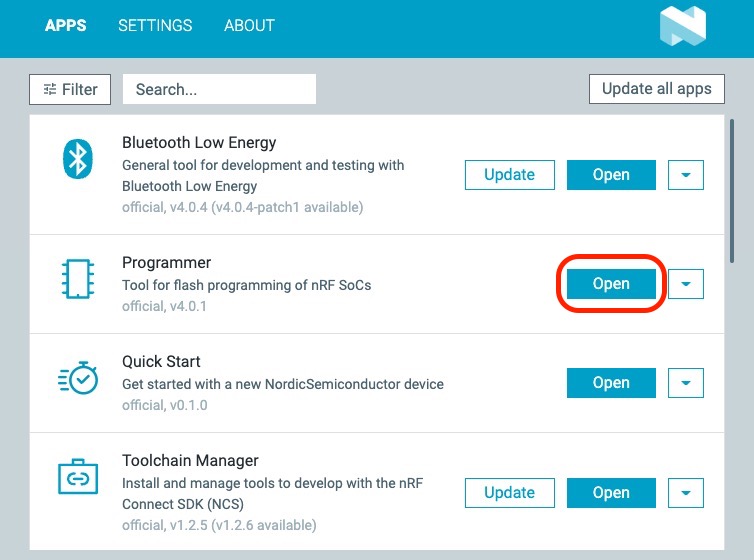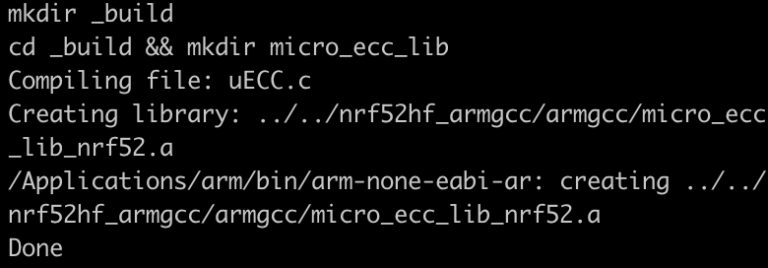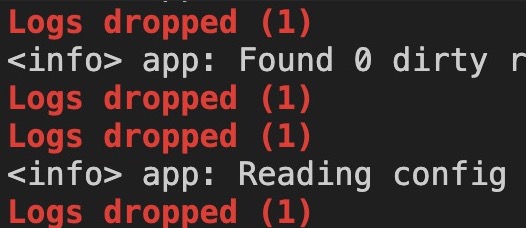nRF52 How To Enter Low Power
Contents
Introduction nRF52’s Power Saving
1. System ON: In this mode, the CPU core remains active, but other peripherals can enter sleep mode to save power. The system can quickly respond to external events while maintaining lower power consumption. 2. System OFF: In this mode, the CPU core and most peripherals are turned off, operating at an extremely low power level. This is one of the lowest power consumption modes, but it requires external events such as interrupts to wake up the system. Next, I will demonstrate how to estimate the current consumption using the "Online Power Profiler for Bluetooth LE" in the System ON mode with the "ble_app_template" example from SDK 17.
Testing With ble_app_template Sample Code
1. Download and extract SDK 17, then open SEGGER Embedded Studio software. 2. File > Open Solution... > Navigate to the SDK installation directory and find the ble_app_template example. Note: Select the corresponding nRF52 chip project, for example, nRF52832 would be ble_app_template_pca10040_s132, as shown in the figure...
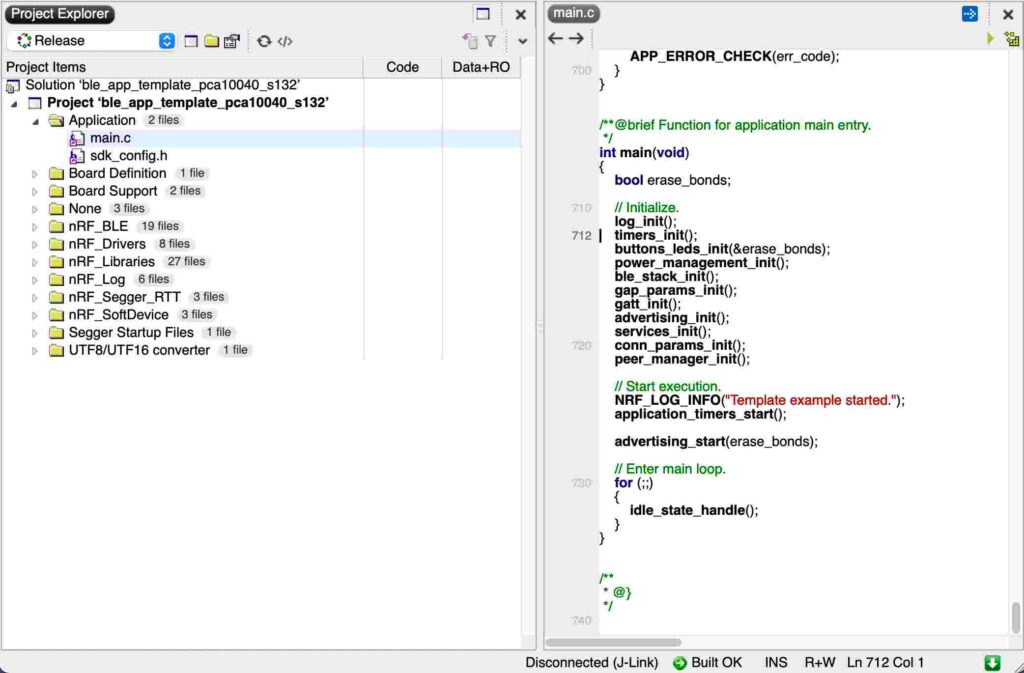
3. Build > Build Solution. 4. Connect nRF52 DK Board or other modules. 5. Target > Download ble_app_template_pca10040_s132. 6. Measure the current as 5.5 mA.
Modify Code to Make It More Power-Efficient
1. Comment out the code "buttons_leds_init(&erase_bonds)" in "main.c". 2. Set the definitions "NRF_LOG_BACKEND_UART_ENABLED" and "NRF_LOG_ENABLED" to 0 in "sdk_config.h". 3. Comment out the code "log_init()" in "main.c". 4. Change the value of "APP_ADV_INTERVAL" to 1200 in "main.c". 5. Perform Rebuild and Download. 6. Measure the current as 15 uA.