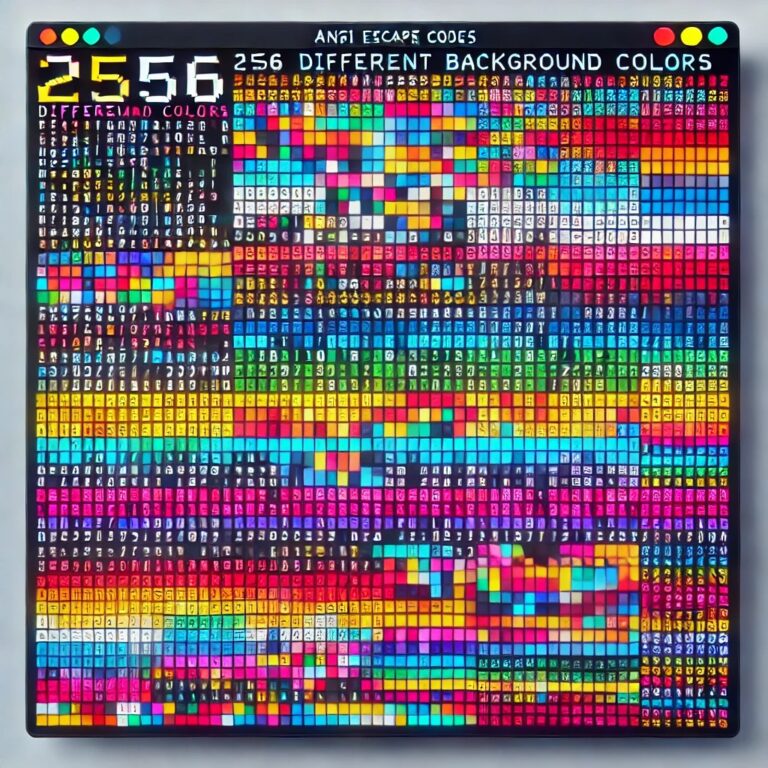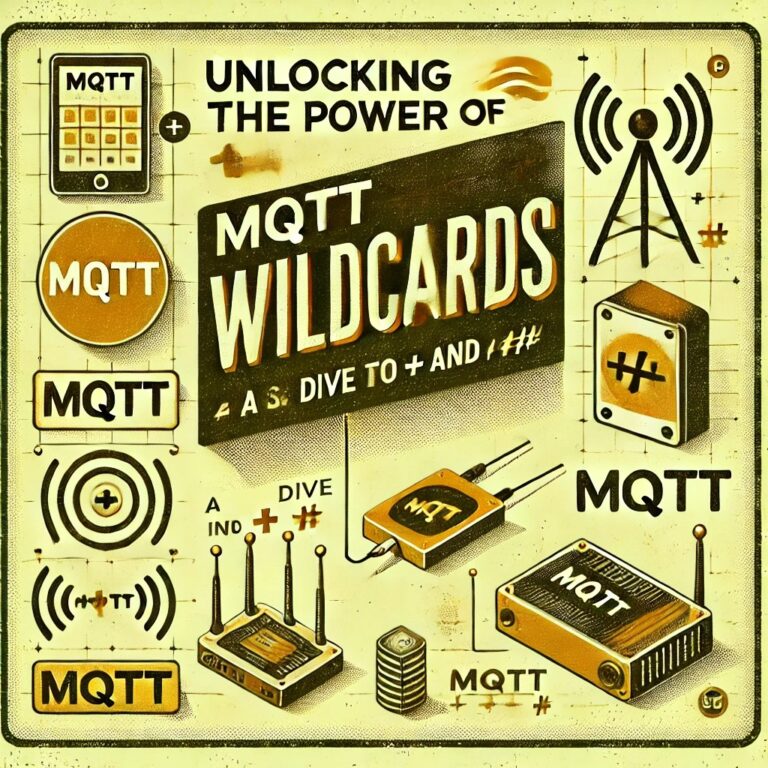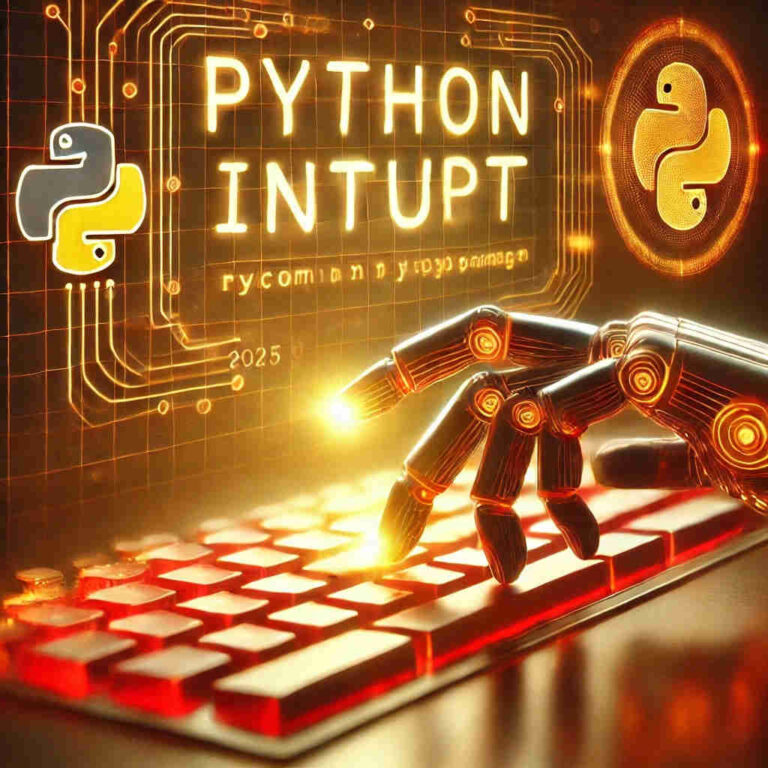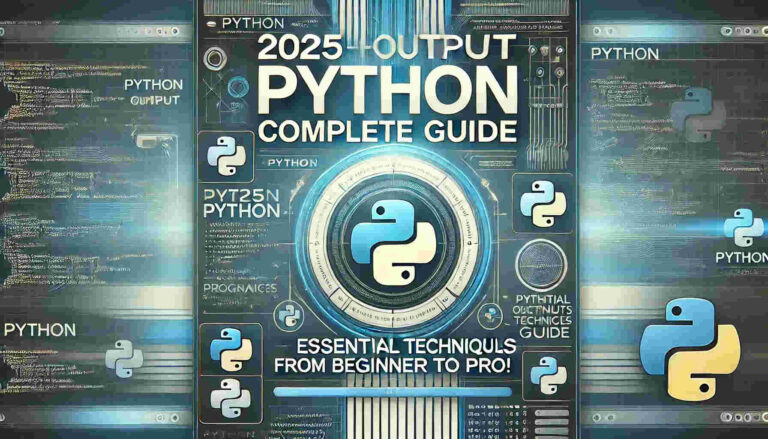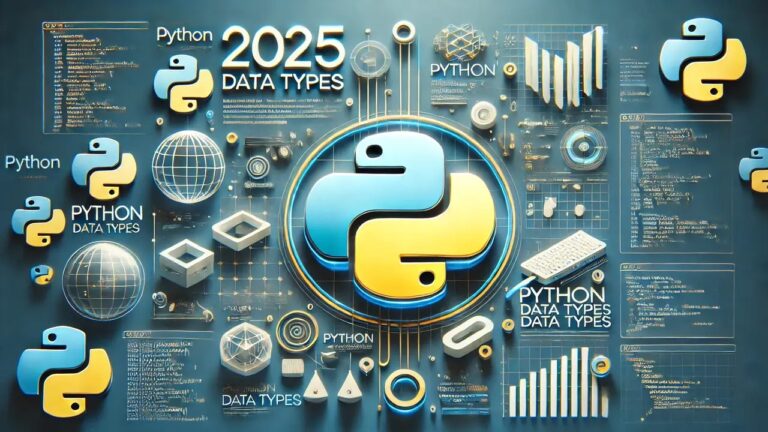Python 3.x Quick Install & Start
Table of Contents
Download
Windows ➡️ https://www.python.org/downloads/windows/
Install Now 【 On Windows 】
⒈ Download https://www.python.org/downloads/windows
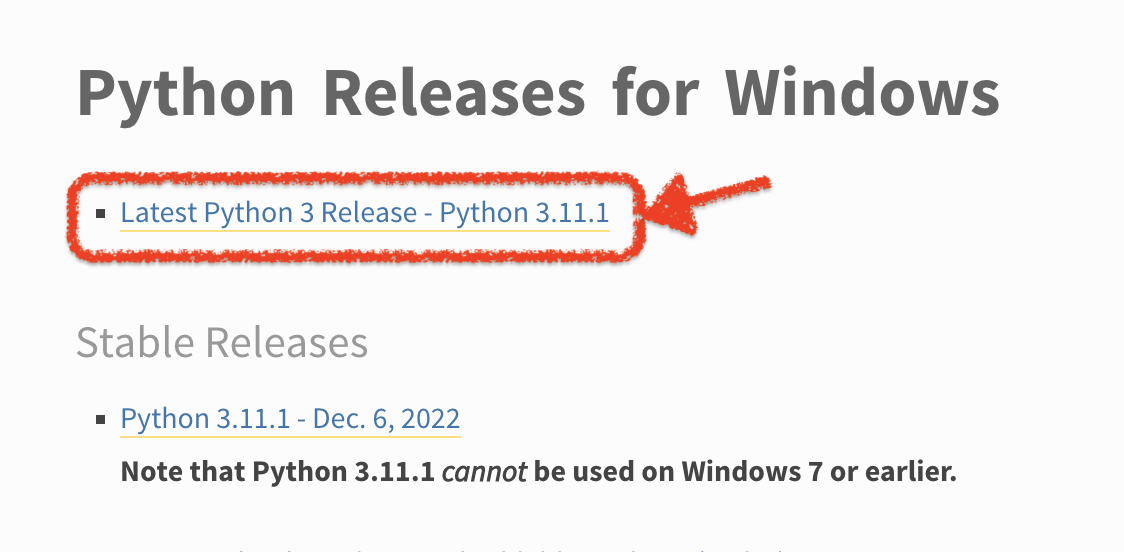
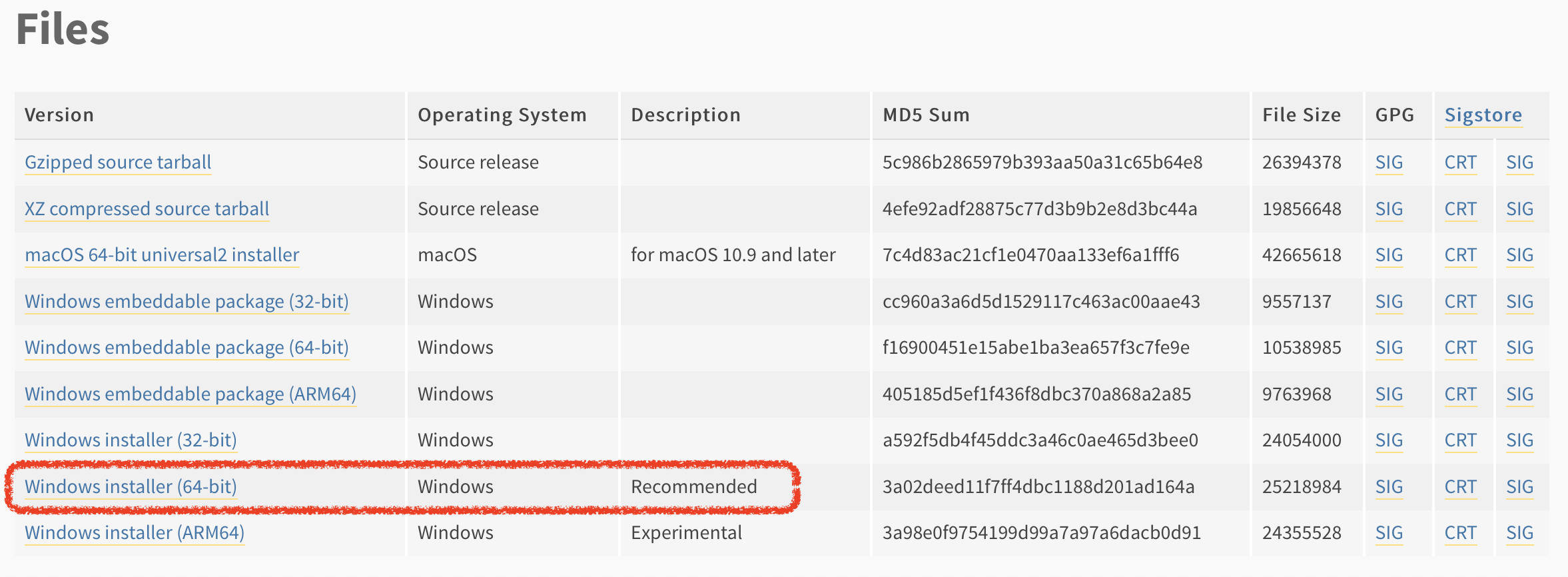
⒉ Install python-3.11.1-amd64.exe ( 記得請勾選 ✅ Add python.exe to PATH )
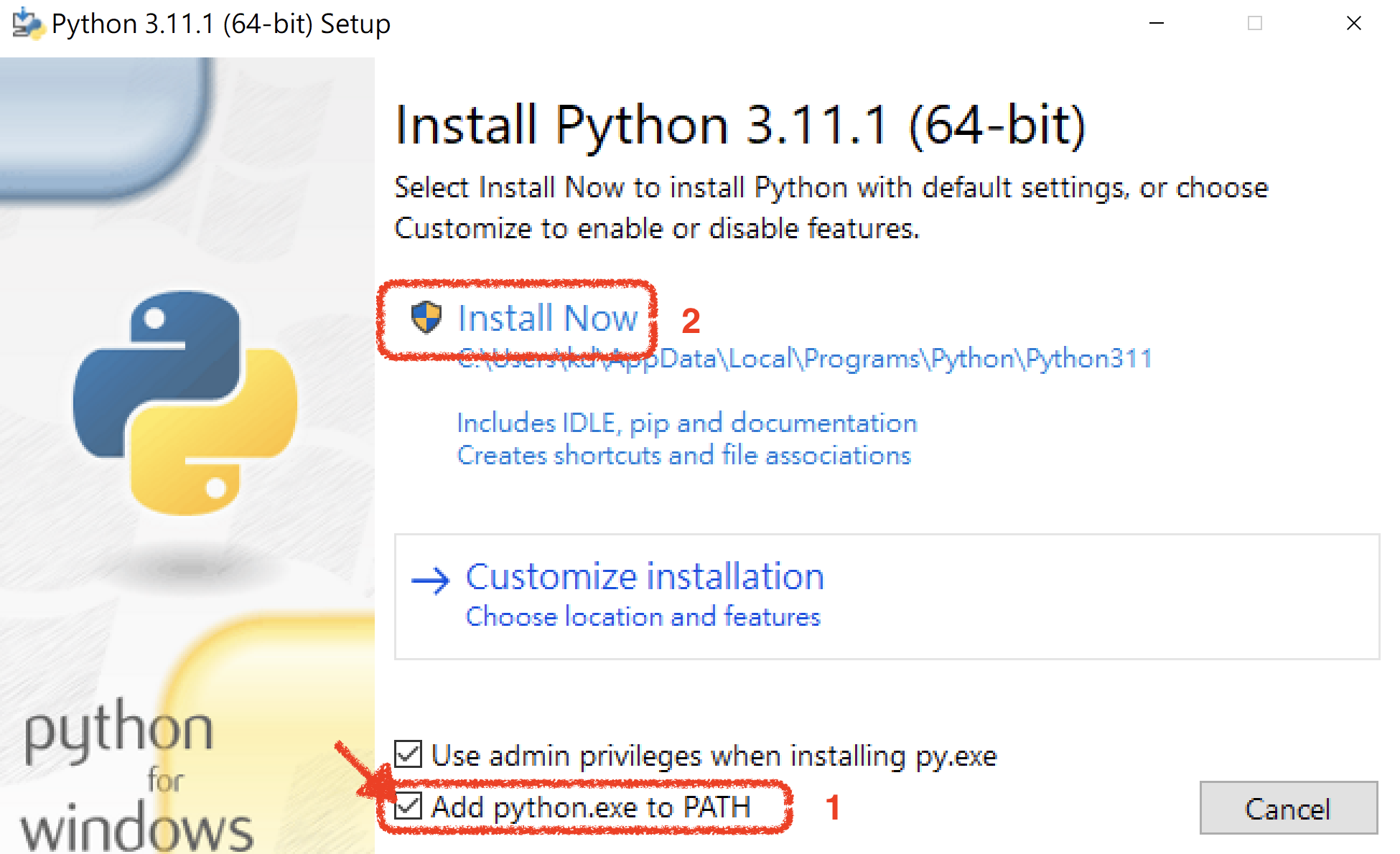
⒊ Finish Installation
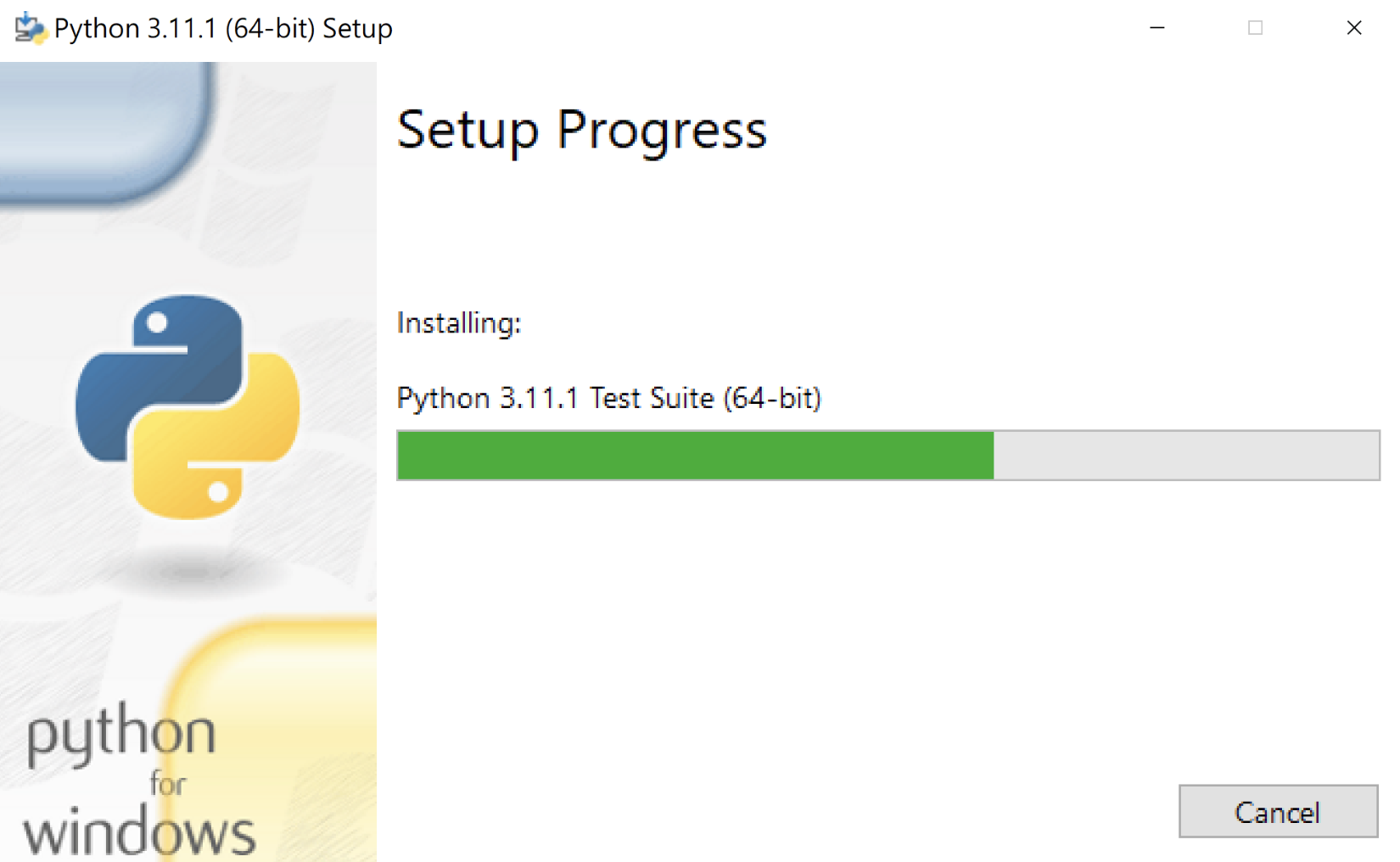
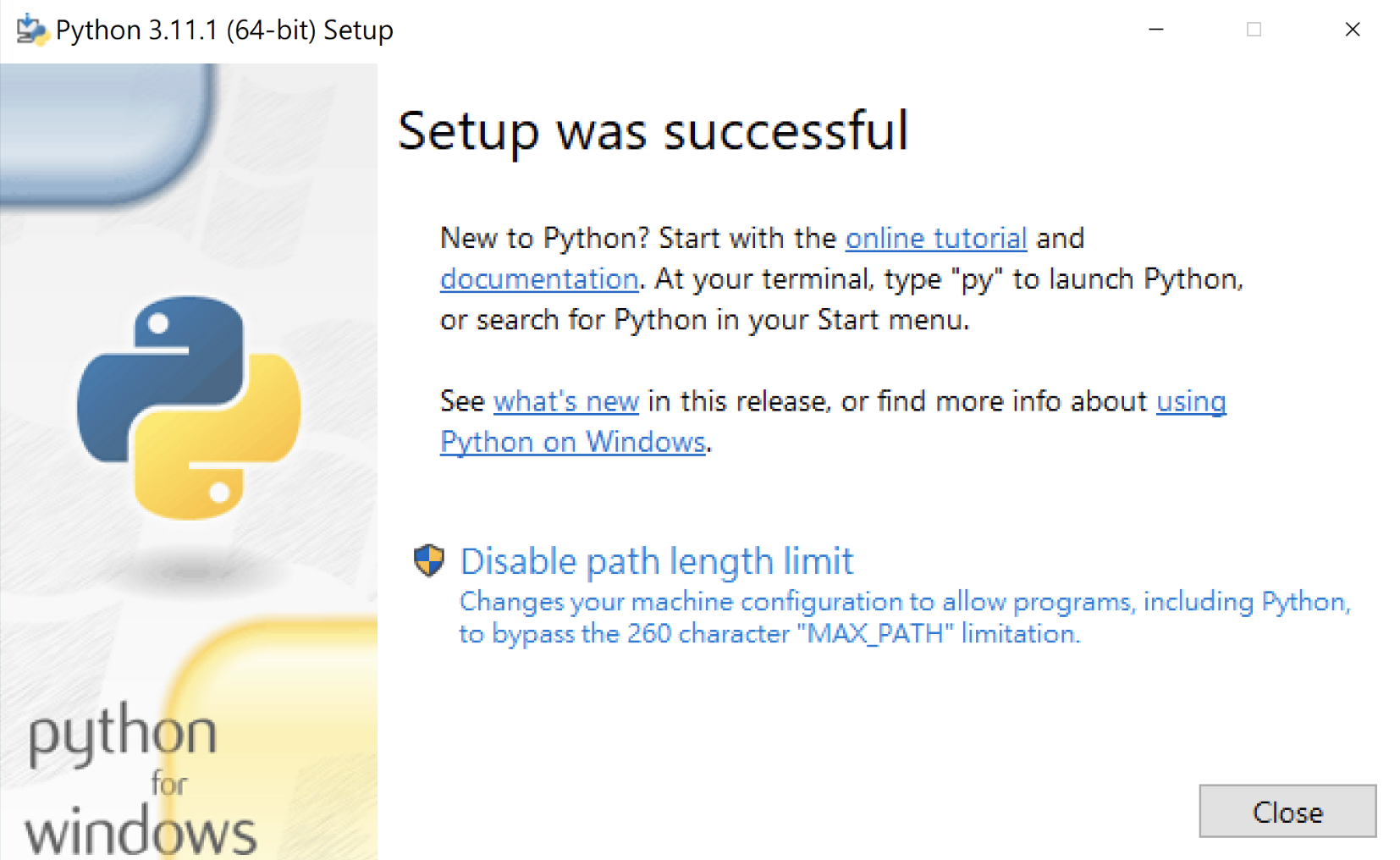
3 Ways To Check The Python Version
Open your ” Terminal ” (@ Windows)
python -V ↩️C:\>python -V
Python 3.11.1
python --version ↩️C:\>python --version Python 3.11.1
python ↩️ exit()C:\>python Python 3.11.1 (tags/v3.11.1:a7a450f, Dec 6 2022, 19:58:39) [MSC v.1934 64 bit (AMD64)] on win32 Type "help", "copyright", "credits" or "license" for more information. >>> exit()
Resource
Official Download ➡️ https://www.python.org/downloads/