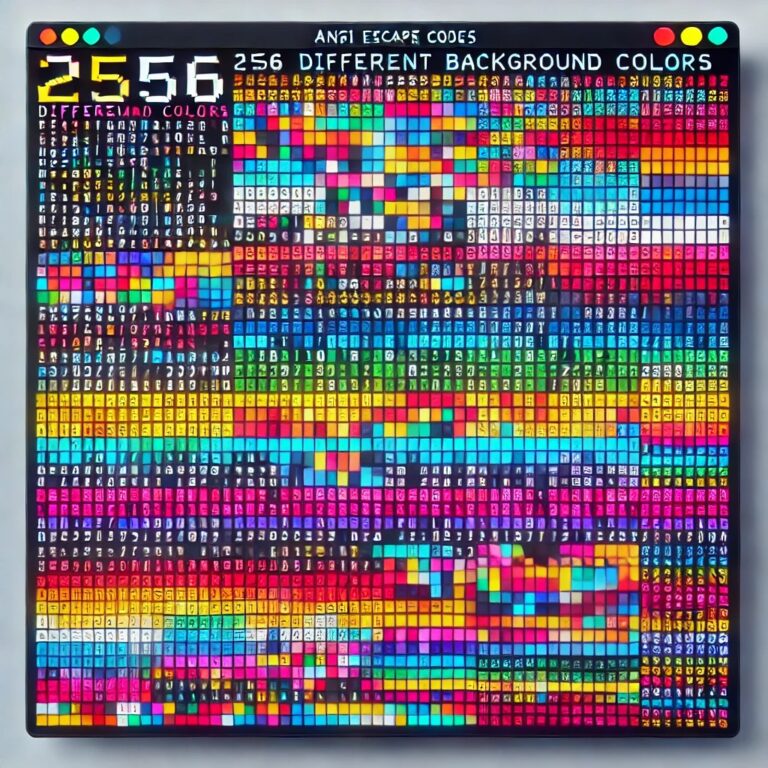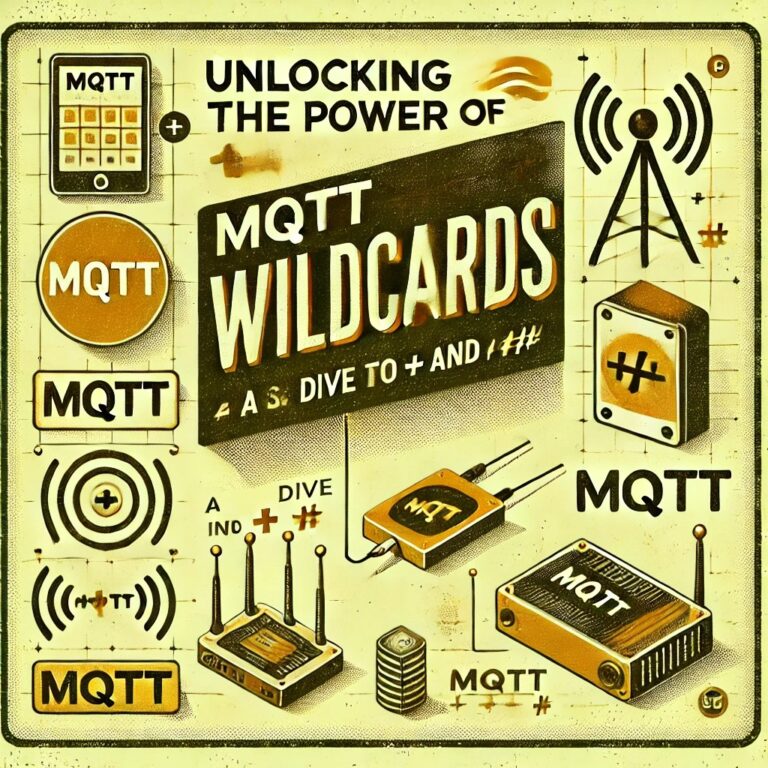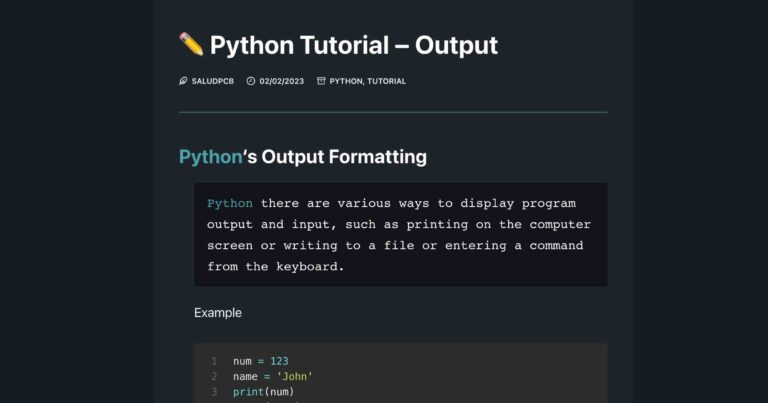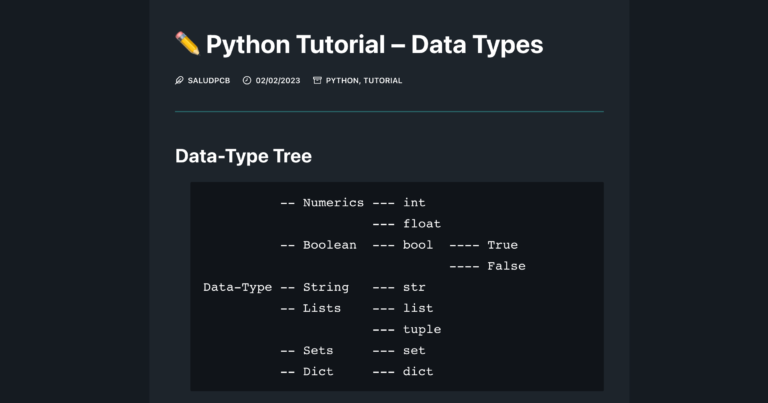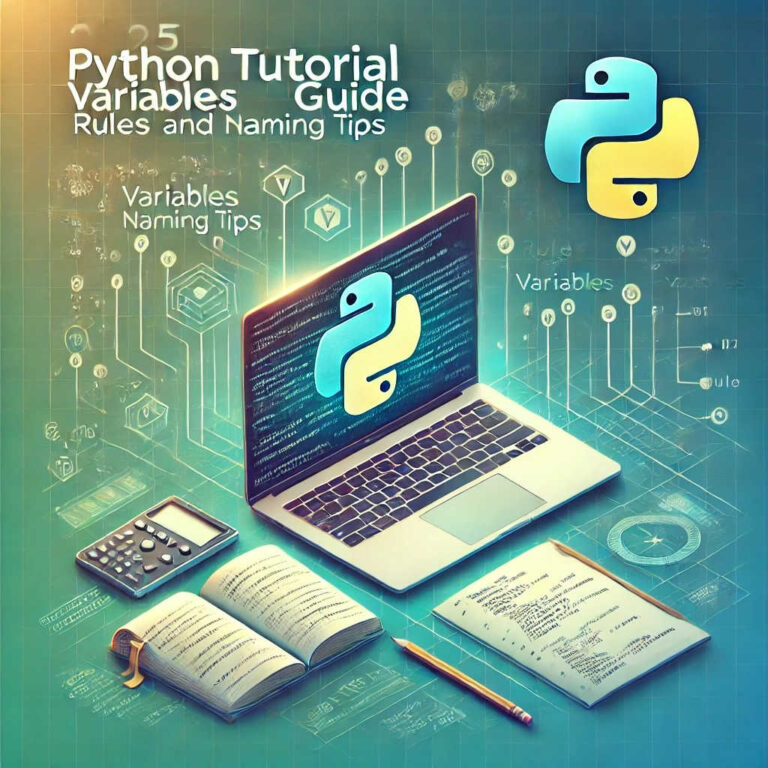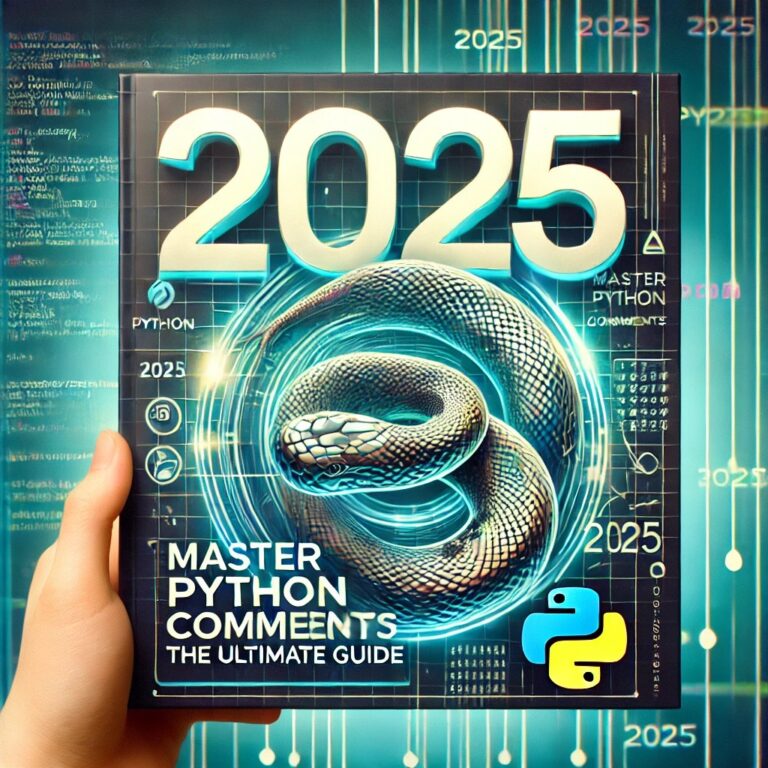Python Tutorial – Input
Contents
Python’s Input Function ✈️
In Python, you can use the input(prompt) function to receive user input and store it in a variable, and you can use the "prompt" parameter as a prompt message before input.
Example
input('Please enter your name:')Result
Please enter your name:
You can type "HelloWolrd" after the ":" and press Enter.
Example
pwd = input('Please enter your password:')
print(f'Password is:{pwd}')Result
Please enter your password: Password is:12345 Process finished with exit code 0
You can type "12345" after ":" and press Enter to see "Password is:12345".
The Type of Data Received By Input
Add "print(type(pwd))" to the previous example to check the type of pwd.
pwd = input('Please enter your password:')
print(f'Password is:{pwd}')
print(type(pwd))Result
Please enter your password:12345 Password is:12345 <class 'str'> Process finished with exit code 0
You can know that the pwd storage type is "str" string type.