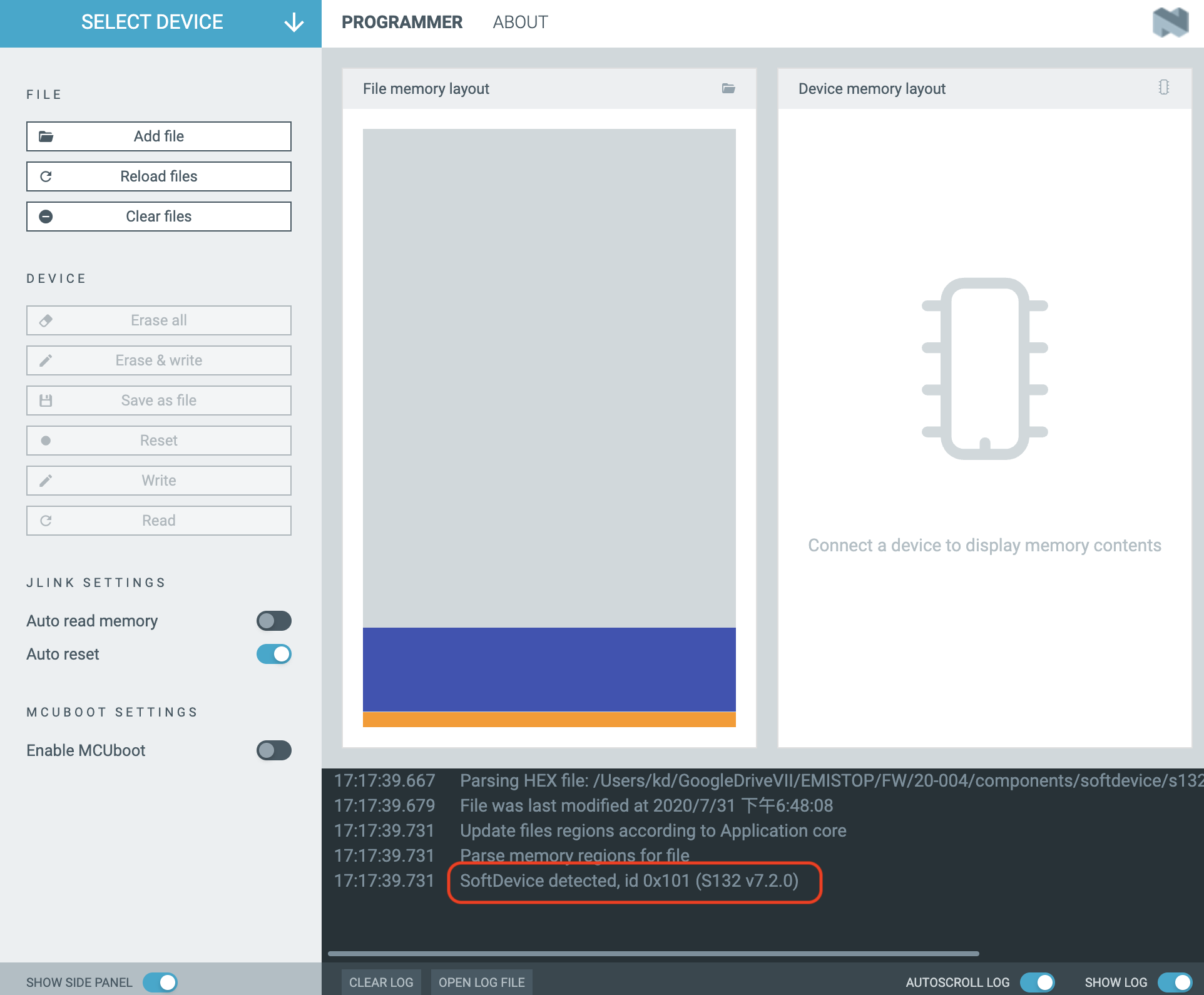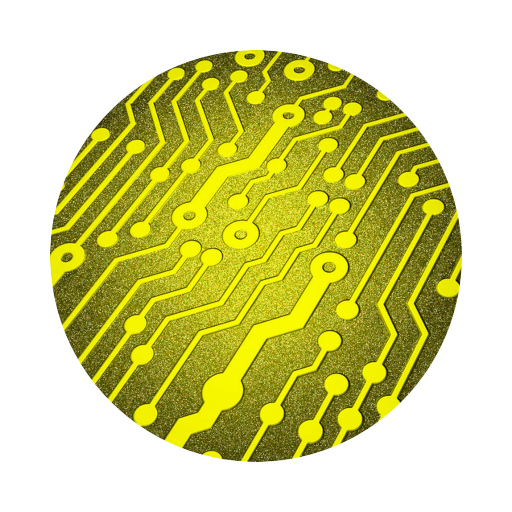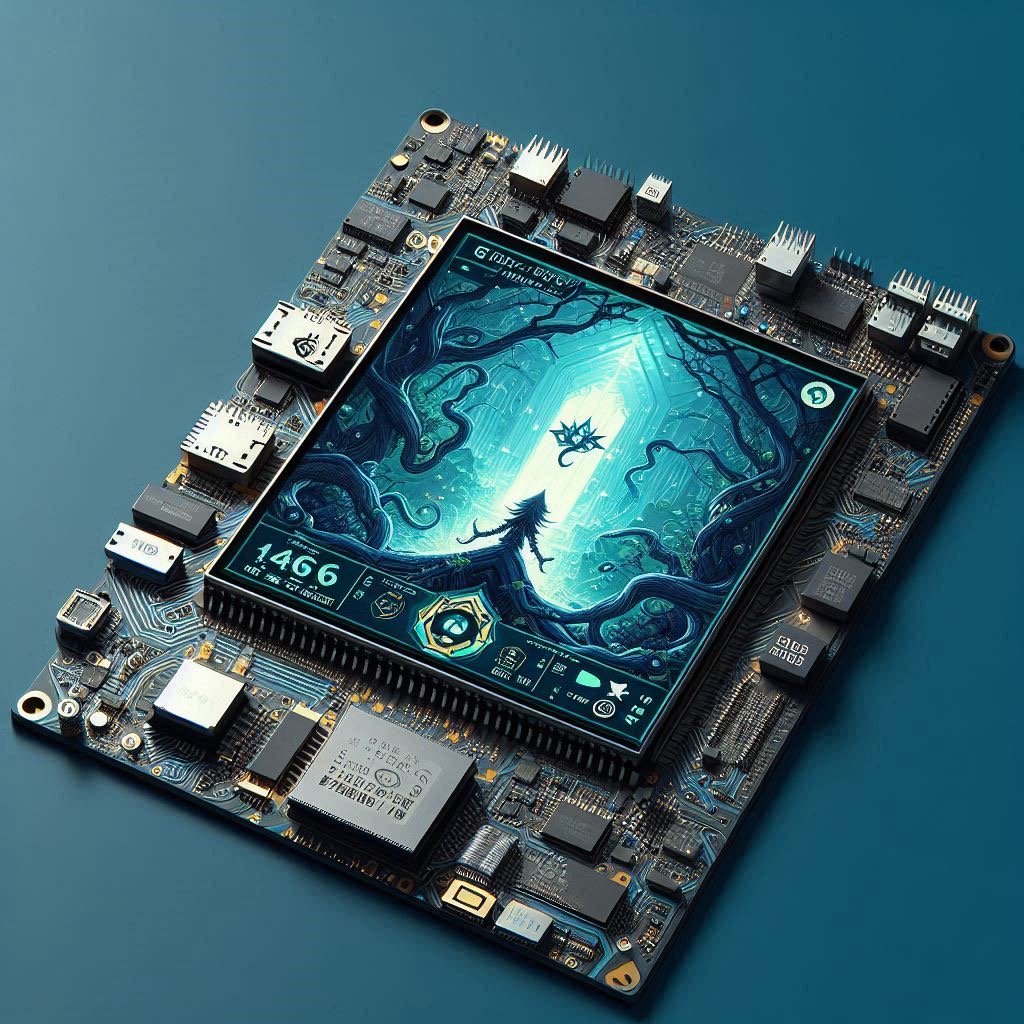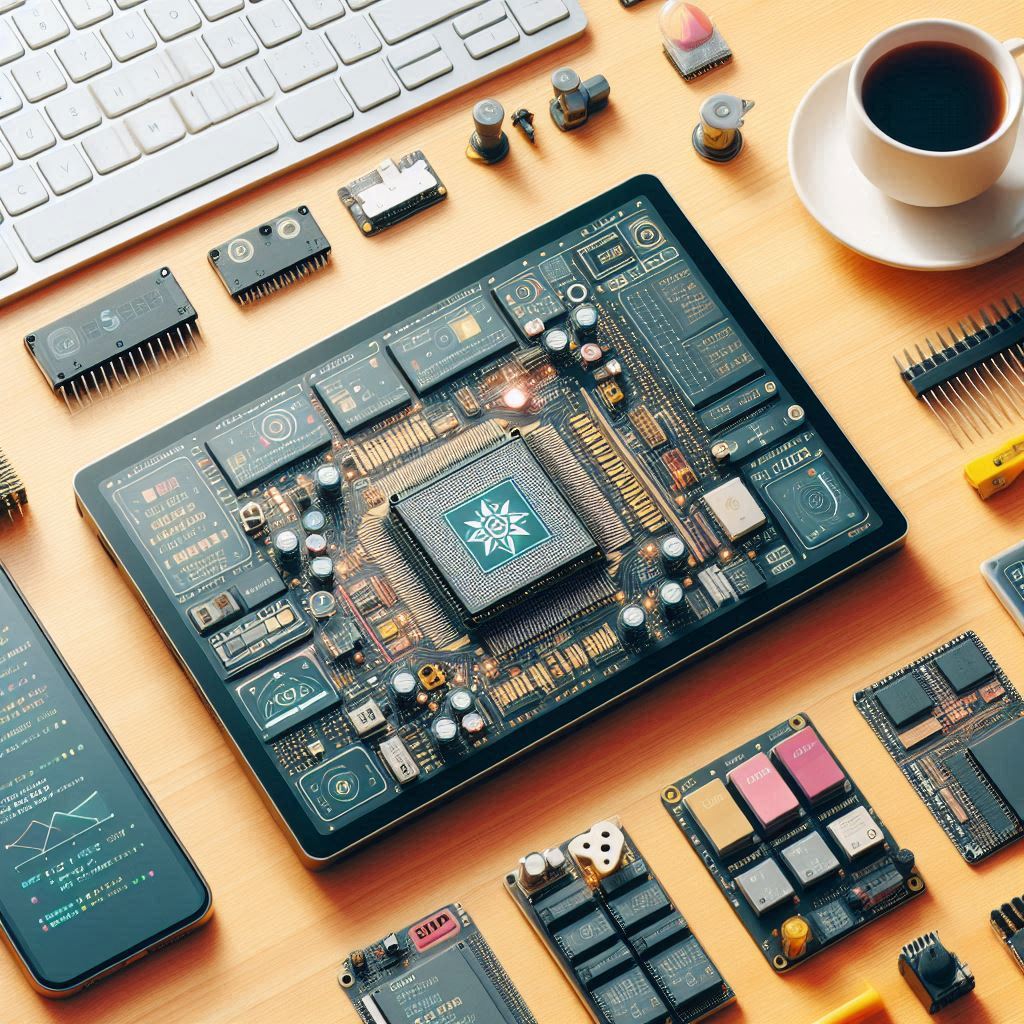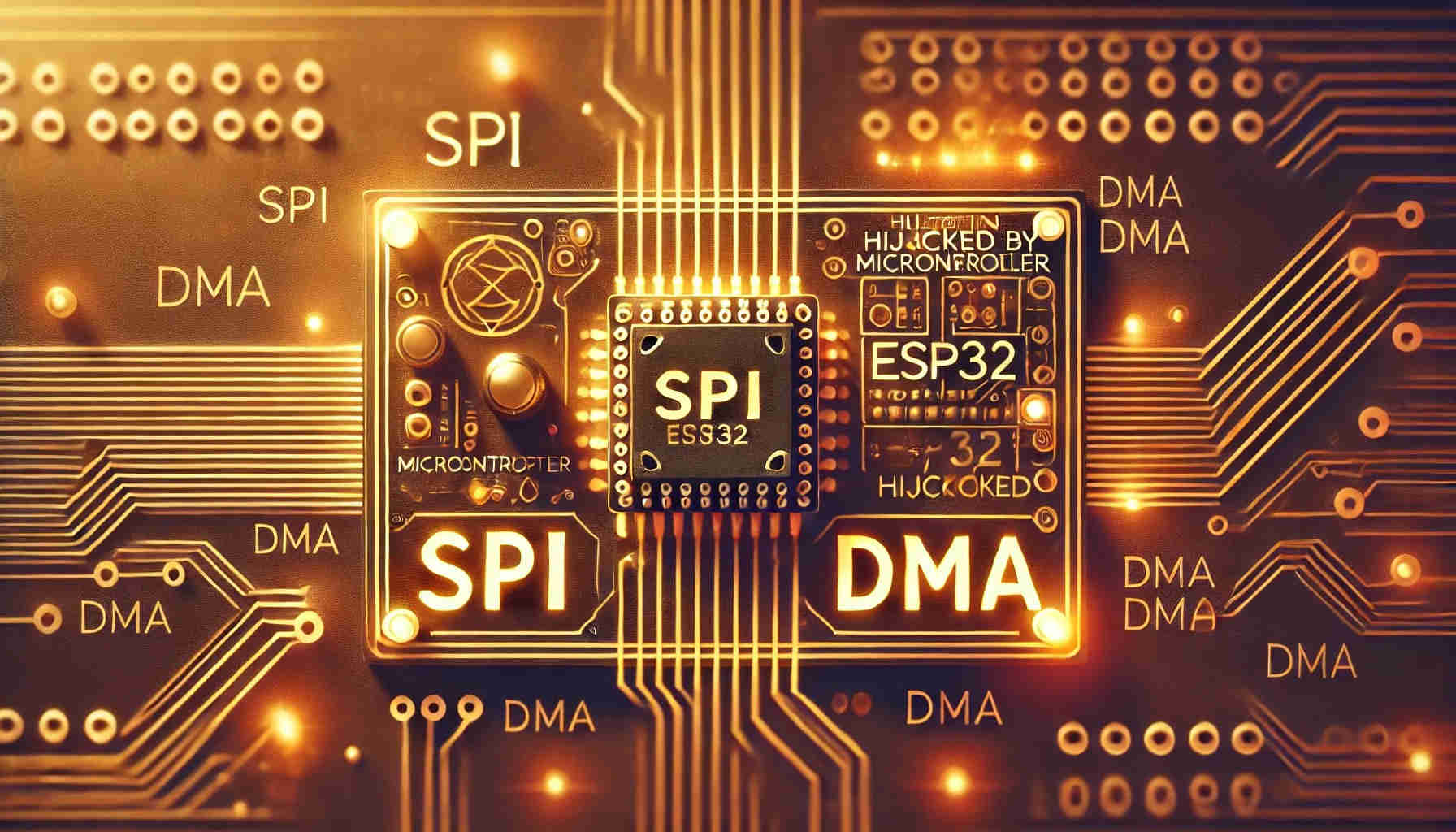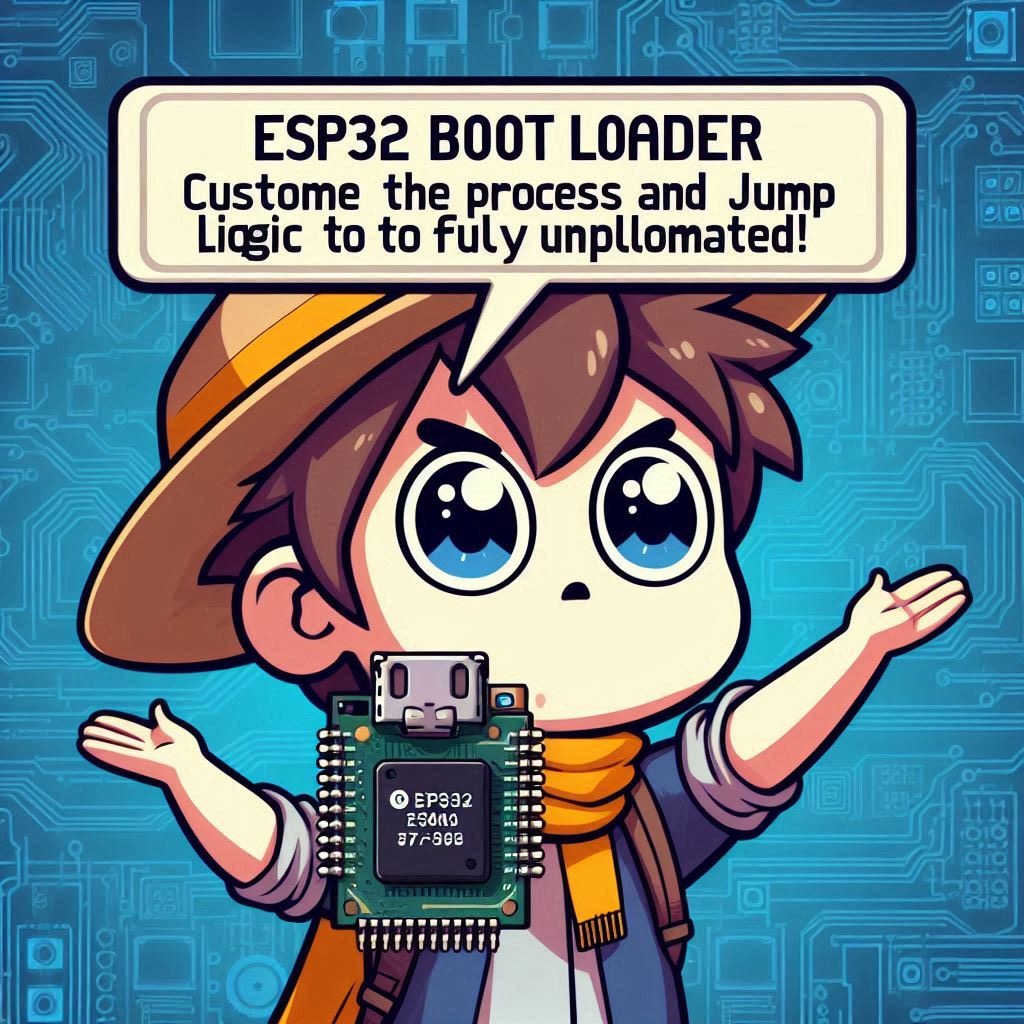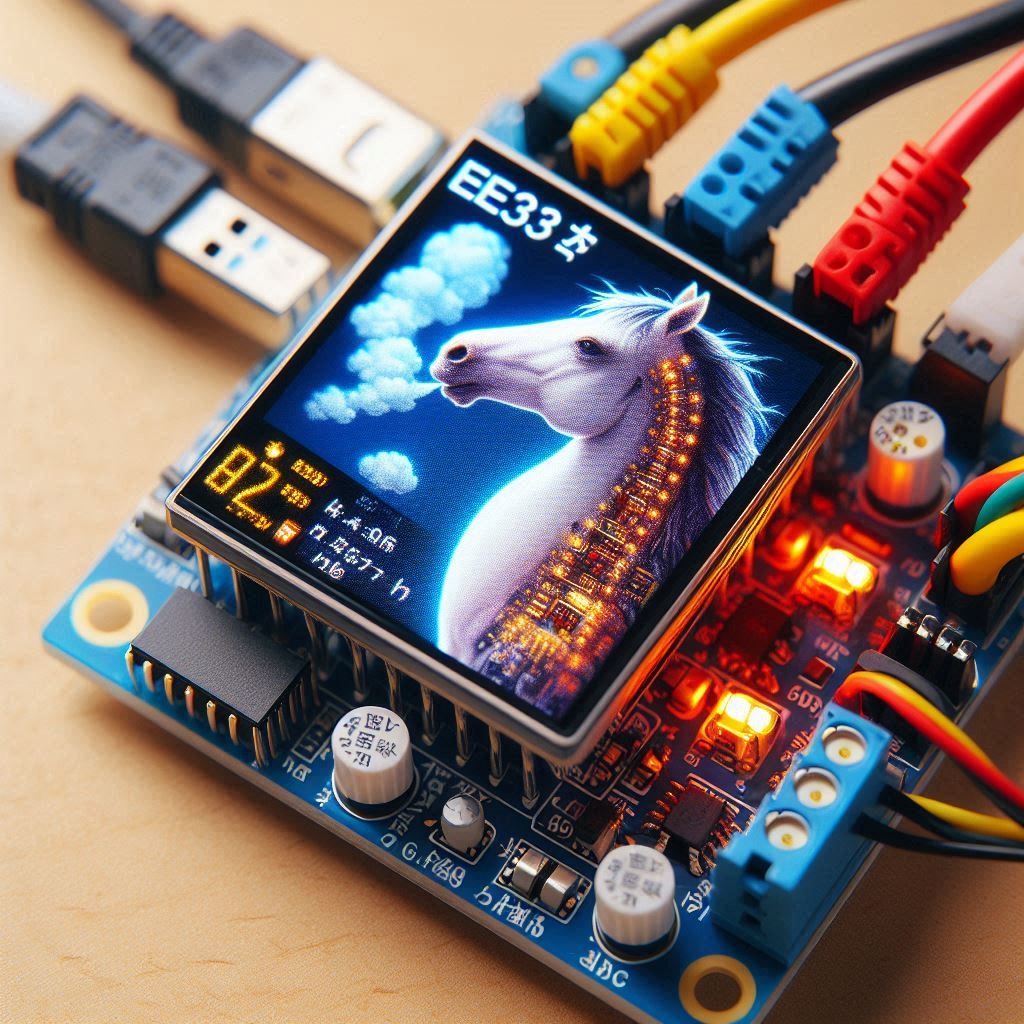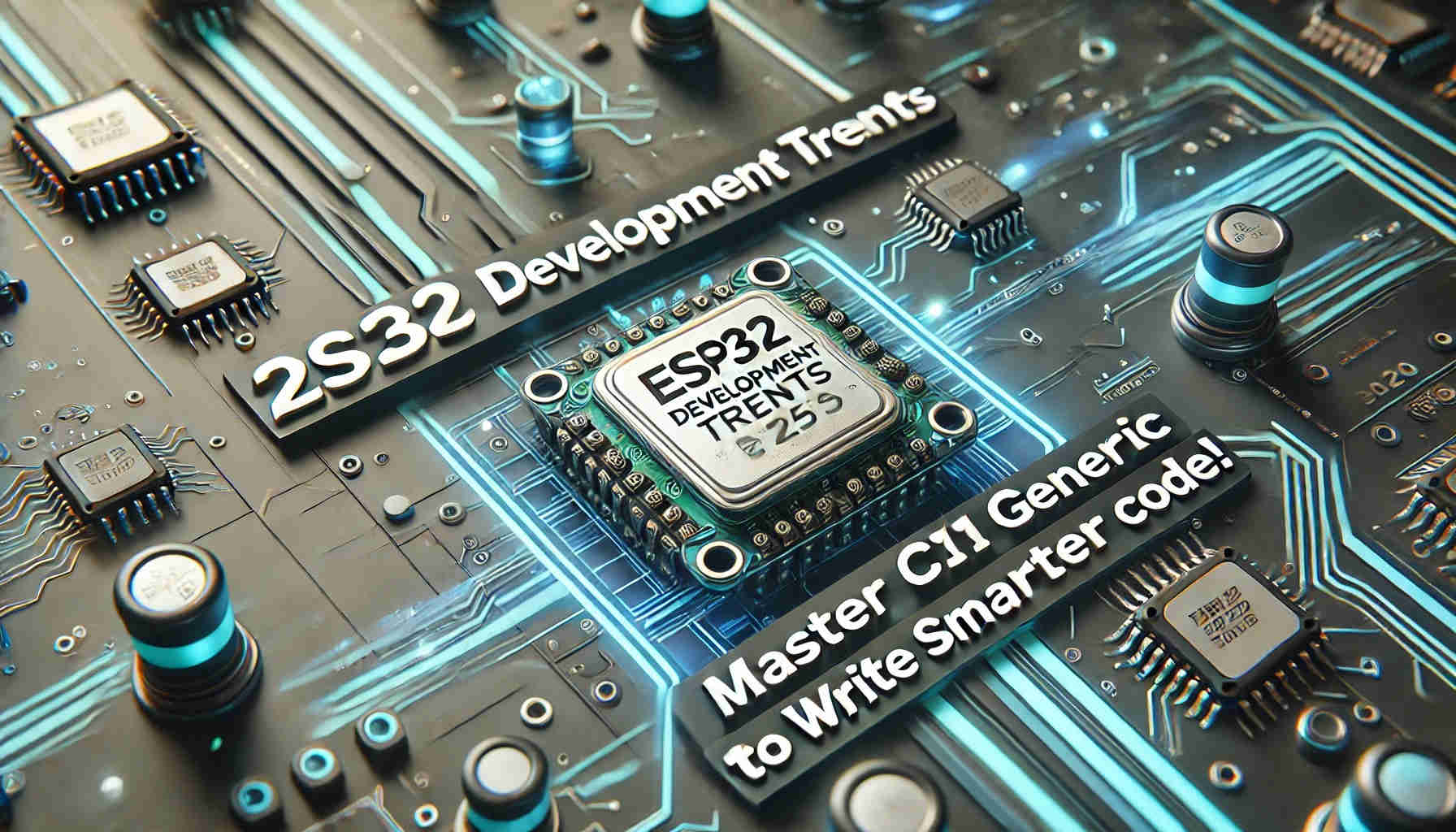如何檢查 nRF52 的 SoftDevice 版本
內容
簡介
SoftDevice Firmware 是 Nordic Semiconductor 公司開發的用於支援 Bluetooth Low Energy(BLE)通訊的藍牙協定堆疊。每個 SoftDevice Firmware 版本都有一個唯一的標識符,稱為 SoftDevice ID。 SoftDevice Firmware ID 版本清單不是公開的,當使用 DFU 的 OTA 時我們需填寫它,故我們需得知 SoftDevice ID 。
準備
安裝 nRF5 SDK v17.1.0。
安裝 nRF Connect for Desktop 和 Programmer 功能。
查尋 SoftDevice ID 方法 1
以 "nRF52832" 為例,於 nRF5 SDK v17.1.0 的安裝目錄下找到 s132_nrf52_7.2.0_release-notes.pdf 檔案。
.../nRF5_SDK_17.1.0_ddde560/components/softdevice/s132/doc/s132_nrf52_7.2.0_release-notes.pdf
開啟 s132_nrf52_7.2.0_release-notes.pdf 後可以尋找到如下 SoftDevice ID 0x0101。
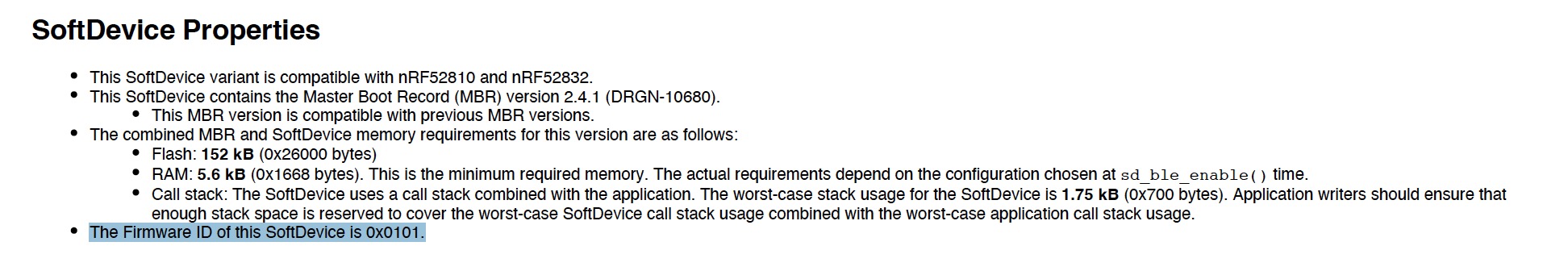
查尋 SoftDevice ID 方法 2
執行已安裝好的 nRF Connect for Desktop App 並點選 Programmer 功能選項。
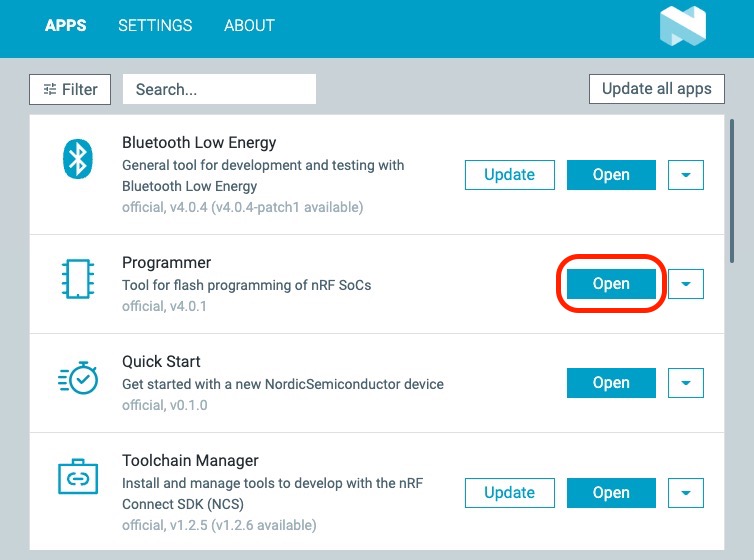
點選 Add file 選項。
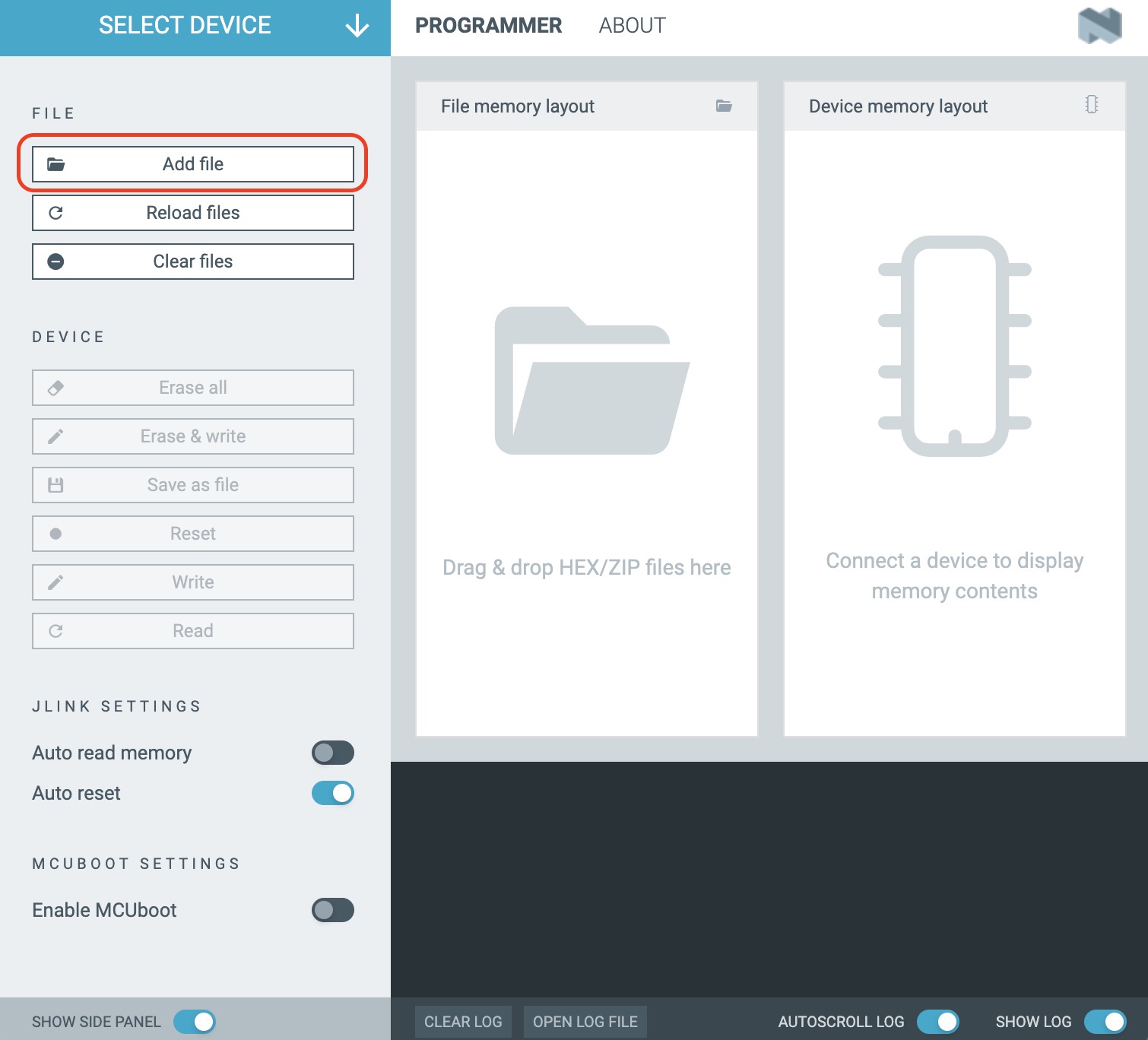
選擇 "Browse..." 以載入 SoftDevice 的 hex 檔。
.../nRF5_SDK_17.1.0_ddde560/components/softdevice/s132/hex/s132_nrf52_7.2.0_softdevice.hex
可以在 LOG 視窗中尋找到如下 SoftDevice ID 0x0101。