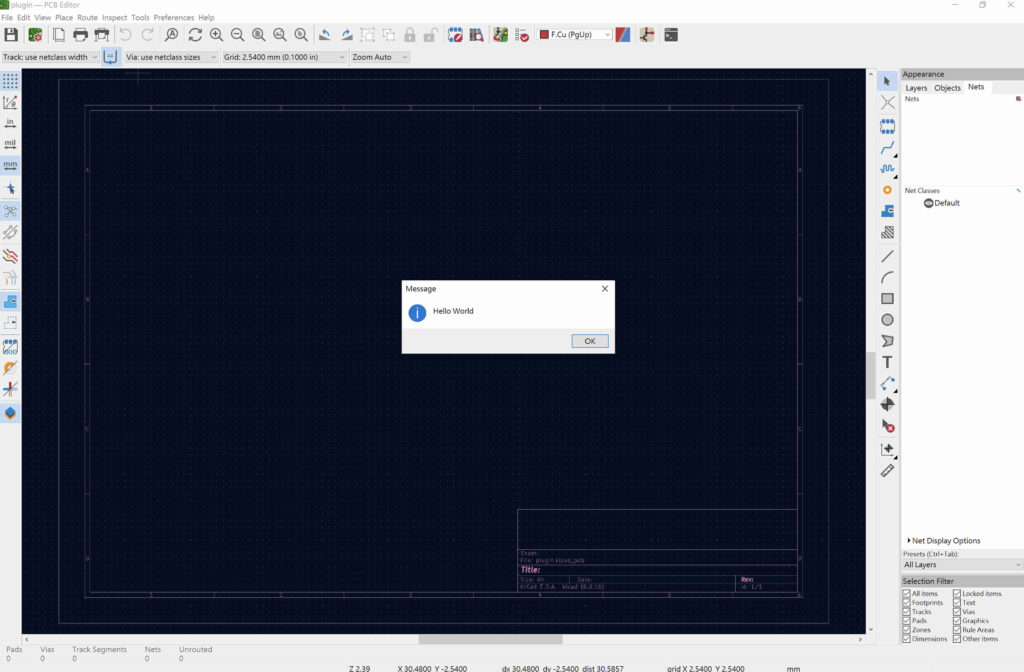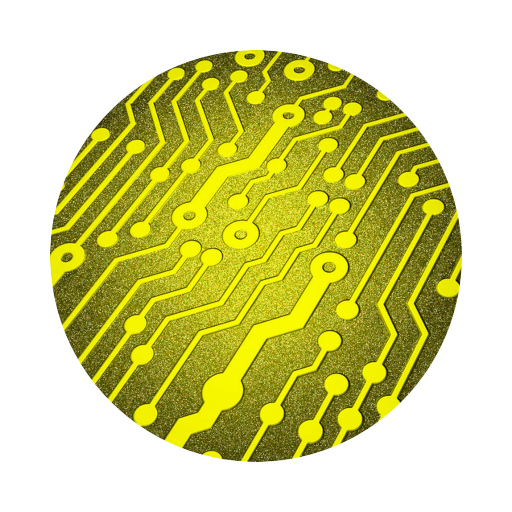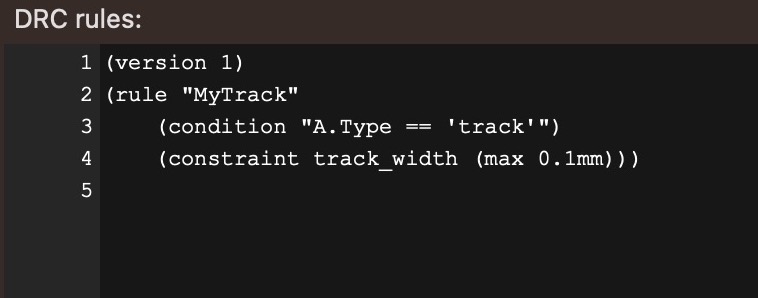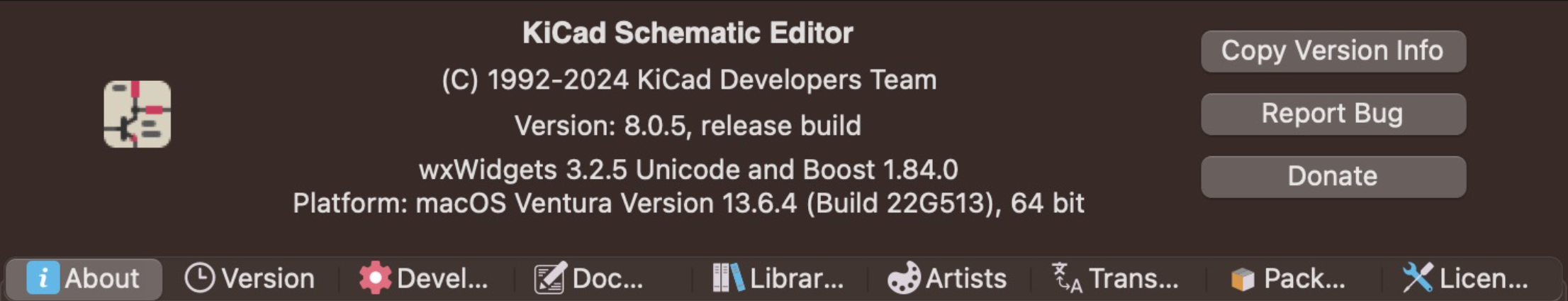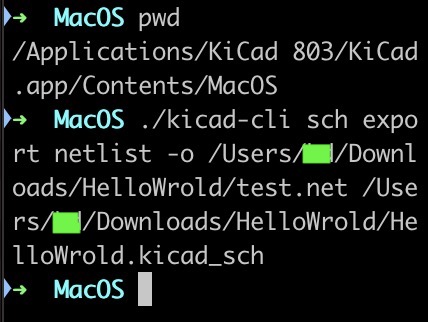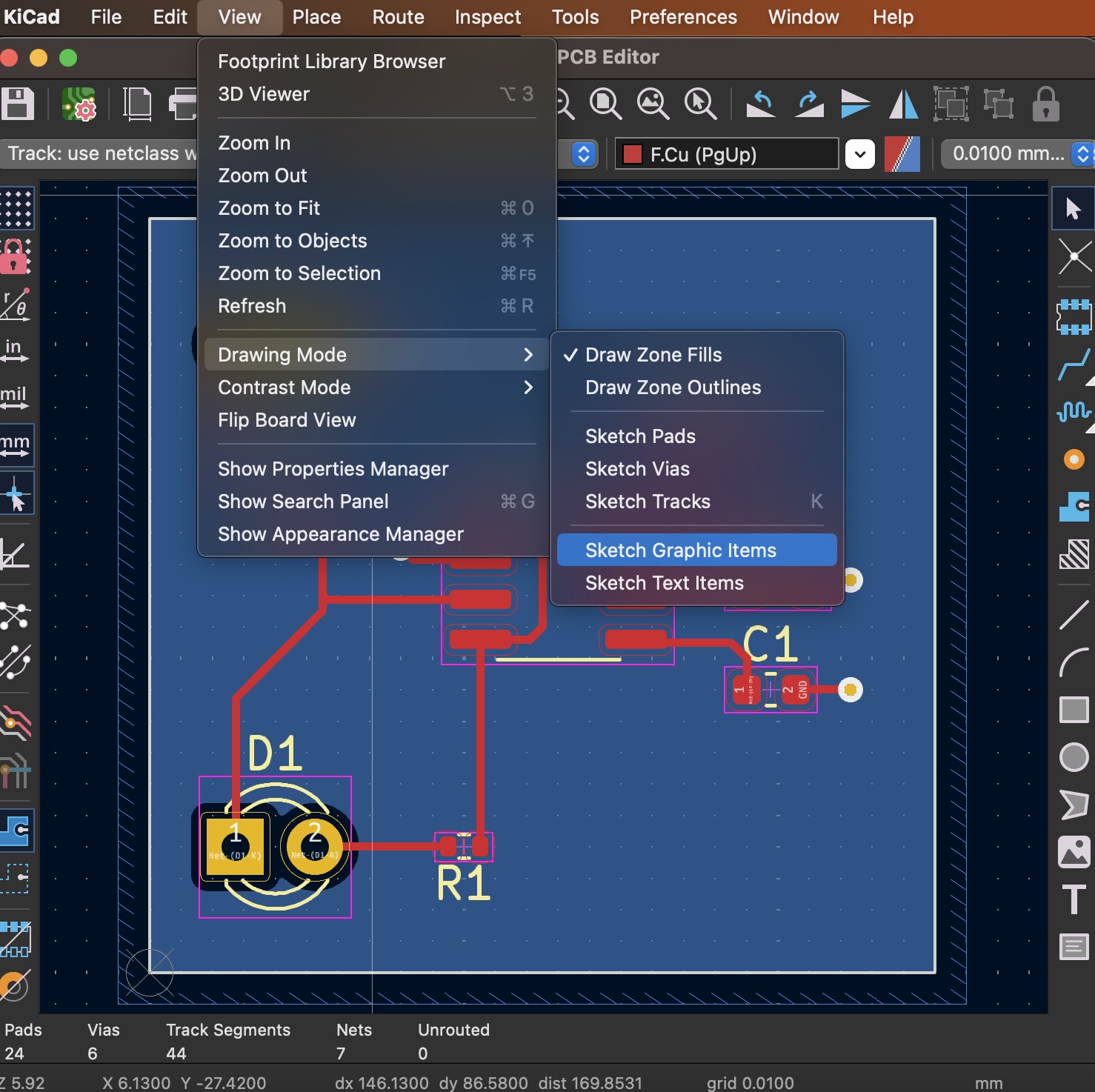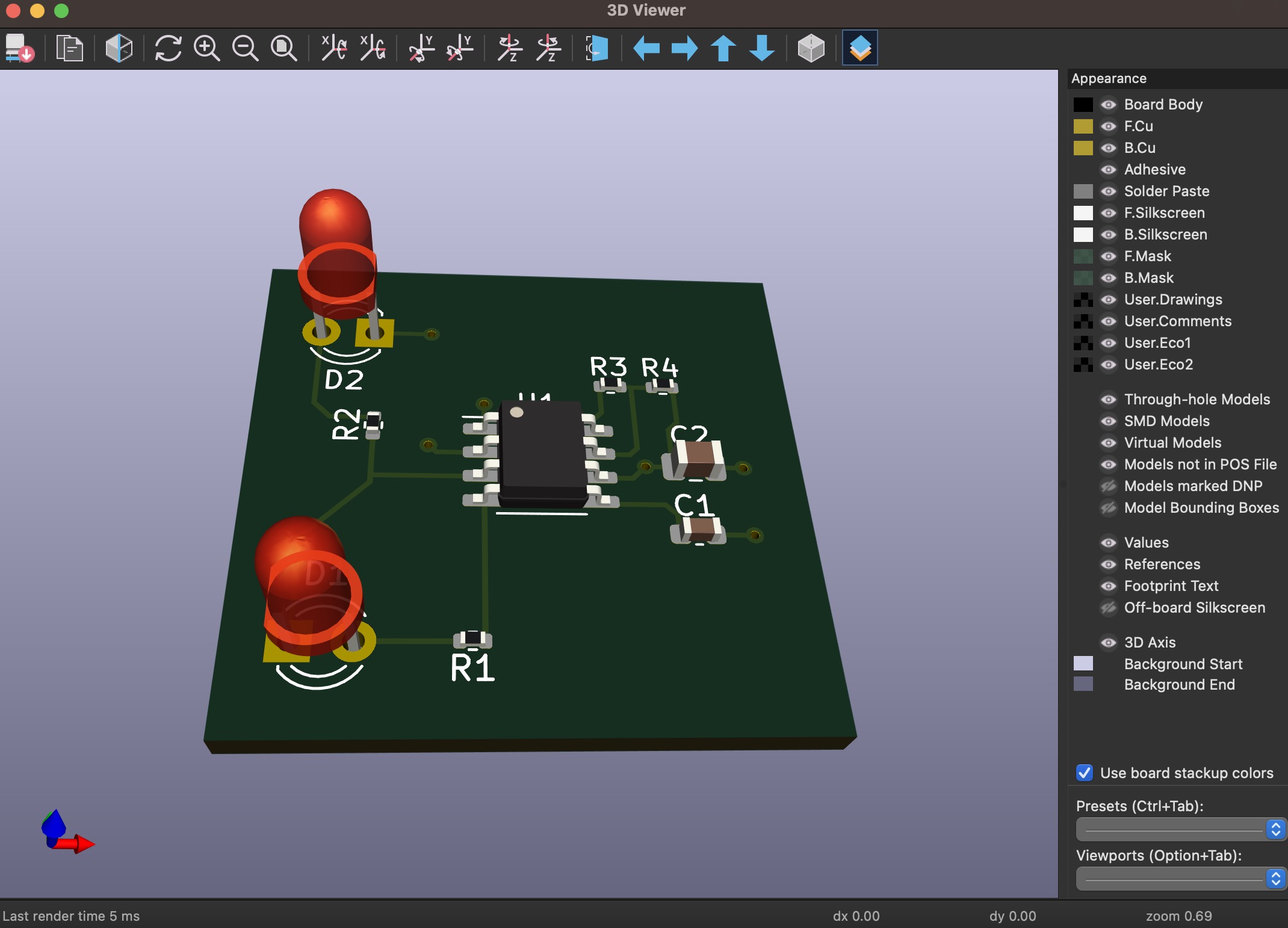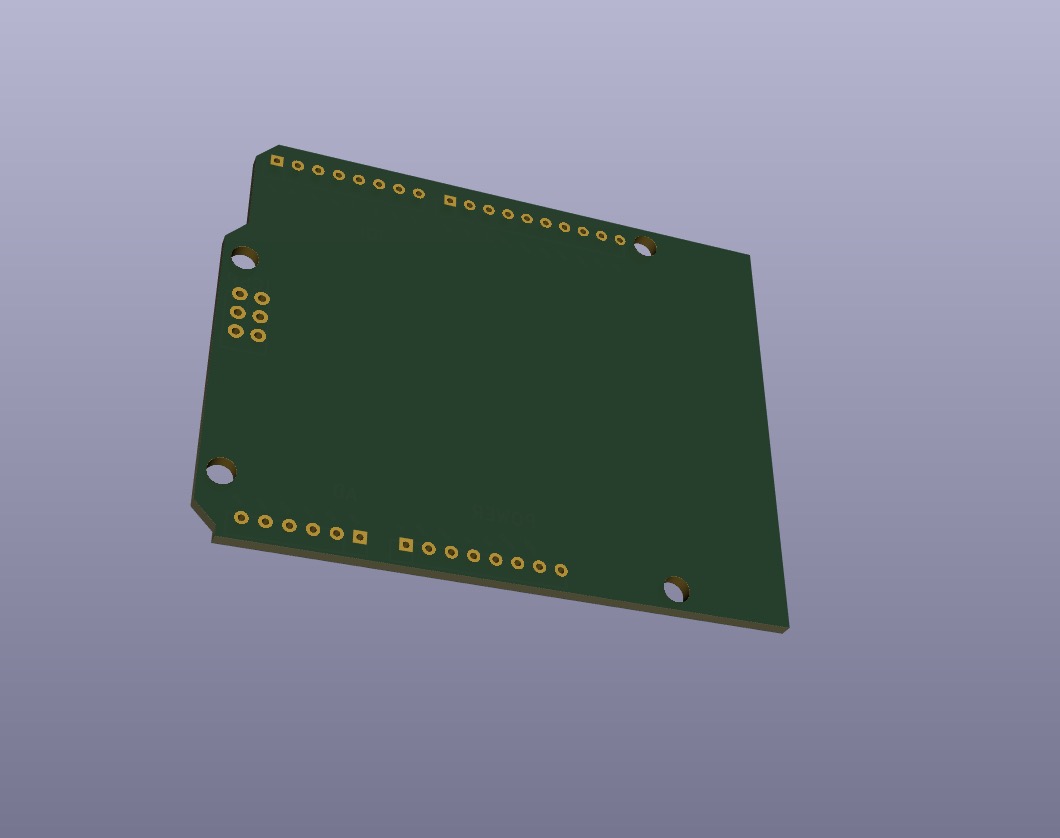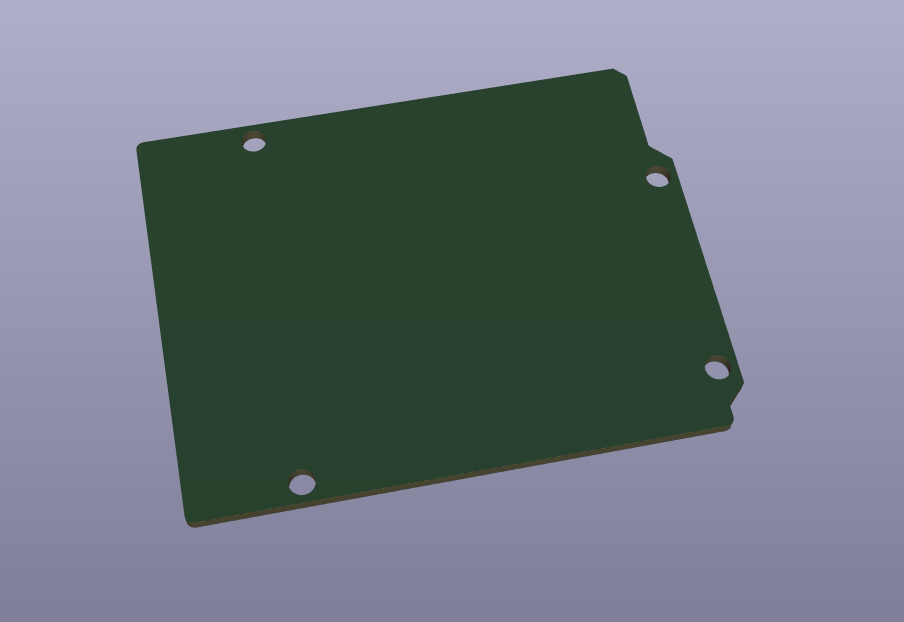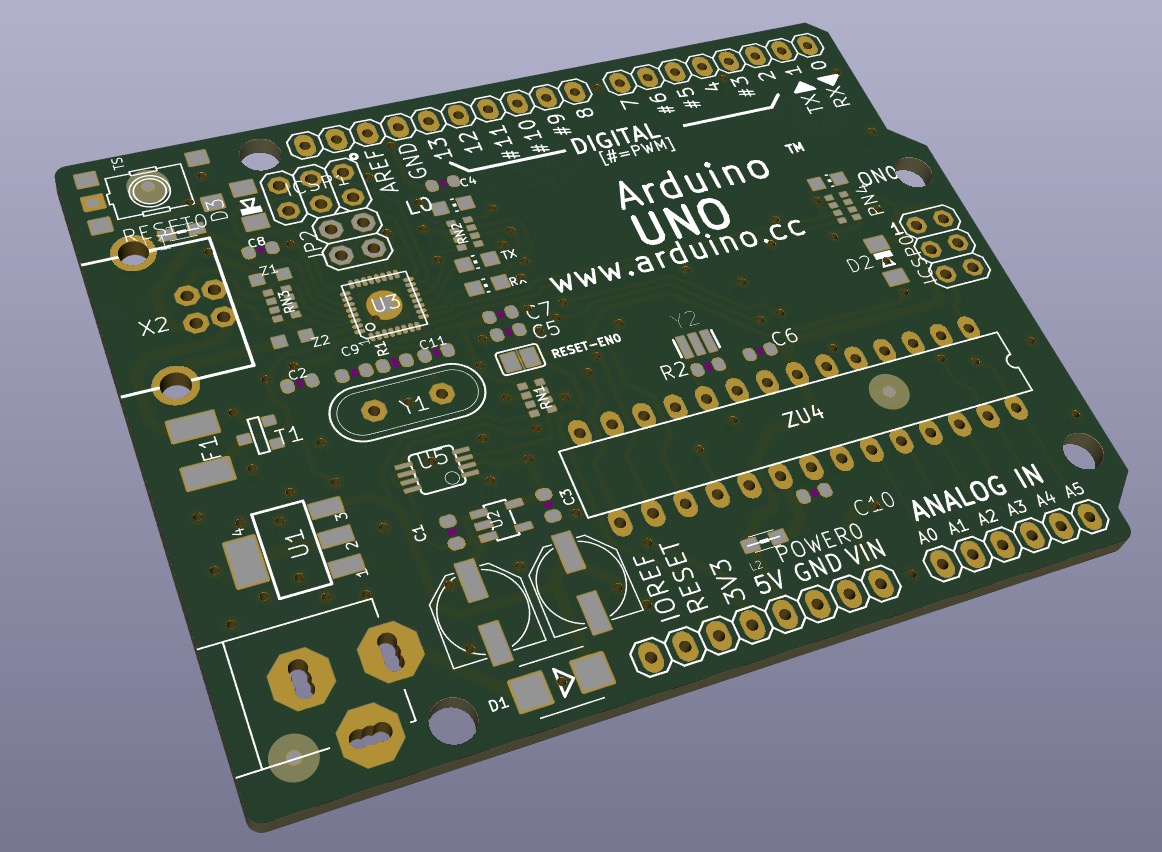使用 Python 創建 KiCad 插件
內容
準備工作
✅ 安裝 KiCad ✅ Python 和 wxPython
快速開始
⦿ 創建一個空白專案 ▷ 開啟 "PCB Editor" ▷ 點選 "Show the Python scripting console"。
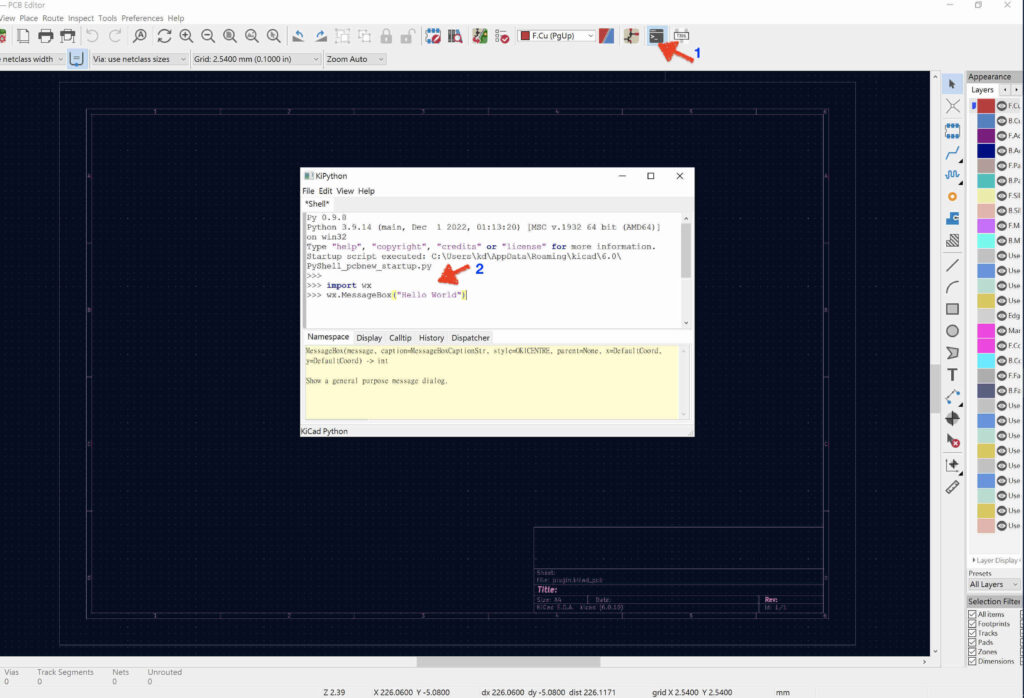
⦿ 在 "2" 處輸入以下的指令。
>>> import wx ↩️
>>> wx.MessageBox("Hello World") ↩️
創建一個 Hello World Plugin
⦿ 創建一個 Hello_World.py 文件。 ⦿ 輸入以下程式碼。
import pcbnew
import os
import wx
class SimplePlugin(pcbnew.ActionPlugin):
def defaults(self):
self.name = "Hello World"
self.category = "A descriptive category name"
self.description = "A description of the plugin and what it does"
self.show_toolbar_button = False # Optional, defaults to False
def Run(self):
# The entry function of the plugin that is executed on user action
wx.MessageBox("Hello World")
SimplePlugin().register() # Instantiate and register to Pcbnew⦿ 將它放入: Windows: ...\Documents\KiCad\6.0\scripting\plugins\ MacOS: .../Documents/KiCad/6.0/scripting/plugins/ ⦿ 開啟 PCB Editor ▷ Tools ▷ External Plugins ▷ Hello World。
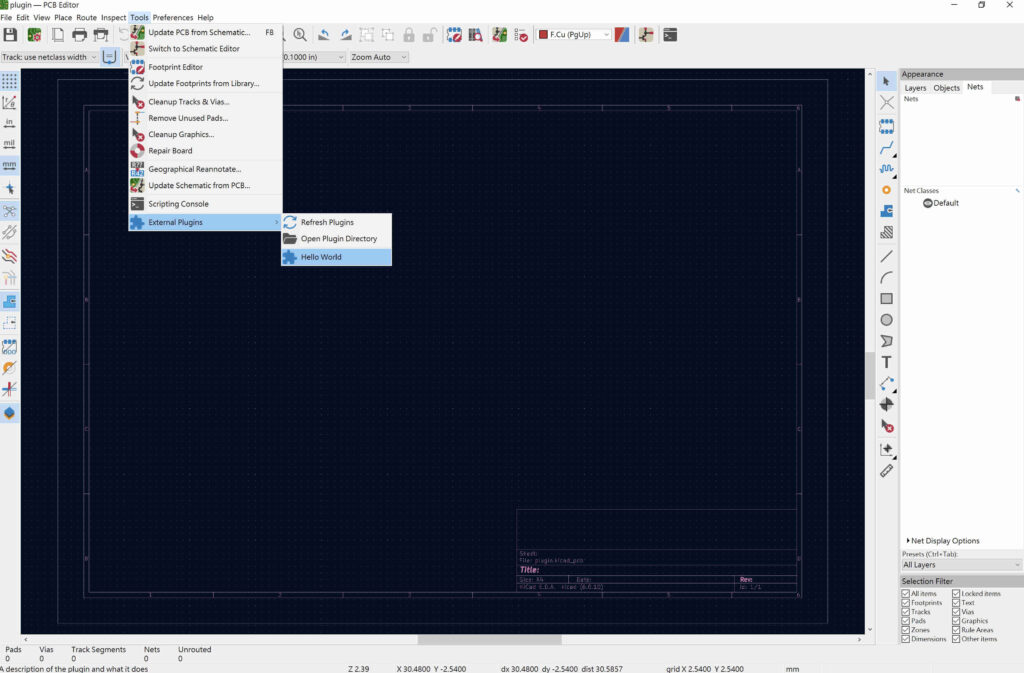
顯示 "Hello World" 確定 ↩️