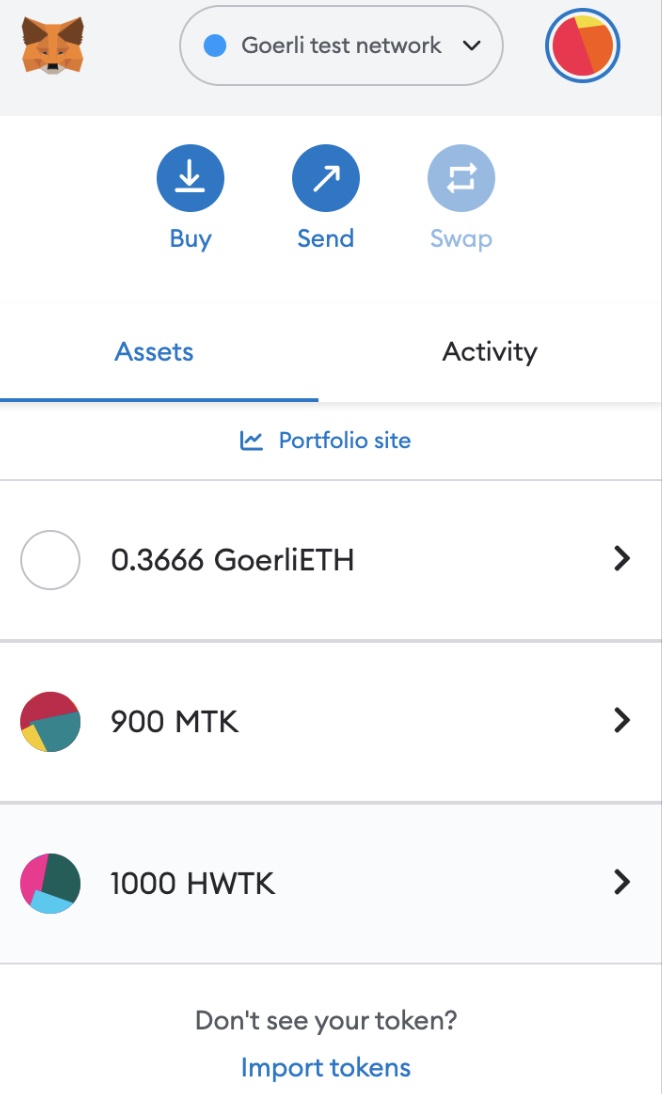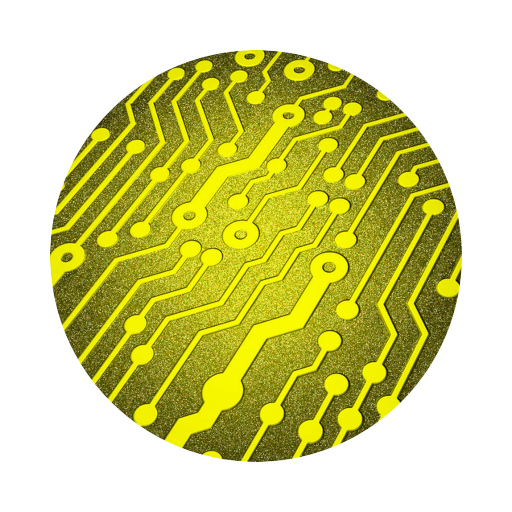智能合約使用 Remix IDE
內容
準備工作
- 已安裝了 MetaMask 並創建了個人帳戶
- 已在 MetaMask 中添加了 Goerli 測試網
- 已獲得 Goerli 的 ETH
- 免費的 Goerli ETH???? https://goerlifaucet.com/( 但需要先完成註冊 )
Remix IDE 的網址
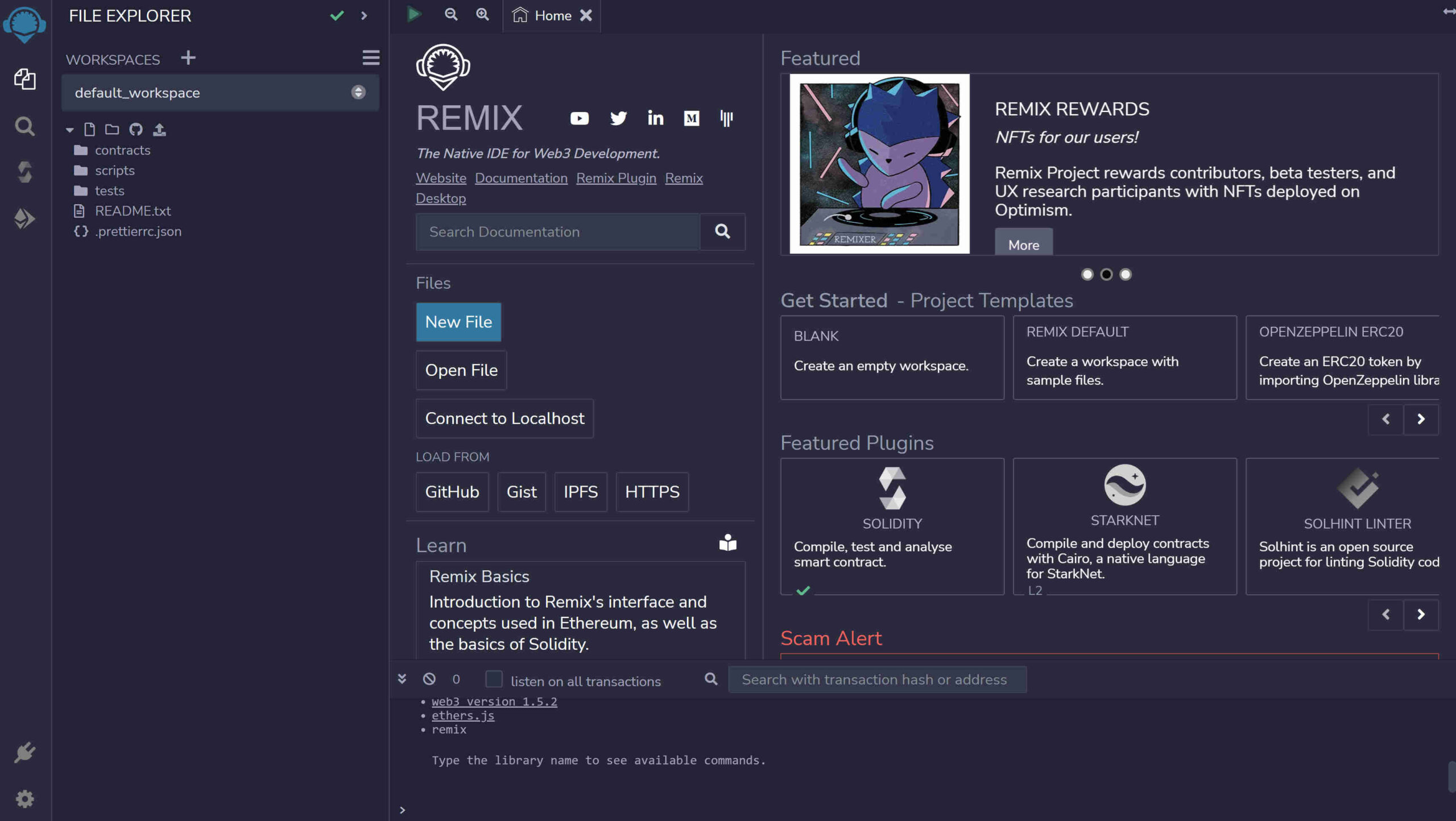
通過 Remix IDE 快速創建智能合約
❖ 首先連接到 remix.ethereum.org 網站。 ❖ 創建一個空的工作區。
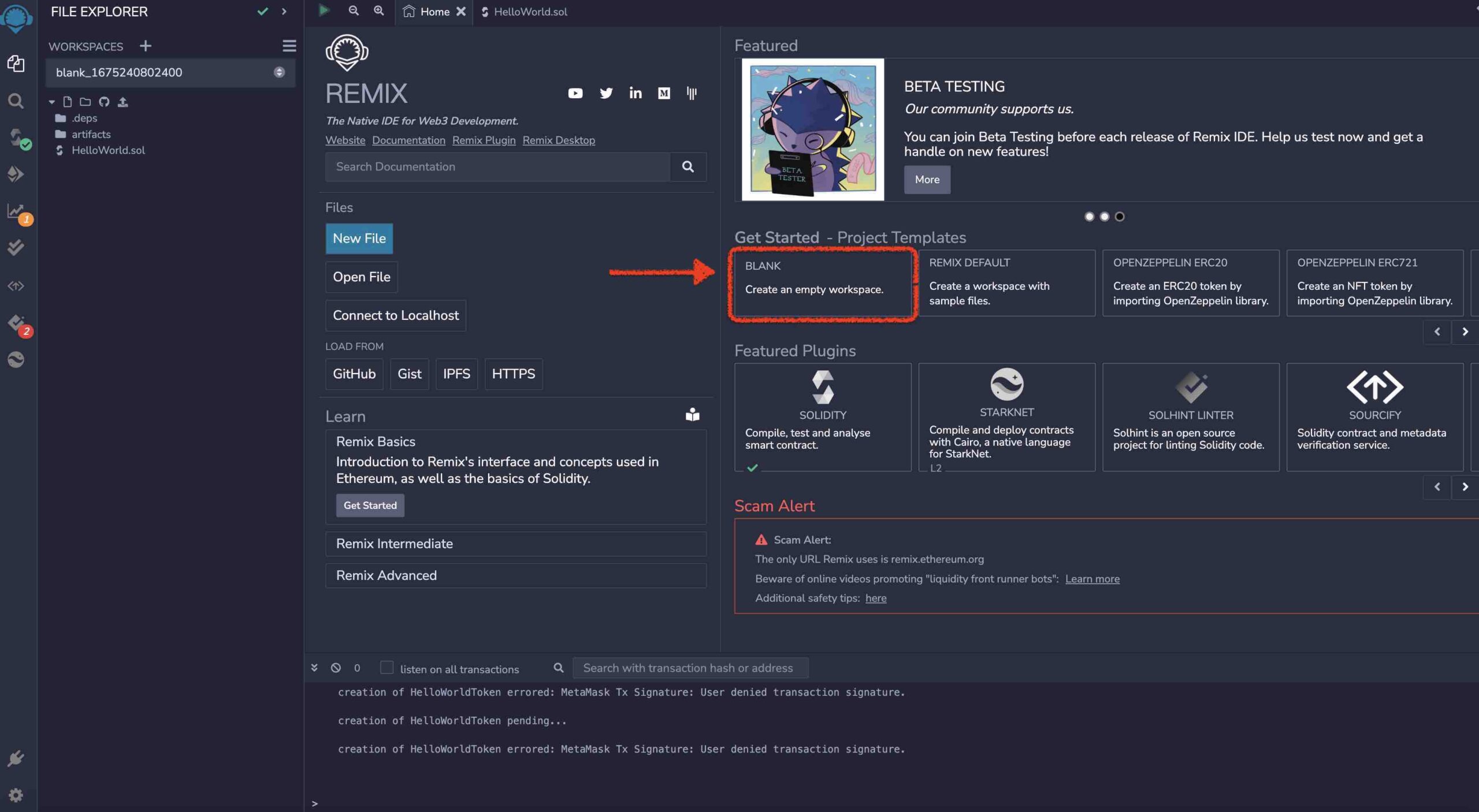
❖ 創建一個新文件 "HelloWorld.sol"(.prettierrc.json 可刪除它)。
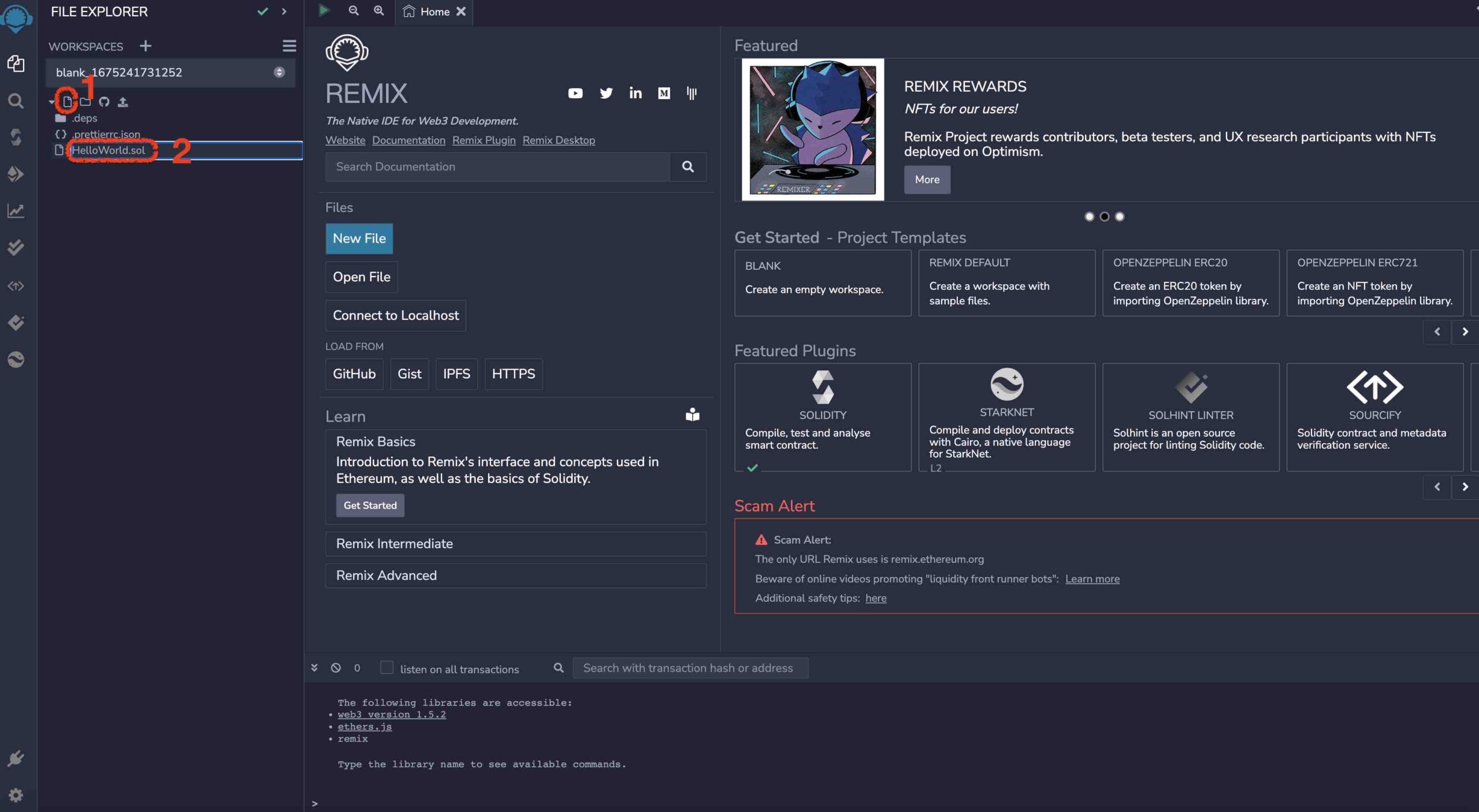
❖ 在 "HelloWorld.sol" 文件中輸入以下代碼。
// SPDX-License-Identifier: MIT
pragma solidity ^0.8.9;
import "@openzeppelin/contracts/token/ERC20/ERC20.sol";
import "@openzeppelin/contracts/access/Ownable.sol";
contract HelloWorldToken is ERC20, Ownable {
constructor() ERC20("HelloWorldToken", "HWTK") {
_mint(msg.sender, 1000 * 10 ** decimals());
}
function mint(address to, uint256 amount) public onlyOwner {
_mint(to, amount);
}
}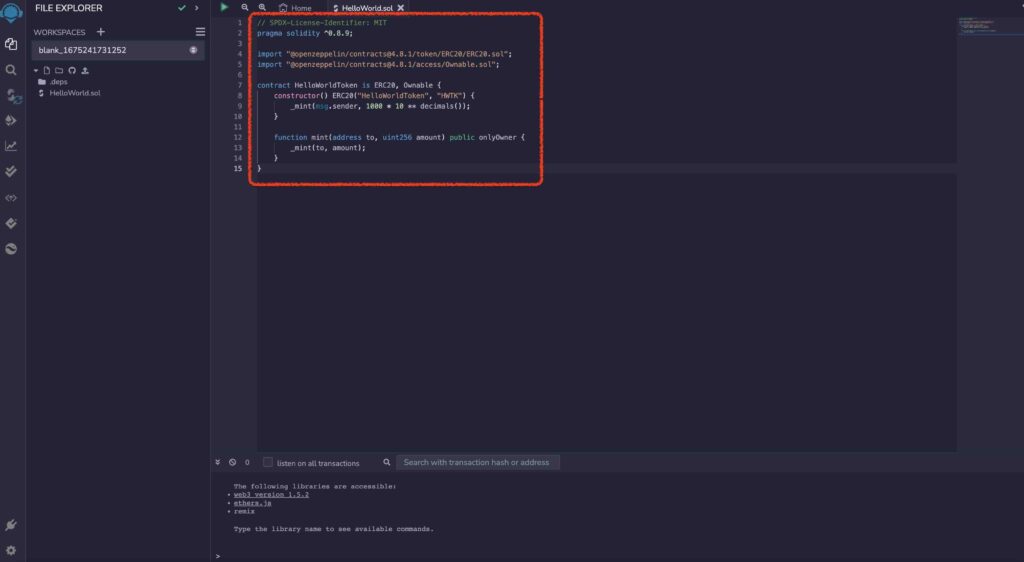
❖ 編譯 "HelloWorld.sol"。 ❖ 編譯完成後,你會得到一個 ✅。
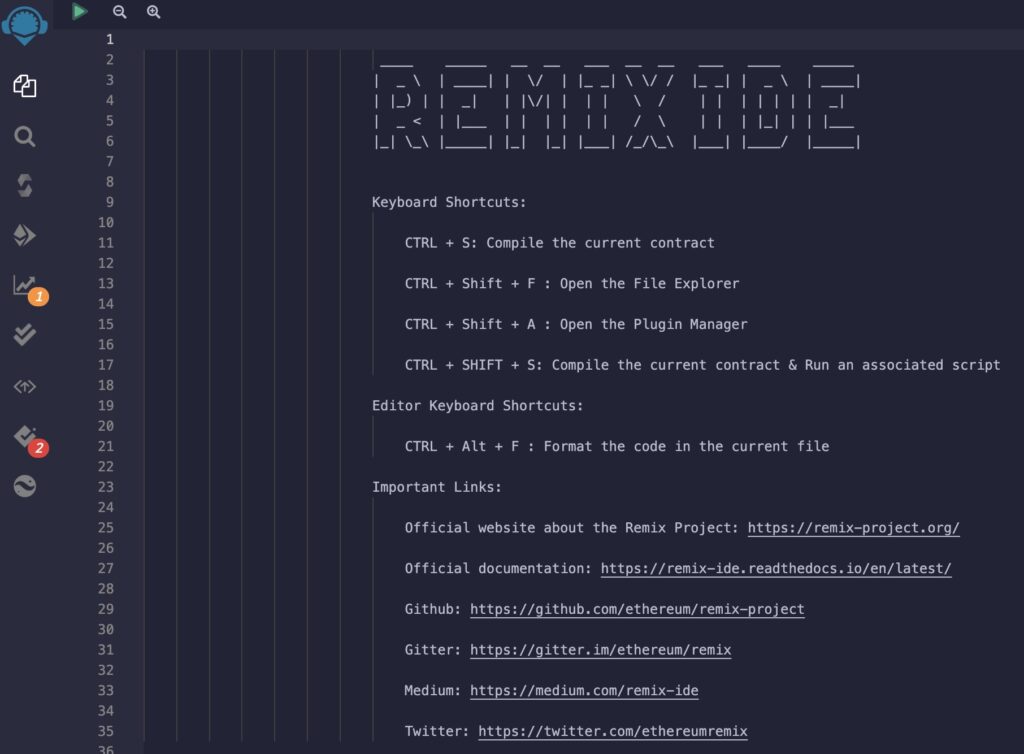
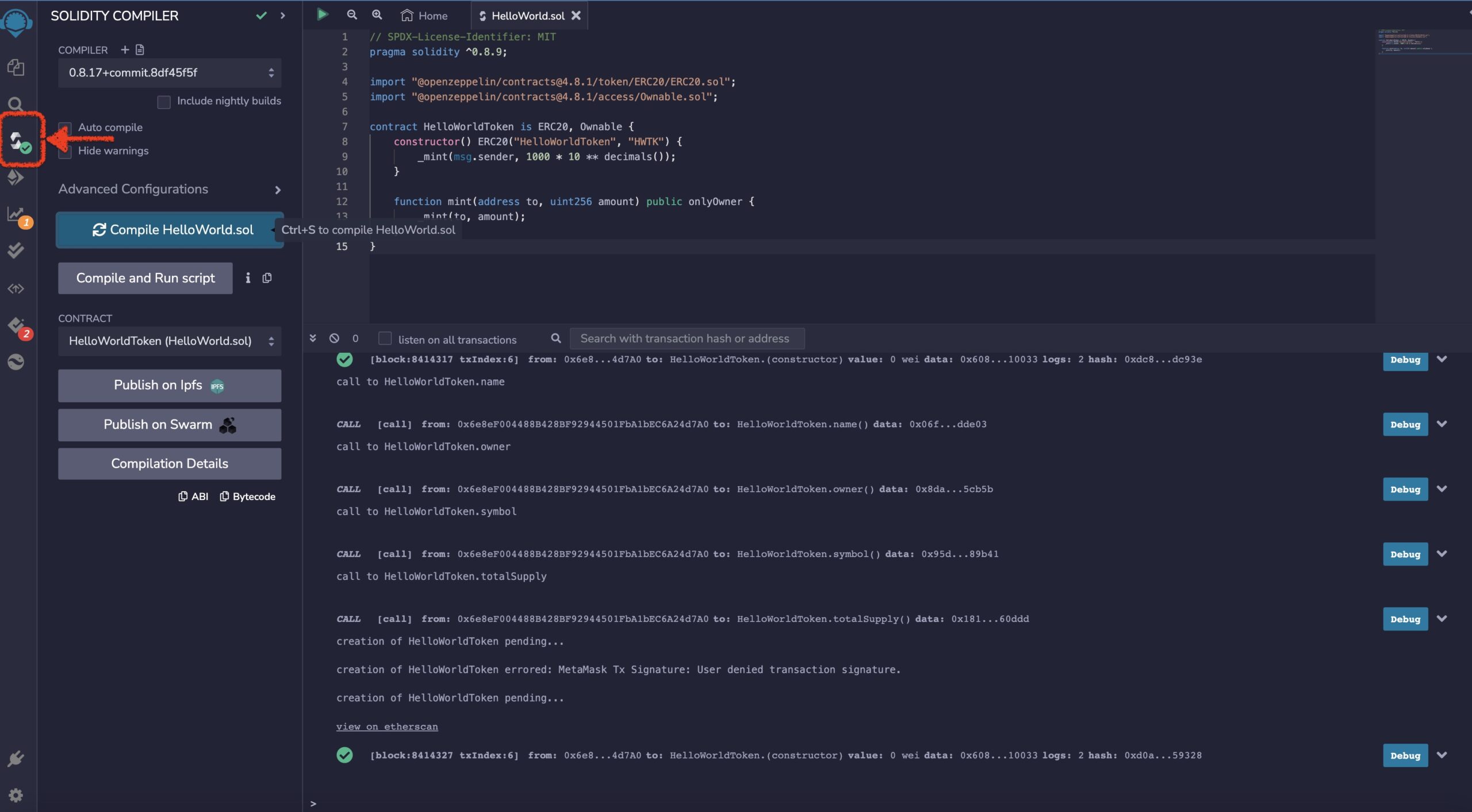
Deploy & Run Transaction 功能
❖ 登錄 MetaMask 並選擇 Goerli test network 。
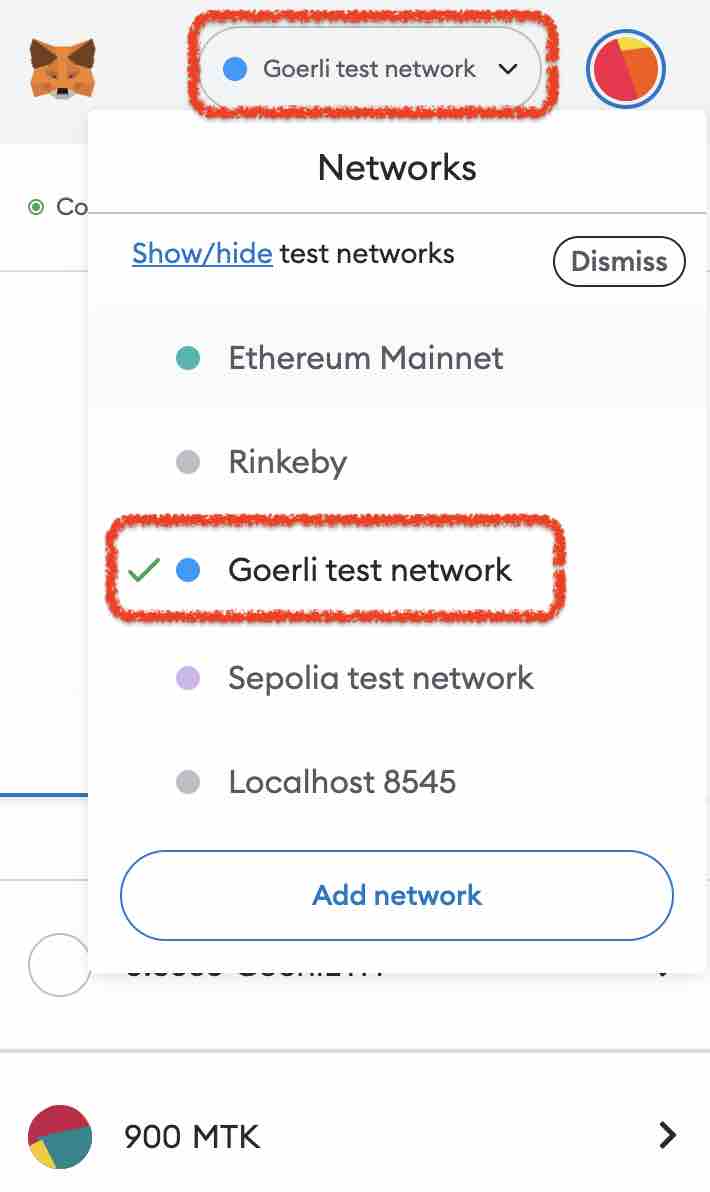
❖ 在 Remix IDE 中選擇 Deploy & Run Transaction 。 ❖ 在 ENVPONMENT 中選擇 Injected Provider - MetaMask 。
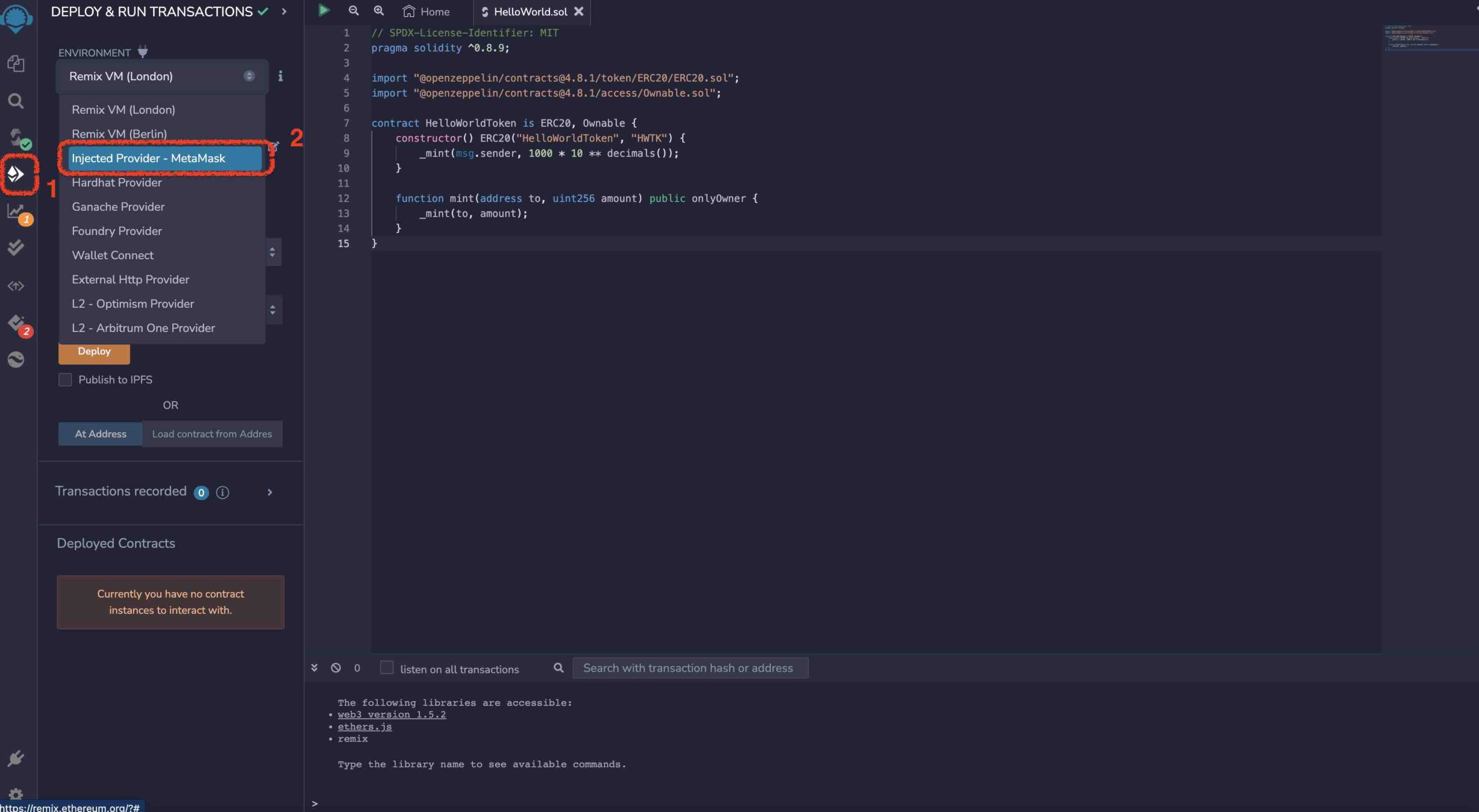
❖ Deploy and Confirm(將彈出一個 MetaMask 通知窗口)。
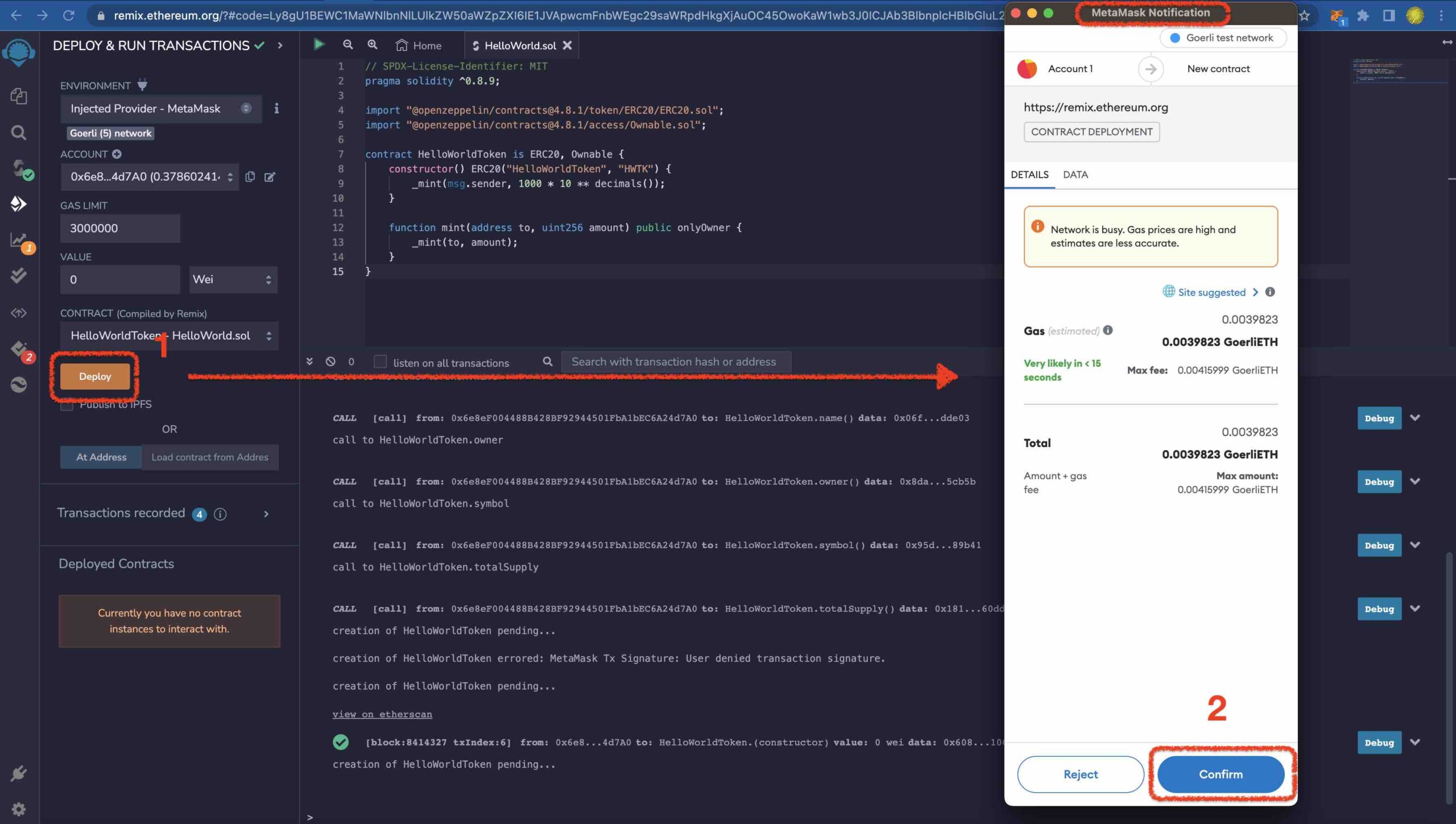
❖ 當您完成部署後,您可在 Deployed Contracts 欄位中看到合約信息。 ❖ 當要導入 tokens 時,首先需要復制 HelloWorld 的合約地址(token contract addres)。
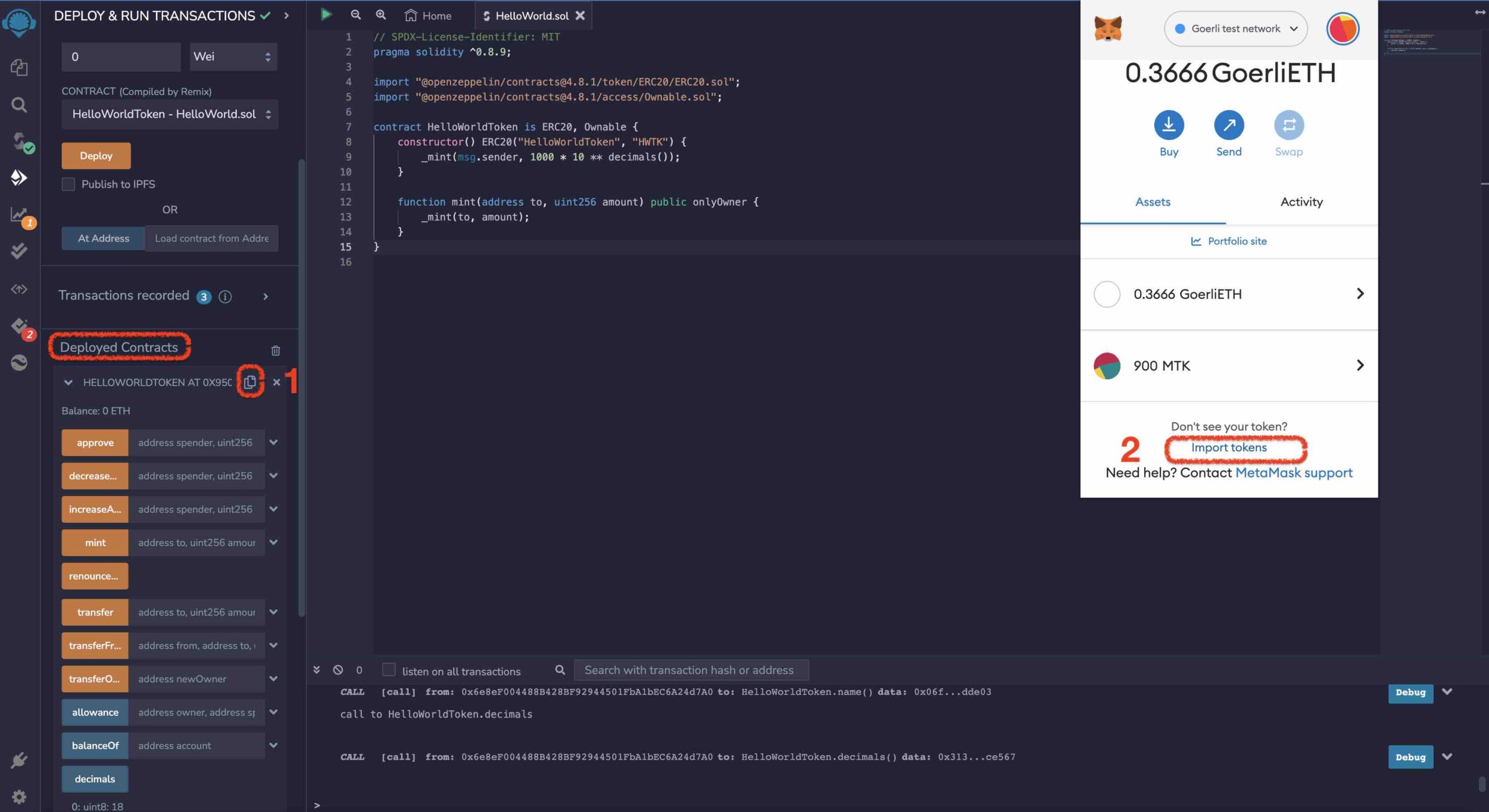
❖ 將復制的 HelloWorld 的合約地址粘貼到 Token contract address 欄位並選擇 Add custom token 和 Import tokens 。
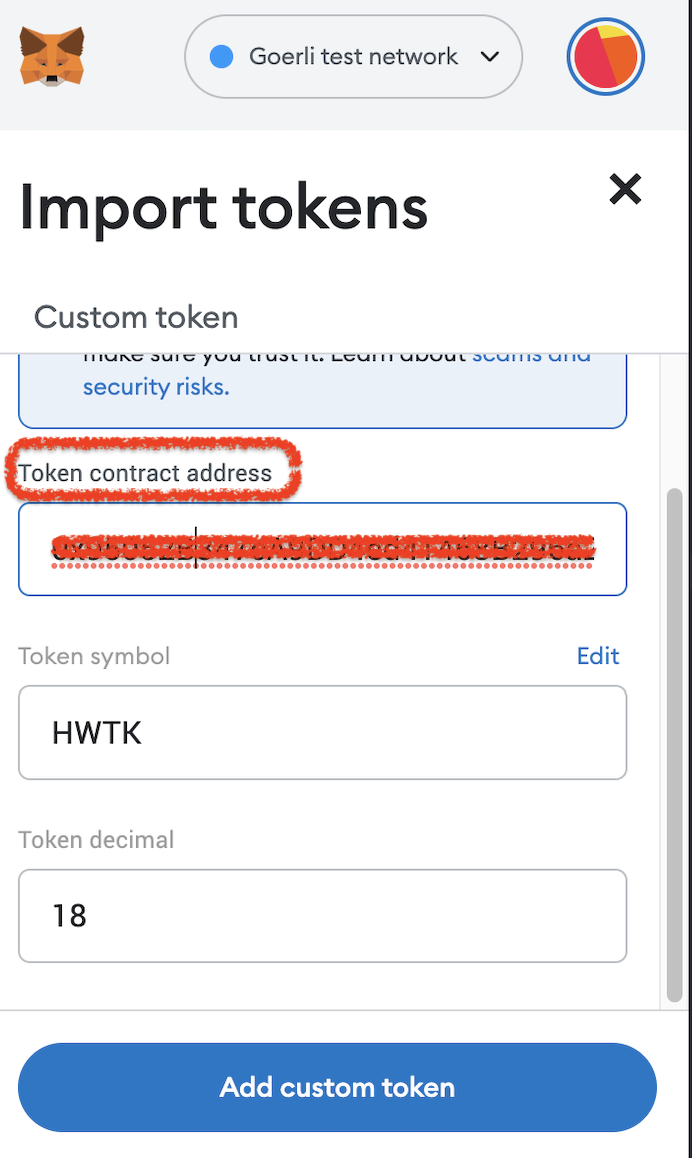
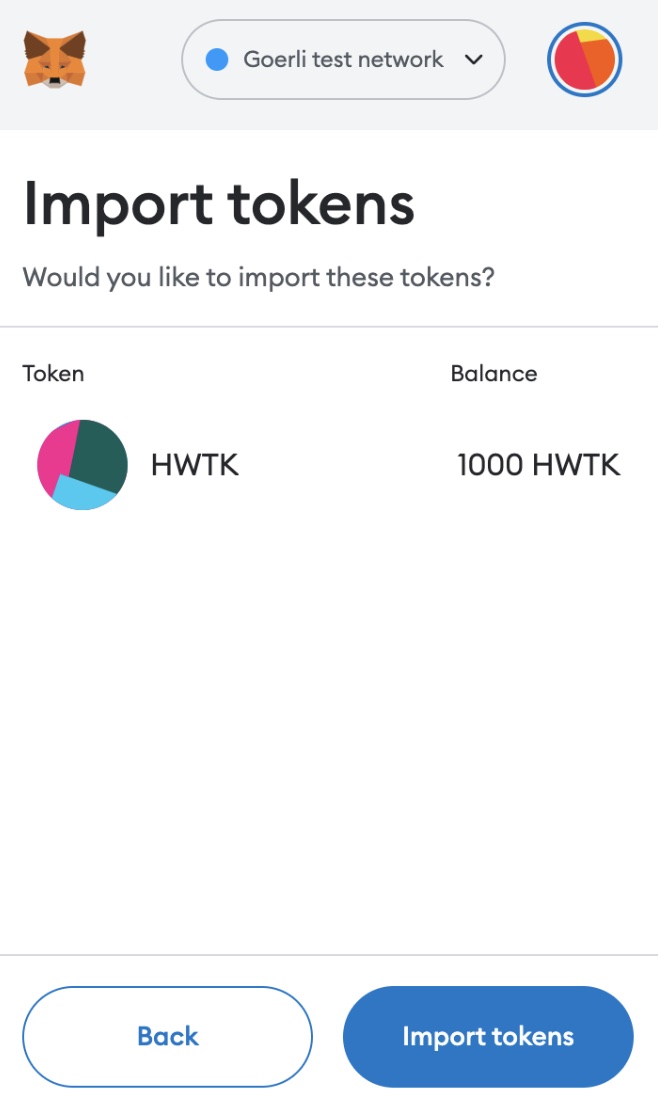
❖ 完成 HWTK 的 Smart Contracts 。